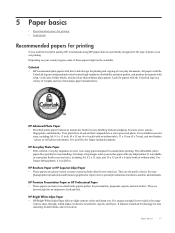HP Deskjet 3050A Support Question
Find answers below for this question about HP Deskjet 3050A.Need a HP Deskjet 3050A manual? We have 3 online manuals for this item!
Question posted by jrsmith02ga on December 10th, 2013
Hp Deskjet 3050a J611 Manual
How can enlarge the size of my printing off the screen?
Current Answers
Related HP Deskjet 3050A Manual Pages
Similar Questions
Will My Hp Deskjet F4400 Enlarge A Print Or Picture. If So, How Do I Do It
(Posted by lostinroy 11 years ago)
Hp Deskjet F4400 Won't Print In Color.
My HP deskjet f4400 wo'nt print anything in color. It will print in Black and grayscale but not colo...
My HP deskjet f4400 wo'nt print anything in color. It will print in Black and grayscale but not colo...
(Posted by staffordross 12 years ago)