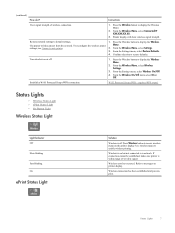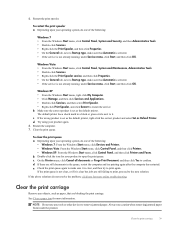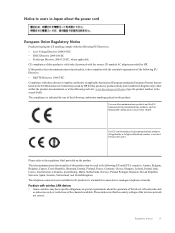HP Deskjet 3050A Support Question
Find answers below for this question about HP Deskjet 3050A.Need a HP Deskjet 3050A manual? We have 3 online manuals for this item!
Question posted by sarah18969 on May 24th, 2012
How Do I Change The Wireless Settings?
I need to use my printer at home and at work on seperate wireless settings. How do I change the setting so I can log inot the two different wireless networks
Current Answers
Related HP Deskjet 3050A Manual Pages
Similar Questions
How Do I Connect My M4345 To My Wireless Network?
I'm trying to connect my printer to the wireless network but not seeing any options on how to do tha...
I'm trying to connect my printer to the wireless network but not seeing any options on how to do tha...
(Posted by valdesmarioc 1 year ago)
Connecting Hp Photosmart 2575 To Wireless Network?
how can connect my printer hp photosmart 2575 to wireless network?
how can connect my printer hp photosmart 2575 to wireless network?
(Posted by Anonymous-163762 6 years ago)
Hp Deskjet 3050a Will Not Connect To Available Wireless Networks
(Posted by smutBRO 10 years ago)
How To Change Wireless Network For Hp Deskjet 3052a
(Posted by anitalizman 10 years ago)
Reconnecting To A Wireless Network After Reset To Default
I use a a Mac Pc, Ichanged to a different wireless network and my printer just flashes the blue wire...
I use a a Mac Pc, Ichanged to a different wireless network and my printer just flashes the blue wire...
(Posted by ayofadipe 11 years ago)