HP Deskjet 3000 Support Question
Find answers below for this question about HP Deskjet 3000 - Printer - J310.Need a HP Deskjet 3000 manual? We have 3 online manuals for this item!
Question posted by Ronnimother on July 13th, 2014
Reinstall Hp Deskjet 3000 Wireless To Windows 7 Won't Print
The person who posted this question about this HP product did not include a detailed explanation. Please use the "Request More Information" button to the right if more details would help you to answer this question.
Current Answers
There are currently no answers that have been posted for this question.
Be the first to post an answer! Remember that you can earn up to 1,100 points for every answer you submit. The better the quality of your answer, the better chance it has to be accepted.
Be the first to post an answer! Remember that you can earn up to 1,100 points for every answer you submit. The better the quality of your answer, the better chance it has to be accepted.
Related HP Deskjet 3000 Manual Pages
Reference Guide - Page 1


Printed in [French]
Printed in [Spanish]
Printed in [English]
EN ES FR
HP DESKJET 3000 PRINTER J310 SERIES
Start by following the setup instructions in the Setup Guide.
Black Cartridge
61
Tri-color Cartridge
61
www.hp.com/support
English
*CH393-90016* *CH393-90016*
CH393-90016
© 2010 Hewlett-Packard Development Company, L.P.
Reference Guide - Page 3


... All Programs > HP > HP Deskjet 3000 J310 series, then select Connect new Printer.
2. English
About networking
Change the HP Deskjet from a USB connection to a network connection
If you first install the HP Deskjet with a USB connection, you are also connected to your router has a WPS button.
•• When a wireless connection between the HP Deskjet and the wireless router is successful...
Reference Guide - Page 4


... In addition, some residual ink is left in printhead servicing, which keeps print nozzles clear and ink flowing smoothly. Electronic Help includes instructions on -screen ...the printer software.
Register your HP Deskjet Get quicker service and support alerts by HP.
Windows:
Find electronic Help After software installation, click Start > All Programs > HP > HP Deskjet 3000 J310 ...
Reference Guide - Page 5
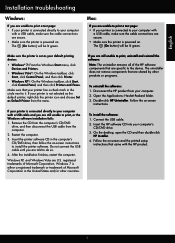
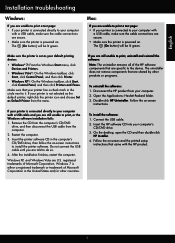
... Panel, and then click Printer.
•• Windows XP®: On the Windows taskbar, click Start, click Control Panel, and then click Printers and Faxes. After the installation finishes, restart the computer. If you are still unable to print, uninstall and reinstall the software: Note: The uninstaller removes all of the HP software components that are U.S. Disconnect...
Reference Guide - Page 6
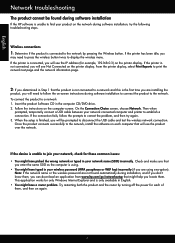
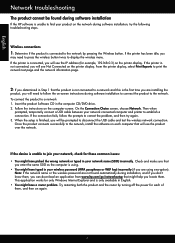
... the
product, you will need to press the wireless button twice to display the wireless menu. From the printer display, select Print Reports to print the network test page and the network information page... again. 3.
Note: If the network name or the wireless password are not found during software installation
If the HP software is finished, you locate them. English
Network troubleshooting...
Reference Guide - Page 7


Problems you are connected wirelessly, for example, it . The printer shows that your computer is connected to the same network to the electronic Help: Start > Programs or All Programs > HP > HP Deskjet 3000 J310 series > Help. The software shows the printer status is "disconnected" even though the printer is connected to a VPN is to print, try the following possible conditions:
•...
Setup Guide - Page 8


... in Portuguese www.hp.com
Printed in [Country]
Printed in [Country]
Printed in the Setup Guide.
9 Mac:
USB 1
2
3
EN
Register your HP Deskjet Get quicker service and support alerts by following the setup instructions in [Country]
© 2010 Hewlett-Packard Development Company, L.P.
*CB730-90016* *CB730-90016*
XXXXX-XXXXX
English
EN EN EN HP DESKJET 3000 PRINTER J310 SERIES
Start by...
User Guide - Page 3


Contents
Contents
1 How Do I?...3 2 Get to know the HP Printer
Printer parts...5 Control panel features...6 Status Lights...7 Wireless Status Light...8 3 Print Print documents...9 Print photos...10 Print envelopes...11 Quick Forms...12 Tips for print success...12 5 Work with cartridges Check the estimated ink levels 23 Order ink supplies...24 Replace the cartridges...25 Use single-cartridge mode...
User Guide - Page 7


2 Get to know the HP Printer
• Printer parts • Control panel features • Status Lights • Wireless Status Light
Printer parts
1 Input tray 2 Paper-width guide for the input tray 3 Control panel 4 Cartridge door 5 Output tray 6 Output tray extender (also referred to as the tray ...
User Guide - Page 8
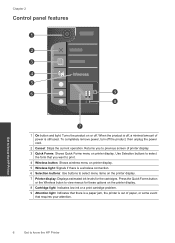
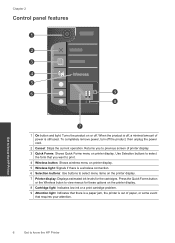
Returns you want to print. 4 Wireless button: Shows wireless menu on printer display. 5 Wireless light: Signals if there is a wireless connection. 6 Selection buttons: Use buttons to select menu items on printer display. Use Selection buttons to select
the form that requires your attention.
6
Get to know the HP Printer Press the Quick Forms button
or the Wireless buton to view menus...
User Guide - Page 10
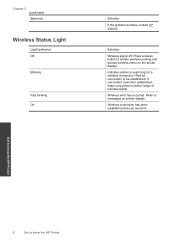
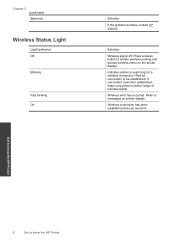
... know the HP Printer
8
Get to be established, make sure printer is searching for a wireless connection.
If connection cannot be established. Refer to enable wireless printing and access wireless menu on printer display. Press wireless button to messages on the printer display.
Indicates printer is within range of wireless signal.
Get to know the HP Printer
Wireless error...
User Guide - Page 13
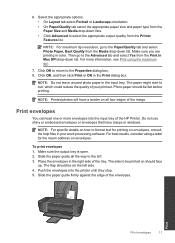
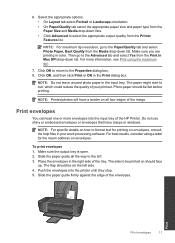
... • Click Advanced to curl, which could reduce the quality of the HP Printer.
Do not use shiny or embossed envelopes or envelopes that have a border on envelopes, ... of your word processing software. 6. NOTE: Printed photos will have clasps or windows. Print envelopes
You can load one or more information, see Print using a label for printing on all the way to the Properties dialog...
User Guide - Page 15


...receive a low-ink warning message, consider having a replacement cartridge available to replace the cartridges until print quality becomes unacceptable.
• You can also access the Printer Software by clicking Start > Programs > HP > HP Deskjet 3000 J310 series > HP Deskjet 3000 J310 series
Notes • Genuine HP ink cartridges are designed and tested with the blank side facing up. In the...
User Guide - Page 25


... single-cartridge mode • Cartridge warranty information
Check the estimated ink levels
You can also access the Printer Software by clicking Start > Programs > HP > HP Deskjet 3000 J310 series > HP Deskjet 3000 J310 series
2.
NOTE: Ink level warnings and indicators provide estimates for printing, and in the cartridges. In addition, some residual ink is left in the cartridge after it is...
User Guide - Page 26


... available, you can also access the Printer Software by clicking Start > Programs > HP > HP Deskjet 3000 J310 series > HP Deskjet 3000 J310 series
2. Related topics Order ink supplies
24
Work with cartridges
Locate the cartridge number in all countries/regions. Click the HP Printer desktop icon to help you use original HP cartridges. In the Printer Software, click Shop For Supplies Online...
User Guide - Page 31
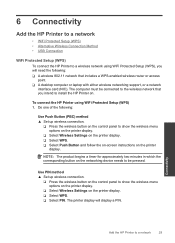
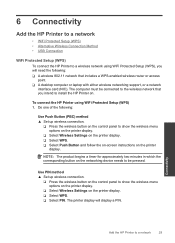
... on . The computer must be pressed.
6 Connectivity
Add the HP Printer to a network
• WiFi Protected Setup (WPS) • Alternative Wireless Connection Method • USB Connection
WiFi Protected Setup (WPS)
To connect the HP Printer to a wireless network using WiFi Protected Setup (WPS) 1.
To connect the HP Printer using WiFi Protected Setup (WPS), you intend to install the...
User Guide - Page 32
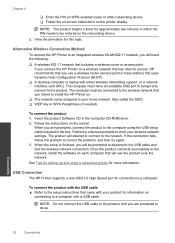
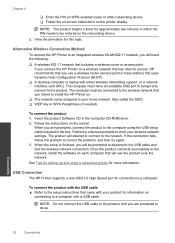
... then try again. 3. Follow the onscreen prompts to be entered on a wireless network that has Internet access, HP recommends that you will be connected to the wireless network that includes a wireless router or access point. See Tips for more information. Alternative Wireless Connection Method
To connect the HP Printer to disconnect the USB cable and test the...
User Guide - Page 44


... services and warranty area for the HP Printer at additional costs. Help may also be available at an additional cost. Go to www.hp.com/support, select your country/region... information, see www.hp.com/support.
Chapter 7
Placing a call Call HP support while you add any new hardware or software to provide the following information: • Product name (HP Deskjet 3000 J310 series) •...
User Guide - Page 50


... HP Printer meets product requirements from regulatory agencies in Japan about the power cord • HP Deskjet 3000 J310 ...HP Deskjet 3000 J310 series, etc.) or product numbers (CB730A, etc.).
48
Technical information This regulatory number should not be found at: www.hp.com/go/reach. Chapter 8
1907/2006 of conformity • European Union Regulatory Notice • Regulatory wireless...
User Guide - Page 53


...: Supplier's Address:
DoC #: VCVRA-1005-01
Hewlett-Packard Company SE 34th Street, Vancouver, WA 98683-8906, USA
declares, that the product
Product Name and Model:
HP Deskjet 3000 printer J310 series
Regulatory Model Number: 1) VCVRA-1005
Product Options:
All
Radio Module:
SDGOB-0892
Power Adapters:
0957-2286
0957-2290 (China and India only)
conforms to...
Similar Questions
How To Make My Hp Deskjet 3000 J310 Series Wireless
(Posted by jekam5blit 10 years ago)
How To Set Up Wireless Printer Hp Deskjet 3000 Without Cd Rom
(Posted by Percstmm 10 years ago)
Hp Deskjet 3000 Wireless Can't Find Wireless Router
(Posted by tamdHU 10 years ago)
How To Make Hp Deskjet 3000 Wireless
(Posted by nooseimir 10 years ago)

