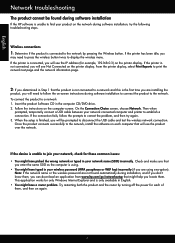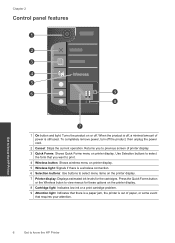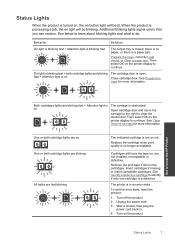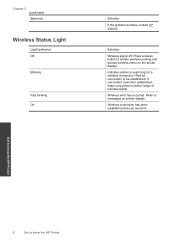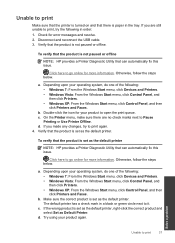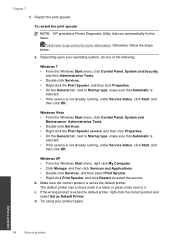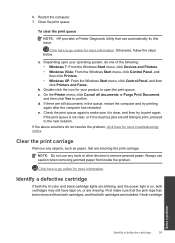HP Deskjet 3000 Support Question
Find answers below for this question about HP Deskjet 3000 - Printer - J310.Need a HP Deskjet 3000 manual? We have 3 online manuals for this item!
Question posted by scottfayetta on May 12th, 2012
Need To Know How To Get Software For Hp Destjet 3000
The person who posted this question about this HP product did not include a detailed explanation. Please use the "Request More Information" button to the right if more details would help you to answer this question.
Current Answers
Related HP Deskjet 3000 Manual Pages
Similar Questions
Need Driver Of Hp Designjet 4200 Scanner (815mfp)
Need Driver of HP Designjet 4200 scanner (815mfp) just i need the driver for winxp or win 7 could yo...
Need Driver of HP Designjet 4200 scanner (815mfp) just i need the driver for winxp or win 7 could yo...
(Posted by guidestar 9 years ago)
Where To Load Paper In My Printer Hp Desjet 3000 J310 Series
(Posted by FlorDreg 10 years ago)
How To Connect Wireless Printer To Router Hp Diskjet 3000
(Posted by luxbl 10 years ago)
Which Usb Cable Do I Need For My Hp 1000 J110 Printer
(Posted by tepatate 10 years ago)
No Wireless Connection On Hp Dj 3000
How do I update my wireless printer (HP Deskjet 3000)for the new password for my network?
How do I update my wireless printer (HP Deskjet 3000)for the new password for my network?
(Posted by jfsimpson26803 11 years ago)