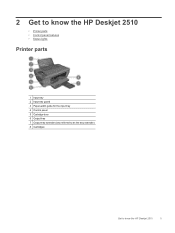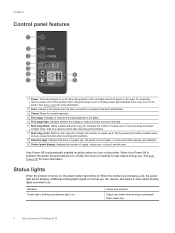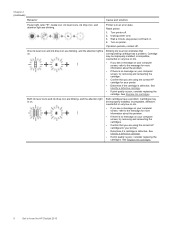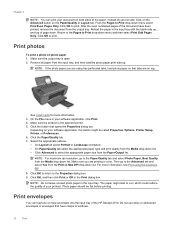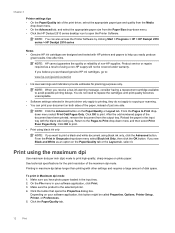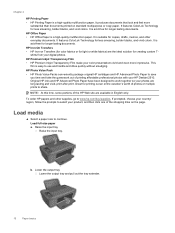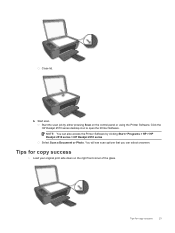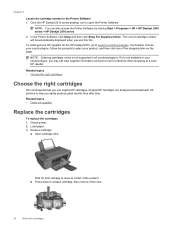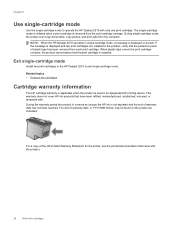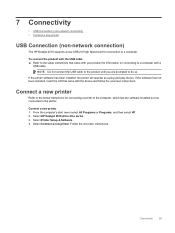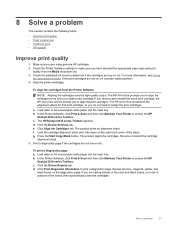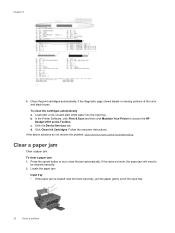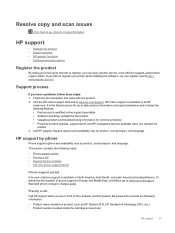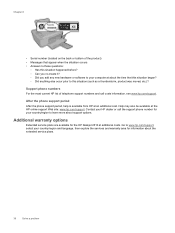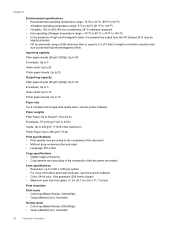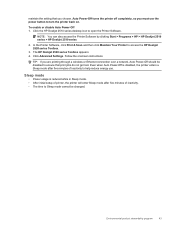HP Deskjet 2510 Support Question
Find answers below for this question about HP Deskjet 2510.Need a HP Deskjet 2510 manual? We have 1 online manual for this item!
Current Answers
Related HP Deskjet 2510 Manual Pages
Similar Questions
Hp Deskjet 2510 All-in-one Series Scanner
solution for my HP Deskjet 2510 ALL-IN-ONE series scanner output in this pc is very poor . . . .
solution for my HP Deskjet 2510 ALL-IN-ONE series scanner output in this pc is very poor . . . .
(Posted by venusgaldo 7 years ago)
How Long Can A Printer Set With Out Being Used And Still Work Okay
(Posted by marilynhavlik 9 years ago)
How To Scan Multipages Document Into One File Using Hp Deskjet 2515?
(Posted by mbelinsta 11 years ago)
How Can I Down Load And Instal Free Hp Deskjet 1050 Printer Driver Soft Ware
(Posted by bashascrmu 11 years ago)