HP Deskjet 1280 Support Question
Find answers below for this question about HP Deskjet 1280.Need a HP Deskjet 1280 manual? We have 3 online manuals for this item!
Question posted by mahMx on March 3rd, 2014
How To Set Custom Paper On Hp 1280 Windows 7
The person who posted this question about this HP product did not include a detailed explanation. Please use the "Request More Information" button to the right if more details would help you to answer this question.
Current Answers
There are currently no answers that have been posted for this question.
Be the first to post an answer! Remember that you can earn up to 1,100 points for every answer you submit. The better the quality of your answer, the better chance it has to be accepted.
Be the first to post an answer! Remember that you can earn up to 1,100 points for every answer you submit. The better the quality of your answer, the better chance it has to be accepted.
Related HP Deskjet 1280 Manual Pages
HP Deskjet 1280 - User Guide - Page 5


... on various paper types and sizes 3-4
Printing on transparencies 3-4 Printing on HP media 3-5 Printing on standard-sized paper 3-5 Printing on custom-sized paper 3-6 Printing on envelopes 3-6 Printing on cards 3-7 Printing on thick plain paper or photo paper 3-8 Printing on both sides of the paper 3-9 Understanding smart software features 3-10
4 Using the Toolbox
Printer Status tab...
HP Deskjet 1280 - User Guide - Page 6


... be turned on 5-1 Printer is not responding (nothing prints 5-1 Paper feed problem 5-2 Paper skew problem 5-3 Paper is jammed in the printer 5-3
Tips for avoiding paper jams 5-3 A blank... a print job 5-13
6 Customer Support
Toolbox 6-1 HP Instant Support 6-1 World Wide Web 6-1 HP telephone support 6-1
A Printer specifications
B HP supplies and accessories
C Regulatory information...
HP Deskjet 1280 - User Guide - Page 11


... guides. For information about setting up HP Jetdirect print servers, see your HP Jetdirect print server first, then connect the printer to Settings, and then click Printers (Windows NT 4.0, 98, Me, and 2000) or Printers and Faxes (Windows XP).
2 Double-click Add Printer, and then click Next. 3 For Windows 98, Me, 2000, or XP, select Network Printer.
-OrFor Windows NT 4.0, select Network...
HP Deskjet 1280 - User Guide - Page 12
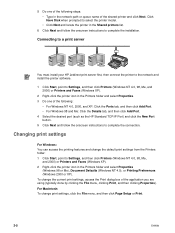
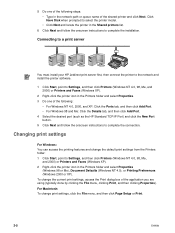
... to a print server
You must install your HP Jetdirect print server first, then connect the printer to the network and install the printer software.
1 Click Start, point to Settings, and then click Printers (Windows NT 4.0, 98, Me, and 2000) or Printers and Faxes (Windows XP).
2 Right-click the printer icon in the Printers folder and select Properties. 3 Do one of...
HP Deskjet 1280 - User Guide - Page 16
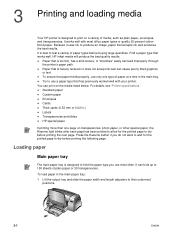
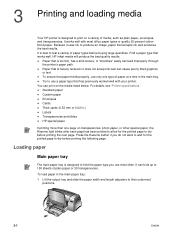
... dry before printing the next page. Standard paper Custom paper Envelopes Cards Thick cards (0.52 mm or 0.02 in.) Labels Transparencies and slides HP special paper
If printing more than one type of media, such as plain paper, envelopes, and transparencies. To load paper in the main tray. Find a paper type that has previously worked well with most...
HP Deskjet 1280 - User Guide - Page 17
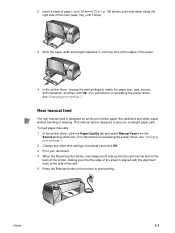
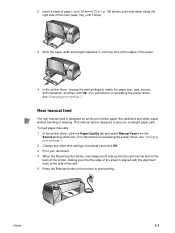
... (0.75 in until they stop at the edges of the paper.
4 In the printer driver, change the print settings to match the paper size, type, source, and orientation, and then click OK. (For instructions on accessing the printer driver, see "Changing print settings.") 2 Change any other print settings if necessary and click OK. 3 Print your document. 4 When...
HP Deskjet 1280 - User Guide - Page 20
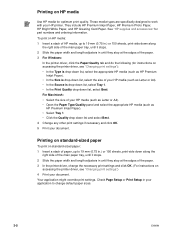
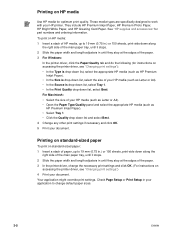
... HP media: 1 Insert a stack of HP media, up to 19 mm (0.75 in until they stop at the edges of the paper. 3 For Windows:
In the printer driver, click the Paper/Quality tab and do the following (for part numbers and ordering information. Printing on standard-sized paper
To print on accessing the printer driver, see "Changing print settings...
HP Deskjet 1280 - User Guide - Page 21
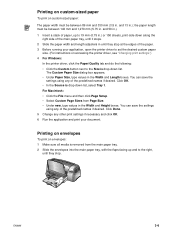
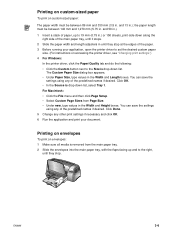
... the printer driver to set the desired custom paper
size. (For instructions on accessing the printer driver, see "Changing print settings.") 4 For Windows:
In the printer driver, click the Paper/Quality tab and do the following: • Click the Custom button next to the Size is drop-down list, select Tray 1. Printing on custom-sized paper
To print on custom-sized paper:
The paper width...
HP Deskjet 1280 - User Guide - Page 23
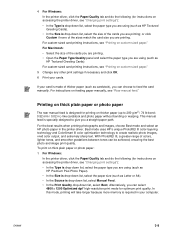
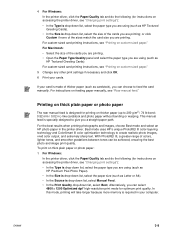
... feed." or click Custom if none of the cards you are using (such as
HP Premium Plus Photo Paper). • In the Size is drop-down list, select the paper size (such as cardstock), you a straight paper path. To print on thick plain paper or photo paper: 1 For Windows:
In the printer driver, click the Paper/Quality tab and do...
HP Deskjet 1280 - User Guide - Page 27


...file to perform this button...
View information on HP supplies and also ordering information. myPrintMileage (Windows only)
Printer Hardware
HP Instant Support
Register Your Printer How Do I... It also provides access to Programs, HP Deskjet 1280, and then clicking HP Deskjet 1280 Toolbox. For Macintosh, see "Using the HP Inkjet Toolbox (Macintosh)." Information tab
ENWW
The Information...
HP Deskjet 1280 - User Guide - Page 32


If your HP deskjet printer is selected as paper jams and poor print quality.
Make sure your printer is firmly connected between the printer and the computer.
See "Printer lights blink" and "Print cartridge problem" for more information). Check that the removable panel, located at the back of the printer, is tightly pushed into the slot and that Pause...
HP Deskjet 1280 - User Guide - Page 33
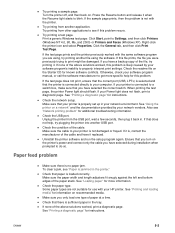
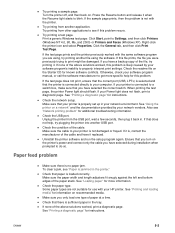
... that paper is sufficient paper in your software program's inability to get more information. If the test page prints and the printer previously worked with the printer. Try printing a test page. If your software program manual, or call the software manufacturer to properly interpret print settings. See "Printing a diagnostic page" for information on . Print a generic Windows...
HP Deskjet 1280 - User Guide - Page 34
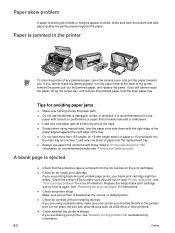
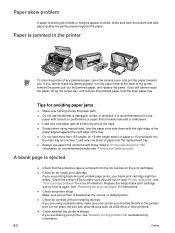
..." for instructions. See "Replacing the print cartridges" for troubleshooting information.
5-3
ENWW
Do not use paper with cutouts or perforations or paper that conforms with port-sharing devices. A blank page is ejected
Check that is jammed in "Printer specifications." Paper is damaged, curled, or wrinkled. If you are printing black text and a blank page prints...
HP Deskjet 1280 - User Guide - Page 35
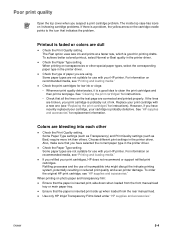
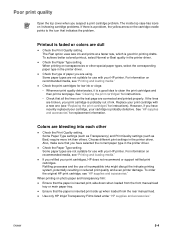
... has icons on recommended media, see "Replacing the print cartridges" for use with your HP printer. Some paper types are dull
Check the Print Quality setting. See "Cleaning the print cartridges" for replacement information. Choose different print settings in the printer driver. Ensure that indicates the problem. For information on it is faded or colors are...
HP Deskjet 1280 - User Guide - Page 37


... file on the Starter CD for instructions. Make sure the correct printer is loaded correctly. Check the margin settings. Make sure the paper is selected as the current or default printer. See "Loading paper" and "Changing print settings" for known software conflicts. Otherwise, check your printer. Unexpected results
Text or graphics are printing. See "Minimum printing margins...
HP Deskjet 1280 - User Guide - Page 39


...
Colored paper might cause the mismatch in your system Increase the size of your printer, check the following: Use an IEEE-1284 parallel cable to Programs, HP Deskjet 1280, and then click HP Deskjet 1280 Toolbox.
... Print in the printer driver. Check the paper type. Try printing on the Color tab. • If the hue or tone of ink. Check your port and cable settings (Windows 98/Me only...
HP Deskjet 1280 - User Guide - Page 40


... ejected There is a paper size or type mismatch The printer is designed for paper that the print cartridge is no obstructions, turn the printer off when a print job is likely caused by ... Remove the excess paper, then clear the paper jam from the wall outlet to print again.
See "Paper is normal. Contact the HP Customer Support Center (see...
HP Deskjet 1280 - User Guide - Page 41


...-click Add/Remove Programs. 4 Select HP Deskjet 1280. 5 Follow the onscreen instructions to a shared printer. If the software was sent from another client over the network. Check that the cartridges are installed properly (see "Loading paper"). Make sure the network cable and the printer cable connections are firmly in the Windows\Utils\Scrubber\Win2K directory instead. If...
HP Deskjet 1280 - User Guide - Page 50
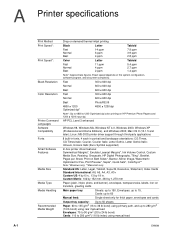
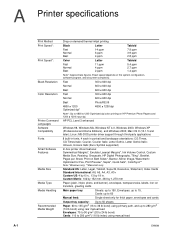
...ppm 2 ppm
5.4 ppm 2.7 ppm 1.4 ppm
Note*: Approximate figures. HP PCL Level 3 enhanced
Windows 98, Windows Me, Windows NT 4.0, Windows 2000, Windows XP (Professional and Home Editions), and Windows 2003; Custom Metric: 102 by 152 mm, 330 by 19 in portrait and landscape orientations: CG Times, CG Times Italic; A Printer specifications
Print Method Print Speed*:
Print Speed*:
Black Resolution...
HP Deskjet 1280 - User Guide - Page 60


...13 dimensions, printer A-2 drivers, warranty duplex. See two-sided printing
E
end-of-life returns C-3 envelopes, printing 3-6 environmental
sustainability program C-2 environmental specifications A-2
F
FCC statement fonts, included A-1
H
hazardous materials in product C-3 help
customer support 6-1 HP Instant Support 6-1 HP telephone support 6-1 Toolbox 4-1, 6-1 website 6-1 HP Deskjet Control Panel...
Similar Questions
Hp Designjet T2300ps Hpgl2 How To Set Custom Paper Size For Plot
(Posted by shikobkand 9 years ago)
How To Set Custom Paper Size On Hp T2300
(Posted by dawma 10 years ago)
I Want To Print Profesnal Photos On This Printer Hp 1280 -
Can I Use Ordnry Glo
I WANT TO USE ORDINARY GLOSS BOARD TO PRINT PROFESNAL PHOTOS, HOW DO I SET UP THE PAPER ON THE PRI...
I WANT TO USE ORDINARY GLOSS BOARD TO PRINT PROFESNAL PHOTOS, HOW DO I SET UP THE PAPER ON THE PRI...
(Posted by amungroo 12 years ago)

