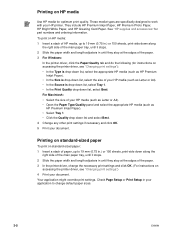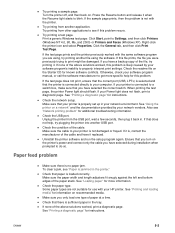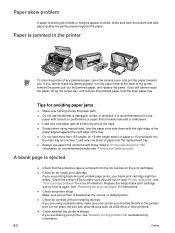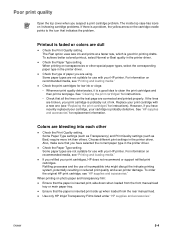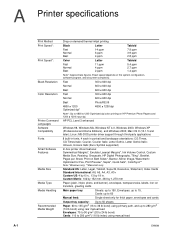HP Deskjet 1280 Support Question
Find answers below for this question about HP Deskjet 1280.Need a HP Deskjet 1280 manual? We have 3 online manuals for this item!
Question posted by judydurban on August 8th, 2012
I Have A Problem To Print Colours In Mac Laptop.
I have a problem to print colours from photoshop in mac laptop but printing black and white is fine. Could you tell me what I need to do please?
Current Answers
Related HP Deskjet 1280 Manual Pages
Similar Questions
My Hp Deskjet 1000 J110 Does Not Print Black, Only Colour
My hp Deskjet 1000 J110 Does Not Print Black, only colour. New printer and cartridges, hardly used.
My hp Deskjet 1000 J110 Does Not Print Black, only colour. New printer and cartridges, hardly used.
(Posted by Ken29891 11 years ago)
I Can't Find A Driver For Windows 7 Ultimate 64 Bit. For Printer Deskjet 1280
(Posted by rumen4ochelsea 12 years ago)
My Hp-office Jet 7000 Does Not Print Black.what Could The Problem Be?
the colors seem to be working fine though they are faint.the test page also does not print.please ad...
the colors seem to be working fine though they are faint.the test page also does not print.please ad...
(Posted by ngoyah 12 years ago)
I Want To Print Profesnal Photos On This Printer Hp 1280 -
Can I Use Ordnry Glo
I WANT TO USE ORDINARY GLOSS BOARD TO PRINT PROFESNAL PHOTOS, HOW DO I SET UP THE PAPER ON THE PRI...
I WANT TO USE ORDINARY GLOSS BOARD TO PRINT PROFESNAL PHOTOS, HOW DO I SET UP THE PAPER ON THE PRI...
(Posted by amungroo 12 years ago)