HP Deskjet 1220c Support Question
Find answers below for this question about HP Deskjet 1220c.Need a HP Deskjet 1220c manual? We have 2 online manuals for this item!
Question posted by kephred on February 20th, 2014
How To Reset Hp Deskjet 1220c
The person who posted this question about this HP product did not include a detailed explanation. Please use the "Request More Information" button to the right if more details would help you to answer this question.
Current Answers
There are currently no answers that have been posted for this question.
Be the first to post an answer! Remember that you can earn up to 1,100 points for every answer you submit. The better the quality of your answer, the better chance it has to be accepted.
Be the first to post an answer! Remember that you can earn up to 1,100 points for every answer you submit. The better the quality of your answer, the better chance it has to be accepted.
Related HP Deskjet 1220c Manual Pages
HP Deskjet 1220c printer - (English) User's Guide - Page 3


... Test Page
9
other connections
9
Connections Using the USB Port (Windows 98)
9
Using Your Printer on a Network
10
Connecting to an External Print Server
11
win
12
Printing Features
12
Save ...HP DeskJet Control Panel for DOS
15
Installing the HP DeskJet Control Panel for DOS
16
Using the HP DeskJet Control Panel for DOS
16
DOS Printer Driver
16
mac
17
Setting Up Your Printer...
HP Deskjet 1220c printer - (English) User's Guide - Page 4
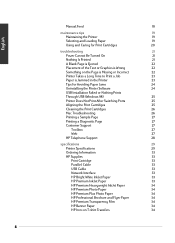
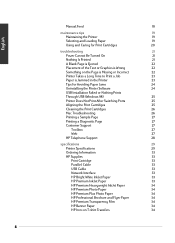
... Support
28
specifications
29
Printer Specifications
29
Ordering Information
33
HP Supplies
33
Print Cartridge
33
Parallel Cable
33
USB Cable
33
Network Interface
33
HP Bright White InkJet Paper
33
HP Premium InkJet Paper
33
HP Premium Heavyweight InkJet Paper
34
HP Premium Photo Paper
34
HP Premium Plus Photo Paper
34
HP Professional Brochure and Flyer...
HP Deskjet 1220c printer - (English) User's Guide - Page 7
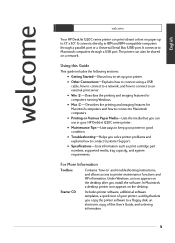
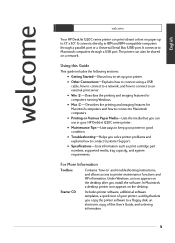
... includes the following sections:
• Getting Started-Shows how to set up to printer maintenance functions and HP information. It connects to a floppy disk, an electronic copy of your printer in your HP DeskJet 1220C series printer.
• Maintenance Tips-Lists ways to keep your printer, a utility that you can also be shared on the desktop. Using this...
HP Deskjet 1220c printer - (English) User's Guide - Page 8


...: If the suggestions in these resources do not help you for the support and maintenance of your printer.
OS 7.6.1 and later, Network Macintosh only. Note: Graphics intensive documents may require more than 50MB...to you solve your printing problems, see page 27 for a list of resources available to the HP web site for latest printer software, product, operating system, and support information.
HP Deskjet 1220c printer - (English) User's Guide - Page 15
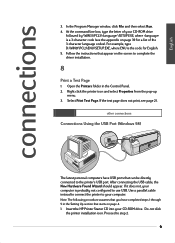
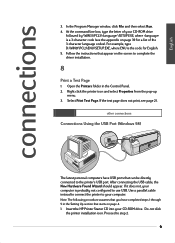
... appear. Use a parallel cable instead to connect the printer to complete the driver installation.
8
Print a Test Page
1. Insert the HP Printer Starter CD into your CD-ROM drive
followed by \WIN31...the test page does not print, see the appendix on page 4. 1. Do not click
the printer installation icon. Proceed to use USB. Select Print Test Page. For example, type D:\WIN31\PCL3\...
HP Deskjet 1220c printer - (English) User's Guide - Page 16
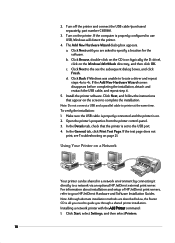
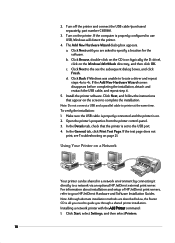
... panel. 3. b. Click Back if Windows was unable to locate a driver and repeat steps 4a to your HP JetDirect Hardware and Software Installation Guides.
Installing a network printer with the Add Printer command: 1. a. If the Add New Hardware Wizard screen disappears before completing the installation, detach and reattach the USB cable, and repeat step 4.
5. Click...
HP Deskjet 1220c printer - (English) User's Guide - Page 17
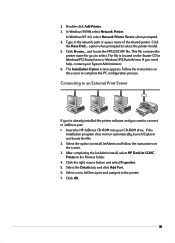
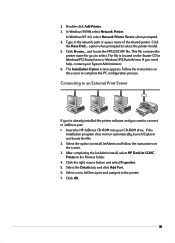
.... 4. Select the Details tab, and click Add Port. 6. Click
the Have Disk... This file contains the
printer name for you need help, contact your CD-ROM drive. After completing the Jet Admin install, select HP DeskJet 1220C Printer in Windows\PCl3\winnt\enu or Windows\PCl3\win9x\enu. The file is located on the Starter...
HP Deskjet 1220c printer - (English) User's Guide - Page 18


... here are for reuse. You can also restore printer driver default settings by selecting Factory Defaults. Enlarging or Reducing a Document
Use the HP ZoomSmart feature to grayscale. Most applications also let ... for Windows 95 or later, and Windows NT 4.0 or later. Note: If your new printer, such as tiling, and the available imaging options, such as converting to enlarge or reduce ...
HP Deskjet 1220c printer - (English) User's Guide - Page 21


...of time a page is not wide enough.
however, some software manufacturers do not develop printer drivers for Fax
Image Enhancement
Grayscale tones print images using only shades of gray. The brightness...You can adjust print settings in two ways: in the HP DeskJet Control Panel for DOS and from DOS applications.
15 HP DeskJet Control Panel for faxing. Sepia tones give your printed document ...
HP Deskjet 1220c printer - (English) User's Guide - Page 22
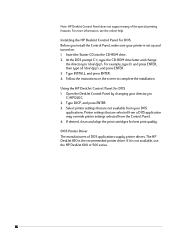
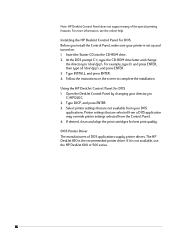
... available from the Control Panel. 4. Type DJCP, and press ENTER. 3. Printer settings that are selected from a DOS application may override printer settings selected from your DOS applications. The HP DeskJet 850 is not available, use the HP DeskJet 600 or 500 series.
16 Using the HP DeskJet Control Panel for DOS Before you install the Control Panel, make...
HP Deskjet 1220c printer - (English) User's Guide - Page 23


... latest models of the Chooser window. Connect the USB cable (purchased separately; Then, click HP 1220C from the Apple menu. 5. Select Chooser from the right side of Macintosh computers (Mac ...steps 1 through the USB port. Before connecting your printer to the computer, ensure that your CD-ROM drive. Insert the HP Printer Starter CD into your configuration meets these requirements:
&#...
HP Deskjet 1220c printer - (English) User's Guide - Page 24
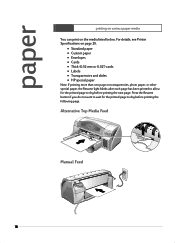
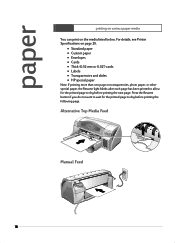
...want to wait for the printed page to dry before printing the next page. For details, see Printer Specifications on page 29.
• Standard paper • Custom paper • Envelopes • Cards...; Thick (0.52 mm or 0.02") cards • Labels • Transparencies and slides • HP special paper Note: If printing more than one page on the media listed below.
Alternative Top Media ...
HP Deskjet 1220c printer - (English) User's Guide - Page 25


... paper type at one sheet of paper into any of HP. Using other types of paper or 3 envelopes. Selecting and Loading Paper
The printer prints on plain paper and most other cleaners or alcohol ...is damaged, curled, or wrinkled. Load only one time. Note: Paper does not need to the printer specifications. • Do not use paper that is not the responsibility of the trays. • Except...
HP Deskjet 1220c printer - (English) User's Guide - Page 26
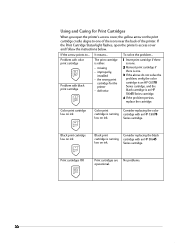
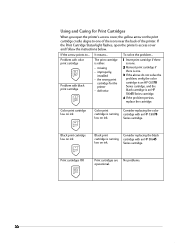
...cartridge is an HP 51645 Series cartridge.
4 If the problem persists, replace the cartridge. improperly
installed - the wrong print
cartridge for Print Cartridges
When you open the printer's access cover and... Reinsert print cartridge if there is one of the icons near the back of the printer.
Print cartridges OK
Print cartridges are No problems. operational.
20 Color print cartridge low...
HP Deskjet 1220c printer - (English) User's Guide - Page 27


... a network on . If the sample page prints, then the problem is not with the printer.
• Check the printer setup Make sure your HP DeskJet printer is selected as the current or default printer and that Pause Printing is not checked.
• Check the network setup Make sure that your network environment. Press the Resume button...
HP Deskjet 1220c printer - (English) User's Guide - Page 30


... section. Tips for a parallel port connection (LPT1) using the Starter CD.
2. This will also remove previously failed USB installations.
3. Click Start, Programs, HP DeskJet 1220C Printer, and select Uninstaller. 3. If the software was not successfully installed, or the Uninstaller could not be found:
1. Restart Windows to 10 sheets of plain paper. &#...
HP Deskjet 1220c printer - (English) User's Guide - Page 31
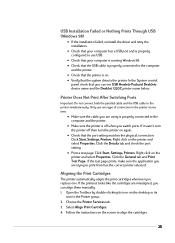
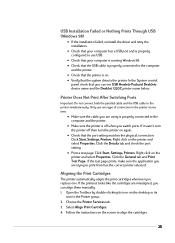
... both the parallel cable and the USB cable to the printer simultaneously. Click the Details tab and check the port setting.
• Print a test page: Click Start, Settings, Printers. Aligning the Print Cartridges
The printer automatically aligns the print cartridges whenever you can see USB Hewlett-Packard DeskJets device name and the DeskJet 1220C printer name below.
HP Deskjet 1220c printer - (English) User's Guide - Page 39


...: 8.5" x 11" 51634Y A4, 200 sheets: 210 x 297 mm 51634Z
33 Visit HPshopping.com (http://www.hpshopping.com) for more information. Ordering Information
Number Description C2693A HP DeskJet 1220C Printer C2694A HP DeskJet 1220Cxi Printer C2695A HP DeskJet 1220Cse Printer
HP Supplies
You can order HP Supplies from HP World Wide Web.
HP Deskjet 1220c printer - (English) User's Guide - Page 46


... button, 3 cards, 18 cleaning the print cartridges, 26 custom paper, 18 customer support, 27
DeskJet control panel, 16 diagnostic page, 27 dimensions, 31 DOS, 15
envelopes, 18
faxes, 15 FCC...
graphics are wrong, 22 grayscale, 15
handout, 12 HP supplies, 33
icons, 20 image enhancement, 15 imaging options, 15
index
ink volume, 15 installing printer software, 8 interface, 31
jammed paper, 23 JetAdmin...
HP Deskjet 1220c printer - (English) User's Guide - Page 48
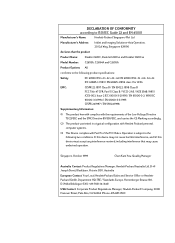
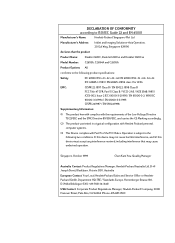
...:
Hewlett-Packard Singapore (Pte) Ltd
Manufacturer's Address:
InkJet and Imaging Solutions-Asia Operation, 20 Gul Way, Singapore 629196
declares that the product
Product Name: DeskJet 1220C, DeskJet 1220Cxi and DeskJet 1220Cse
Model Number: C2693A, C2694A and C2695A
Product Options: All
conforms to the following product specifications:
Safety:
IEC 60950: 1991 + A1 + A2 + A3 + A4...
Similar Questions
How To Reset Hp Deskjet 1220c Total Number Of Printing Page
(Posted by trcajboyc 10 years ago)
Hp Deskjet 1220c Printer C2693a Won't Power On?
Just got a HP Deskjet 1220c Printer C2693A. When I push the power button the printer won't power up...
Just got a HP Deskjet 1220c Printer C2693A. When I push the power button the printer won't power up...
(Posted by glendus 11 years ago)
Macbook Air And Hp Deskjet 1220c
my macbook air OS X Lion won't print in color when i connect it to my HP Deskjet 1220C. i opened the...
my macbook air OS X Lion won't print in color when i connect it to my HP Deskjet 1220C. i opened the...
(Posted by shahdbawarith 11 years ago)

