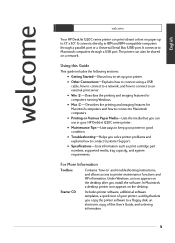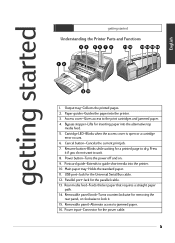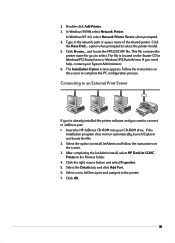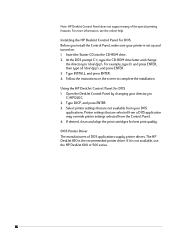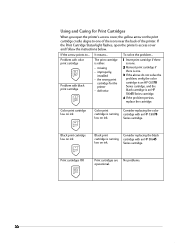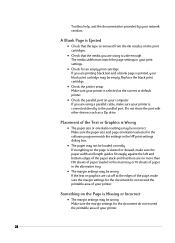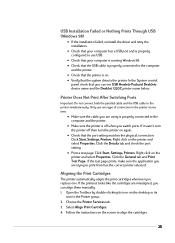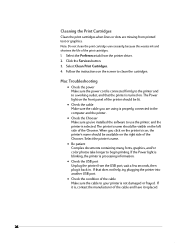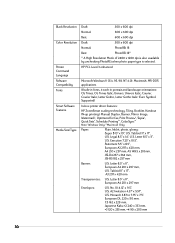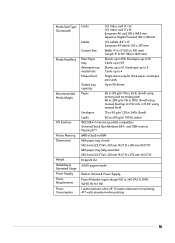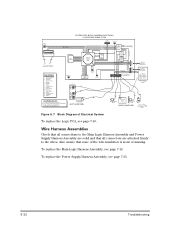HP Deskjet 1220c Support Question
Find answers below for this question about HP Deskjet 1220c.Need a HP Deskjet 1220c manual? We have 2 online manuals for this item!
Question posted by rtist on January 29th, 2013
Find Path To The Hp1220c Ink Level Indicator?
What is the direct path to the HP Deskjet1220c ink level indicator. The Utility indicator tells me nothing. I have stumbled on the percentage of ink left indicator but only after truly stumbling. Most of the time I totally fail, no matter how much I attempt to retrace my steps. I need to know in order to control my fine art printing. Please help as soon as possible. Thank you.
Current Answers
Related HP Deskjet 1220c Manual Pages
Similar Questions
Where Is The Ink Cartridge Led Located On Hp 1220c Printer
(Posted by dicli 9 years ago)
Install Hp Deskjet1220c Printer Without Installation Cd Plate
how can I install hp deskjet1220c printer I bought without installation software on my pc?
how can I install hp deskjet1220c printer I bought without installation software on my pc?
(Posted by dibiya 10 years ago)
How To Reset Printer Deskjet Hp 1000 J110 Series To Make It Print With Low Ink
(Posted by chinspa 10 years ago)
Hp Deskjet 1220c Printer C2693a Won't Power On?
Just got a HP Deskjet 1220c Printer C2693A. When I push the power button the printer won't power up...
Just got a HP Deskjet 1220c Printer C2693A. When I push the power button the printer won't power up...
(Posted by glendus 11 years ago)
I Can't Find A Driver For Windows 7 Ultimate 64 Bit. For Printer Deskjet 1280
(Posted by rumen4ochelsea 12 years ago)