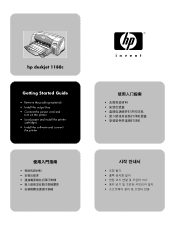HP Deskjet 1180c Support Question
Find answers below for this question about HP Deskjet 1180c.Need a HP Deskjet 1180c manual? We have 3 online manuals for this item!
Question posted by snaks on September 6th, 2012
Installation Of Printer Driver Of Hp Deskjet 1180c Starter Cd Vl.0
we have hp deskjet 1180c printer, there was some problem for printing thats why we trying to reinstall the printer drive.
when the setup in progress it may hang , the status of screening in shown "please wait, Setup currently in progress"
Pl guide us what we do?
Regards,
Ambardekar
Current Answers
Related HP Deskjet 1180c Manual Pages
Similar Questions
Hp Officejet 6000 Won't Print Black Tried Cleaning Print Head
(Posted by midte 10 years ago)
I Want To Install Printer On Win 7 64bit?
I Want To Install Printer On Win 7 64bit?
I Want To Install Printer On Win 7 64bit?
(Posted by naeem850 11 years ago)
I Need Driver Hp Deskjet 1280 For Window Vista But I Try Every Were No Body Hel
(Posted by cmnrafiqueuk 11 years ago)
Win 7 Driver For Hp Deskjet 1180c
HP should make respondsible on this problem,or Epson products is the best choice for us.
HP should make respondsible on this problem,or Epson products is the best choice for us.
(Posted by sotheanuon 12 years ago)
I Want Driver For Hp Deskjet 1180c For Windows 7 64 Bit
i installed DESKJET 1180C printer in win xp system and shared . i want add that printerthrugh netwo...
i installed DESKJET 1180C printer in win xp system and shared . i want add that printerthrugh netwo...
(Posted by janareddygj 12 years ago)