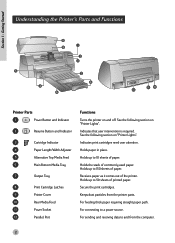HP Deskjet 1125c Support Question
Find answers below for this question about HP Deskjet 1125c.Need a HP Deskjet 1125c manual? We have 1 online manual for this item!
Question posted by Anonymous-161542 on January 16th, 2017
Deskjet 1125c
Deskjet 1125C orange light keeps flashing won't print cartridges get messy
Current Answers
Answer #1: Posted by hzplj9 on January 16th, 2017 1:59 PM
Th eprinter probably needs a good clean as it seems to have an ink build up which would block the printheads. If you use cleaning cartridges and see if that clears the printer and then refit your ink cartridges to see if that solves your problem. This can take some timre and perserverence to resolve when it reaches this stage. Any further advice may be obtained from this HP link:
Related HP Deskjet 1125c Manual Pages
Similar Questions
Hp Deskjet 1000 Won't Print, Light Keeps Flashing
(Posted by welcoJoliet 10 years ago)
Trouble With The Printer
I Have This Printer And My Computer Has Windows 8.does Anybody Know What Should I Do To Install The ...
I Have This Printer And My Computer Has Windows 8.does Anybody Know What Should I Do To Install The ...
(Posted by ardini 11 years ago)
The Blue Light Keeps Flashing On My Printer Where It Says Wireless. I'm Connecte
to the usb. Can't seem to print. what i'm I doing wrong
to the usb. Can't seem to print. what i'm I doing wrong
(Posted by rockydoane 12 years ago)
Installation Of Hp Deskjet 1125c To My Pc As I Don't Have The Installation Disk.
(Posted by unnuthn 12 years ago)