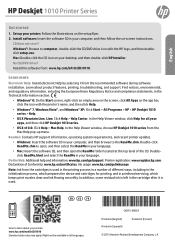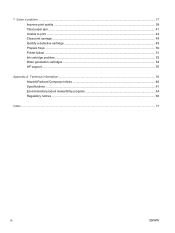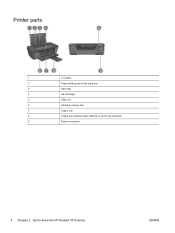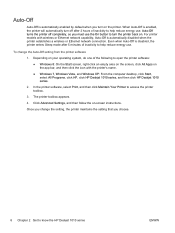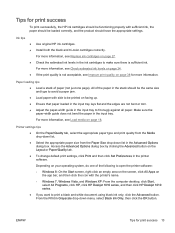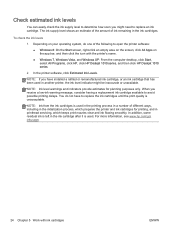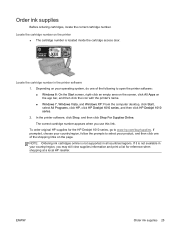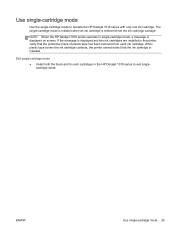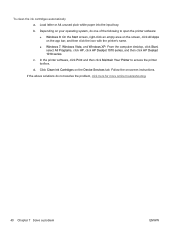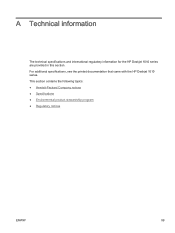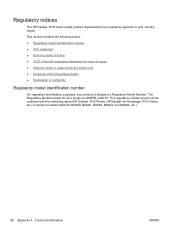HP Deskjet 1010 Support Question
Find answers below for this question about HP Deskjet 1010.Need a HP Deskjet 1010 manual? We have 3 online manuals for this item!
Question posted by jerijackson on October 14th, 2013
Printing Every Other Line Clear
i have just purchased a printer and it only prints every other line clear, every other line unreadable
Current Answers
Related HP Deskjet 1010 Manual Pages
Similar Questions
How To Print Using Hp Deskjet Ink Advantage 1010 Printer Series After Set Up?
(Posted by louiegilda 9 years ago)
I Need To Print Deskjet 1010 With Remanufactured Ink Cartridges. How To Overrid
(Posted by bugzbradley 9 years ago)
Recently Bought A Hp Deskjet 1010 Printer And It Will Not Print Saved Documents.
(Posted by dfolmstead 10 years ago)
The Printer Hp Deskjet1000 Cannot Print I Have Tried Every Step. The Problem Is
Thje printer HP Deskjet 1000 i purchase in October and i have a problem with it. I have replaced the...
Thje printer HP Deskjet 1000 i purchase in October and i have a problem with it. I have replaced the...
(Posted by vvntrrnc 12 years ago)