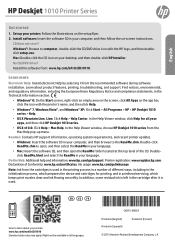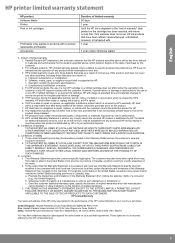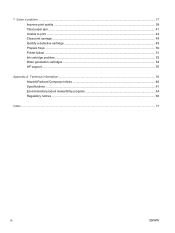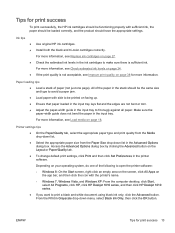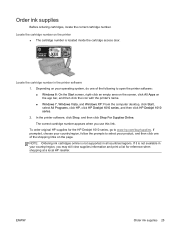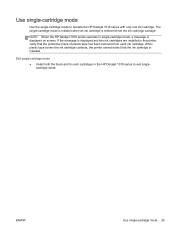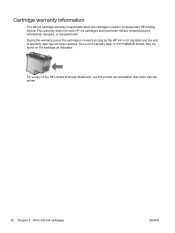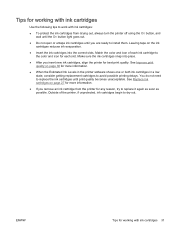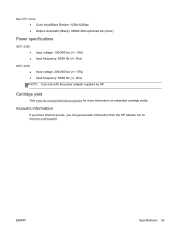HP Deskjet 1010 Support Question
Find answers below for this question about HP Deskjet 1010.Need a HP Deskjet 1010 manual? We have 3 online manuals for this item!
Question posted by tommccort on November 29th, 2015
New Black Hp-61 Cartridge Refuses To Snap Into Place
My Deskjet 1010 printer is about a year old and gets light use. It finally ran out of colored ink about one month ago and I replaced it with no problem. Recently the black ink ran dry, so I purchased an HP-61 brand twin pack. The old cartridge popped out okay, but no matter how I tried a new cartridge would not snap into place. Thinking the cartridge might be defective I tried the other one from the twin pack - NOPE, it wouldn't snap in either. Just out of curiosity I tried reinstalling the old cartridge, but no cigar -- it wouldn't snap back into place either. To say I'm disgusted would be a gross understatement. I not only have a printer I can't use, but also a bunch of expensive ink that I can't return because the package has been opened. Any suggestions?
Current Answers
Answer #1: Posted by TechSupport101 on November 29th, 2015 5:49 AM
Hi. If the old cartridge will not snap into place either and you have closely inspected the cartridge's slot for foreign particles possibly obstructing, then the carriage (cartridge holder) will sadly be damaged requiring replacement). This Deskjet comes with one-year limited hardware warranty and you hence may be able to avail free service help directly from Hp if it is essentially less that 12 months.
Related HP Deskjet 1010 Manual Pages
Similar Questions
How Will I Install My New Hp Deskjet Ink Advantage 1010 Printer Series?
(Posted by louiegilda 9 years ago)
Hp Deskjet 1010
Will not recognize ink cartridges from another manufacturer. How to over-ride this and prrint?
Will not recognize ink cartridges from another manufacturer. How to over-ride this and prrint?
(Posted by bugzbradley 9 years ago)
Sample Picture On How To Replace Color Ink Cartridges On Hp Cp2025
(Posted by GmpMetruss2 10 years ago)
In Hp Officejet 7000 Printer ,some Times Get A Bank Print Why This Happening?
In Hp officejet 7000 printer ,some times get a bank print why this happening?
In Hp officejet 7000 printer ,some times get a bank print why this happening?
(Posted by chandivalisupport 11 years ago)