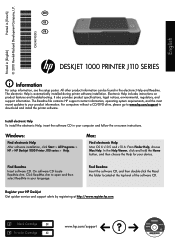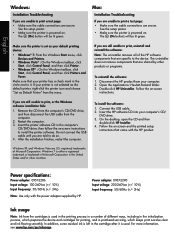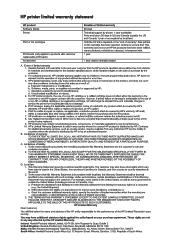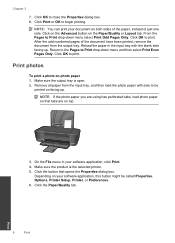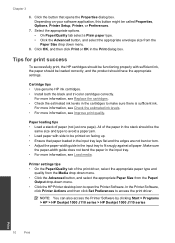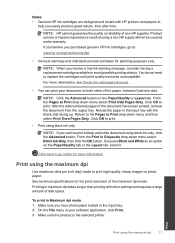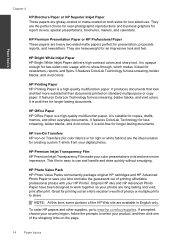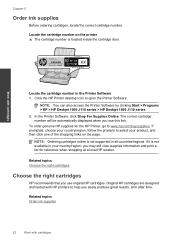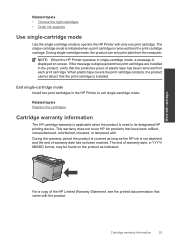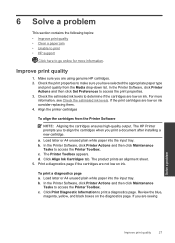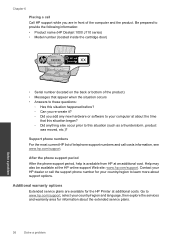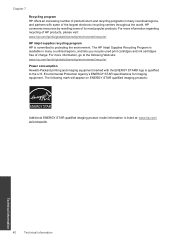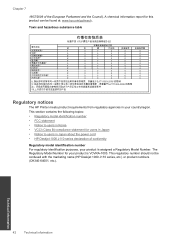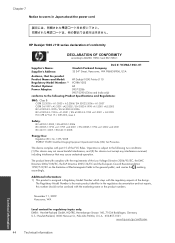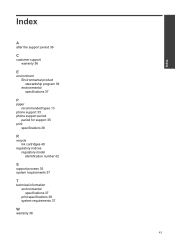HP Deskjet 1000 Support Question
Find answers below for this question about HP Deskjet 1000 - Printer - J110.Need a HP Deskjet 1000 manual? We have 2 online manuals for this item!
Question posted by rkimharipal on April 15th, 2013
About Ink Quantity.how Much Ink Should We Put In Cartdge While Refilling
Current Answers
Answer #1: Posted by SoCalWoman on April 15th, 2013 1:38 AM
http://ww7.refillinstructions.com/HP.htm
Click on the cartridge number that matches yours and it will show you how to, how much to use, etc.
Hope this helps
Much appreciation to those who acknowledge our members for their contribution toward finding a solution.
~It always seems impossible until it is done~
Nelson Mandela
Related HP Deskjet 1000 Manual Pages
Similar Questions
what is the serial or model number on the ink I need