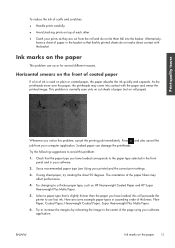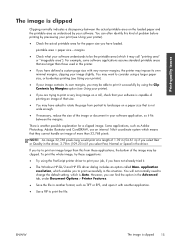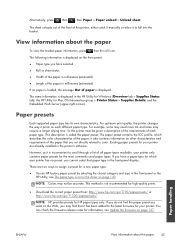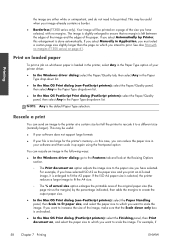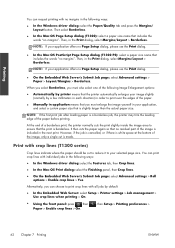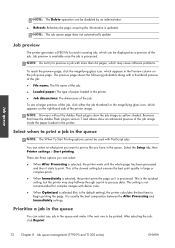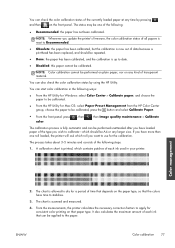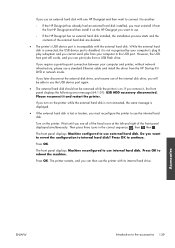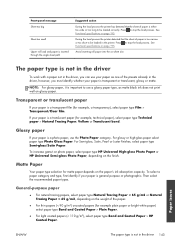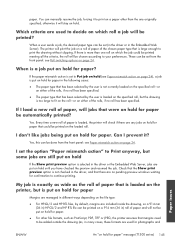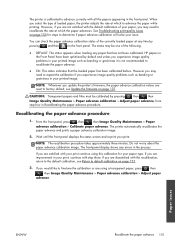HP Designjet T790 Support Question
Find answers below for this question about HP Designjet T790.Need a HP Designjet T790 manual? We have 6 online manuals for this item!
Question posted by visionnet06 on March 9th, 2013
Machine Does Not Load The Paper
Current Answers
Answer #1: Posted by vinay229229 on March 10th, 2013 11:08 AM
1. Roll
2. Sheet..
If the sheet paper path sensor sensing that paper is present, it does not load the roll feed.
Remedy:
1. Remove paper sheet from sheet path.
2. Clean sheet path sensor.( cleaning with cloth won't give result, blow high pressure air.
3. If no result need to replace or clean sensor as show in fig..
any further assistance pl get back to [email protected]
Supporting Images
You can click the images below to enlargeRelated HP Designjet T790 Manual Pages
Similar Questions
while loading paper roll display shows'"load cancel" initializing time roll winding reverse and sho...
I want to know with hpdesignjet 111 with roll, we can load paper by roll or any other kind (cut pape...