HP Designjet T790 Support Question
Find answers below for this question about HP Designjet T790.Need a HP Designjet T790 manual? We have 6 online manuals for this item!
Question posted by cedridpcwa on April 1st, 2014
Windows Cannot Print Due To A Problem With The Current Printer Setup Windows 7
hp designjet z6200
Current Answers
There are currently no answers that have been posted for this question.
Be the first to post an answer! Remember that you can earn up to 1,100 points for every answer you submit. The better the quality of your answer, the better chance it has to be accepted.
Be the first to post an answer! Remember that you can earn up to 1,100 points for every answer you submit. The better the quality of your answer, the better chance it has to be accepted.
Related HP Designjet T790 Manual Pages
HP Printers - Supported Citrix Presentation Server environments - Page 1


... versions 12 Using the HP Universal Print Driver version 4.7 for Windows in Citrix environments 12 The difference between the Citrix and HP UPDs 13 Business Inkjet printers and supported driver versions 14 HP Deskjet printers and supported driver versions 15 LIDIL HP Deskjet printers...18 Using HP ink-based All-in-One and Photosmart printers 19 HP Designjets and supported driver versions...
HP Printers - Supported Citrix Presentation Server environments - Page 3


... suites to ensure its drivers are supported by HP in Citrix environments. All HP printers and their associated printer drivers listed in this document are compatible and stable in this article.
Testing performed by HP
HP performs Windows Server/Citrix Server testing on its print drivers and is very similar to the Citrix Interoperability Test Kit for the...
HP Printers - Supported Citrix Presentation Server environments - Page 23


... XP Server, go to 4.20.x.x.) is installed on the server. When Citrix autocreates using an older HP driver, the process halts and any remaining printers fail to the version listed in HKLM\SYSTEM\CurrentControlSet\Control\Print\Environments\Windows NT x86\Drivers\Version3\ hive. If Feature Release 1/Service Pack 1 or later is installed on the...
HP Printers - Supported Citrix Presentation Server environments - Page 26


... a base description of testing.
Note on description - Citrix-tested HP printers
Citrix tested the following HP LaserJet, Business Inkjet, Designjet and Deskjet printers and their associated 32-bit and 64-bit drivers with the HP printers and drivers listed for HP printers
Printer setup - Throughout the testing, no problems were encountered when running Citrix test cases with Citrix XenApp...
HP Printers - Supported Citrix Presentation Server environments - Page 31


... print successfully to the client system using the HP LaserJet/Business Inkjet/Deskjet printers listed above. The printer was installed on users' Win16 and Win32 client devices, Windows CE, DOS, and Macintosh OS platforms
Test methodology An HP LaserJet/Business Inkjet/Designjet/Deskjet printer was attached to the client's locally attached HP printers. Printer model tested
HP Deskjet 5440
HP...
HP Printers - Supported Citrix Presentation Server environments - Page 33


.../Designjet/Deskjet printer was able to print successfully. The client connected to the Citrix XenApp™ Server farm and the autocreation of the client printer was installed on the Windows 9x client system, and drivers for client printers different from the HP Driver Support website and installed on the Citrix XenApp™ Server.
Printer model tested
HP LaserJet 3200
HP Designjet...
HP Printers - Supported Citrix Presentation Server environments - Page 34


... replicated to run a Windows installation CD-ROM or media for Citrix XenApp™ Server to copy the driver files and registry settings to other servers in the server farm ensures that did not have HP LaserJet/Business Inkjet/Designjet/Deskjet printers attached, but that the XenApp™ Server client users can print to it.
You...
HP Designjet T1300/T790/T2300 Web Connected Features User's Guide - Page 5


... 8
New Web-connected features
The HP Designjet T790, T1300 and T2300 are always available from your computer and from your Web-connected printer's touchscreen. Before using HP ePrint & Share for the first time, please follow these steps.
1. Your computer should be running Microsoft Windows XP or later, with the HP ePrint & Share Printing tool
● By scanning documents...
HP Designjet T790 and T1300 ePrinter: User's Guide - English - Page 33


...printer. If it receives a seventh incompatible page, the nest is printed as it and waits for Mac OS: select Configuration > Printer Settings > Configure Printer Settings > Job Management > Nest.
● In the Embedded Web Server: select Setup > Printer...Then:
● In the HP Utility for Windows: select Settings > Job Management > Nest.
● In the HP Utility for compatible pages to ...
HP Designjet T790 and T1300 ePrinter: User's Guide - English - Page 35


... & Share: Enable or disable Direct Print using HP ePrint & Share.
● Enable Internet connection: Enable or disable the printer's Internet connection.
● Printer access control: Enable, disable or change the settings in that stop the printer from printing. ● Turn on or off printer alerts for problems that limited character set your printer to perform the following ways...
HP Designjet T790 and T1300 ePrinter: User's Guide - English - Page 40


... pointing to the old address. Change the units of measurement
To change the current IP address and click Apply, the browser loses the current connection to the printer because it is not the fully qualified domain name, such as printer1.support.hp.com.
● Idle timeout: Specify the time that an idle connection is...
HP Designjet T790 and T1300 ePrinter: User's Guide - English - Page 51
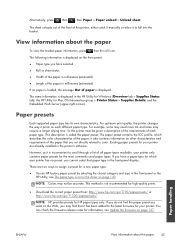
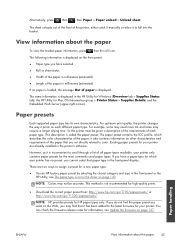
... the firmware release notes for high-quality prints.
● Download the correct paper preset from: http://www.hp.com/go/T790/paperpresets/ or http://www.hp.com/go/T1300/paperpresets/.
either catch it manually or allow it prints on other characteristics and requirements of all paper types available, your printer. For example, some may need more...
HP Designjet T790 and T1300 ePrinter: User's Guide - English - Page 53


...print is removed it will not cut the paper on the print. Turn the automatic cutter on and off
To turn the printer's paper cutter on and off :
● From the HP Utility for Windows... for Mac OS, select Configuration > Printer Settings > Advanced and change the Cutter option.
● From the Embedded Web Server, select the Setup tab, then Printer Settings > Advanced, and change the Cutter...
HP Designjet T790 and T1300 ePrinter: User's Guide - English - Page 63
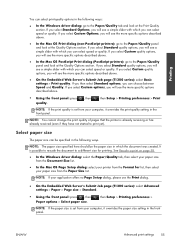
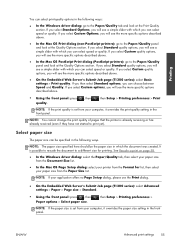
... your paper size from the Document Size list.
● In the Mac OS Page Setup dialog: select your printer from your computer, it overrides the print-quality setting in the following ways:
● In the Windows driver dialog: go to print yet).
If you select Standard quality options, you will see a simple slider with which...
HP Designjet T790 and T1300 ePrinter: User's Guide - English - Page 65
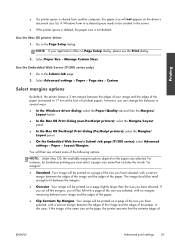
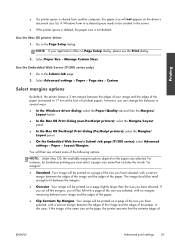
... the words "no Page Setup dialog, please use the Print dialog.
2. Select margins options
By default, the printer leaves a 5 mm margin between your image and the edges of your application offers no margins".
● Standard.
The image should be printed on a page slightly larger than the size you have selected. A Windows form in several ways...
HP Designjet T790 and T1300 ePrinter: User's Guide - English - Page 68


... Job page (T1300 series): select Basic settings > Print quality > Custom. This opens the HP Print Preview application, with more features, such as follows. NOTE: This option does not work if the printer is intended mainly for documents containing only text and line drawings.
● In the Windows driver dialog: go to the Paper/Quality panel...
HP Designjet T790 and T1300 ePrinter: User's Guide - English - Page 69


...Print Quality Options box under Windows), print sharpness may be sure of leaving no margins (T1300 series)
Printing with photo papers, but it overrides the print-quality setting in the platen.
Print with no margins, the printer prints...> Best.
, then Setup > Printing preferences > Print
NOTE: If the print quality is set from your computer, it overrides the print-quality setting in the ...
HP Designjet T790 and T1300 ePrinter: User's Guide - English - Page 71


...Windows driver dialog: select the Features tab and then Remove top/ bottom blank areas and/or Rotate by 90 degrees or Autorotate.
◦ In the Mac OS Print dialog (non-PostScript printers....
● If you check the print preview on your computer before printing, you must select a different option:
● In the Embedded Web Server: select Setup > Printer settings > Job management > Use crop...
HP Designjet T790 and T1300 ePrinter: User's Guide - English - Page 152
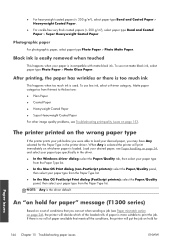
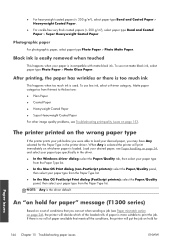
...all the conditions, the printer will print immediately on hold for the Paper Type in the driver.
● In the Windows driver dialog: select ...printers): select the Paper/Quality panel, then select your desired paper, you were able to thickest are:
● Plain Paper
● Coated Paper
● Heavyweight Coated Paper
● Super Heavyweight Coated Paper
For other image quality problems...
HP ePrint & Share User's Guide - Page 19
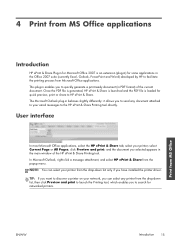
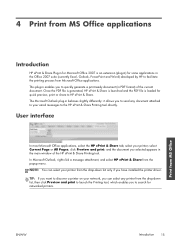
... & Share from MS Office
ENWW
Introduction 15 This plug-in enables you to quickly generate a print-ready document (in the main window of the current document. Once the PDF file is generated, HP ePrint & Share is launched and the PDF file is an extension (plug-in) for some applications in behaves slightly differently: it...
Similar Questions
The Ink System Has Failed And Can No Longer Print.refer To Printer Documentation
The ink system has failed and can no longer print.Refer to printer documentation
The ink system has failed and can no longer print.Refer to printer documentation
(Posted by petritcala 7 years ago)
How To Change The Graphic Language On Hp T790 Printer Windows 7
(Posted by lberenom 9 years ago)
Hp Designjet T790 Will Not Print Windows Test Page
(Posted by smokiesdkradio 10 years ago)

