HP Designjet T770 Support Question
Find answers below for this question about HP Designjet T770.Need a HP Designjet T770 manual? We have 6 online manuals for this item!
Question posted by vantekllc on December 14th, 2011
Roll Loading Problem
Hi,
when i try to load roll to my "hp designjet T770" , i can't load roll because in LCD display appears this message,
....remove roll from sheet pad.....
but i already removed it and there is no sheet or roll in sheet pad so ican't do anything !!!
Current Answers
There are currently no answers that have been posted for this question.
Be the first to post an answer! Remember that you can earn up to 1,100 points for every answer you submit. The better the quality of your answer, the better chance it has to be accepted.
Be the first to post an answer! Remember that you can earn up to 1,100 points for every answer you submit. The better the quality of your answer, the better chance it has to be accepted.
Related HP Designjet T770 Manual Pages
HP Printers - Supported Citrix Presentation Server environments - Page 3


... driver versions mentioned in the HP printer family, the Citrix testing of these select printers translates to all other HP printers. Because the driver code bases of these printers are supported by HP in Citrix environments.
3 All HP printers and their associated printer drivers listed in this document are common to all printers in this article.
HP tests its drivers are autocreated...
HP Printers - Supported Citrix Presentation Server environments - Page 4


These printers and printer drivers were tested by HP. x64: 60.061.442.00 N/A N/A N/A
N/A
4 A description of HP-supported drivers in the Citrix environment
HP printer LJ 1000 LJ P1005 ...1: Minimum levels of the issue resolutions and known product limitations is included in the Windows
OS
HP-supported drivers* Host-based
Not Supported Not Supported Not Supported Win2k/XP/2003: 5.60.1604.0 ...
HP Printers - Supported Citrix Presentation Server environments - Page 17
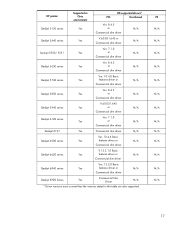
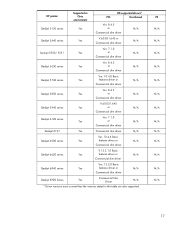
HP printer Deskjet 5150 series
Supported in Citrix
environment
Yes
HP-supported drivers*
PCL
Host-based
Ver. 8.4.5 or
Commercial slim driver
N/A
Deskjet 5440 series
V.60.051.645 or
Yes
N/A
Commercial slim driver
Deskjet 5550/ 5551
Ver. 7.1.0
...
HP Printers - Supported Citrix Presentation Server environments - Page 23


...cause a spooler crash when the server has a heavy load of hpcdmc32.dll is a limitation of Citrix MetaFrame 3.0...HP printer fails with the 1.0.0.18 (or older) dll will not cause a spooler crash but can degrade performance of the autocreated printer and configure the driver for a workaround, rename hpbmini.dll and hpcdmc32.dll in the windows\system32\spool\drivers\w32sx86\3 directory and remove...
HP Printers - Supported Citrix Presentation Server environments - Page 24


... a certain printer is unaffected. The settings will not load under non-administrator privileges
HP does not ...HP printer is connected to networked printers is supported,
24 Microsoft has a workaround described in MetaFrame 1.8 Service Pack 4. Bi-directional communication to a client with a USB DOT4 port, then no longer functional. Answer: Check the LaserJet, Business Inkjet, Designjet...
HP Printers - Supported Citrix Presentation Server environments - Page 26


... D2360 XenApp Plugin for Hosted Apps, version 11.x
HP LaserJet 3020 HP Universal, PCL, PS printers & 32-bit/64-bit drivers
HP Officejet Pro K5400
HP Officejet Pro L7680 All-in-One
HP Deskjet 5440
HP Business Inkjet 1100
HP Officejet 720
HP LaserJet 3200
HP LaserJet 4000
HP Designjet 4000 PostScript
HP Color LaserJet 3000
Testing methodology for each test case.
Note...
HP Printers - Supported Citrix Presentation Server environments - Page 28


... from a network print server. Test methodology An HP LaserJet/Business Inkjet/Designjet/Deskjet printer was attached to the client system using the HP LaserJet/Business Inkjet/Designjet/Deskjet printers and drivers listed above. Printer model tested
HP Deskjet D2360 HP LaserJet 3020
HP Officejet Pro K5400 HP Officejet Pro L7680 All-inOne
Driver version tested HP Deskjet D2300 Series (60.61.243...
HP Printers - Supported Citrix Presentation Server environments - Page 29


....71.661.41)
HP LaserJet 4000 Series PCL6 (4.27.4000.0)
HP Business Inkjet 1100 HP Deskjet D2360
HP Business Inkjet 1100 Series (2.236.2.0)
HP Deskjet D2300 Series (60.61.243.0)
HP Deskjet 5440 HP Designjet 4000 PostScript
HP Deskjet 5400 Series (60.51.645.0)
HP Designjet 4000ps PS3 (61.71.362.31)
Known issues with autocreation printers and HP printers and drivers No issues...
HP Printers - Supported Citrix Presentation Server environments - Page 34


... for the shared Citrix XenApp™ Server printers were replicated to print successfully. Printer model tested
HP LaserJet 3200
Driver version tested
HP LaserJet 3200 Series PCL 5e Printer Driver (4.3.2.209)
HP Designjet 4000 PostScript
HP Designjet 4000ps PS3 (61.71.362.31)
Known issues with client printer driver mapping and HP printers and drivers
No issues were discovered when testing...
HP Printers - Supported Citrix Presentation Server environments - Page 35


... listed for HP All-in-One devices
Scanners/All-in -One devices were connected to client using the HP LaserJet/Business Inkjet/Designjet/Deskjet printers and drivers listed...HP Scanners/All-in-One devices and their associated drivers with the HP Scanners/All-in -One driver versions listed are the driver versions that was not tested by Citrix.
Throughout the testing, no problems...
HP Designjet T770 & T1200 Printer Series - Introductory Information: English - Page 2


...HP Cleaning Kits) to your printer.
• Use only the electrical cord supplied by HP with two rolls • Printing • Color management • Practical printing examples • Job queue management • Retrieving printer... • Troubleshooting general printer issues • Front-panel error messages • HP Customer Care • Printer specifications • Legal ...
HP Designjet T770 & T1200 Printer Series - Assembly Instructions: English - Page 24
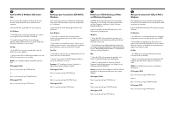
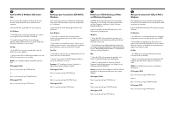
... folgen der Anleitung auf dem Bildschirm.
Hinweis: Wenn bei der Installation Probleme auftreten, installieren Sie die neuesten Versionen von unserer Website:
HP Designjet T1200:
http://www.hp.com/go/T1200/drivers
oder
http://www.hp.com/go/T1200PS/drivers
HP Designjet T770:
http://www.hp.com/go /T770/drivers
DE
Hinweis zur USB-Verbindung auf Macund Windows-Computern:
Schließ...
HP Designjet T770 & T1200 Printer series - Users Guide - Page 16


... already on page 11
HP Designjet T1200 series
HP Designjet T770 series
The front panel has the following important functions:
● Assists you in a menu or option, or to decrease a value, for instance, when you through procedures
● Displays up-to-date information about the printer's connection to change the values of printer settings and thus change or load a roll.
HP Designjet T770 & T1200 Printer series - Users Guide - Page 54
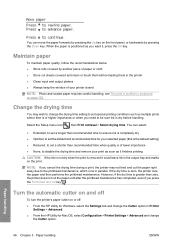
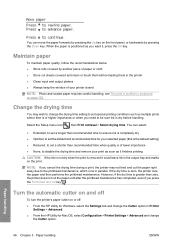
... of lower importance ● None, to the printhead maintenance, which runs in Printer
Settings > Advanced. ● From the HP Utility for your selected paper (this is the default setting) ● Reduced, to be sure ink is dry before loading them in the printer ● Clean input and output platens ● Always keep the window...
HP Designjet T770 & T1200 Printer series - Users Guide - Page 85
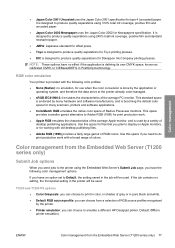
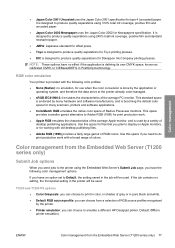
...Dainippon Ink Company printing presses. If you leave an option set to emulate a different HP Designjet printer. If the job contains no effect if the application is done by the application or ... separations for Newspapers specification. T1200 and T1200 PS options ● Color/Grayscale: you need to display on Apple monitors, or for type 4 (uncoated) paper. Use this space if you can ...
HP Designjet T770 & T1200 Printer series - Users Guide - Page 153


... on the front-panel display. Tighten the paper to stop the load process.
During the load process the printer detected that the sheet is aligned with the suggested corrective action. Do not close the roll cover until the edge is removed from the printer. NOTE: If the roll has become loose around the core, the printer cannot load the paper.
is...
HP Designjet T770 & T1200 Printer series - Users Guide - Page 189


... the correct paper type when loading the paper? Some paper types require more drying time between computer and printer
Some symptoms are:
● The front-panel display does not show the Receiving message when you have sent an image to the printer.
● Your computer displays an error message when you are trying to print.
● Your computer...
HP Designjet T770 & T1200 Printer series - Users Guide - Page 192
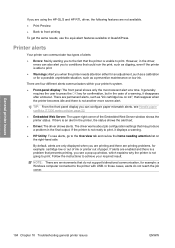
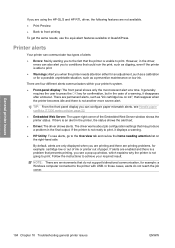
... Preview
● Back to the printer with USB. There are permanent alerts, such as a preventive maintenance or low ink. By default, alerts are only displayed when you are printing and there are enabled and there is a problem that may produce a problem in the case of a warning, it displays a warning.
● HP Utility: To see Handle paper...
HP Designjet T770 & T1200 Printer series - Users Guide - Page 193


... of the following messages appear on the front-panel display.
Paper too small to scan paper advance calibration
Unload paper and load larger paper.
See Contact HP Support on page 117.
[Color] printhead #[n] error: please remove
Remove the incorrect printhead and insert a new printhead of the correct type (color and number). If the problem persists, contact HP Support. See...
HP Designjet T770 & T1200 Printer series - Users Guide - Page 198
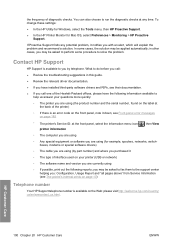
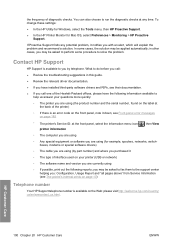
...HP Support
HP Support is available on the Web: please visit http://welcome.hp.com/country/ us answer your printer (USB or network) ◦ The software name and version you with an alert, which will explain the problem... printer's Service ID: at
the back of diagnostic checks. see Front-panel error messages
on the label at the front panel, select the Information menu icon , then View
printer ...
Similar Questions
Why Does My Printer Say Out Of Paper When It Is Not-hp Deskjet D2500 Series
(Posted by juseug 9 years ago)
Hp Designjet 130 Calibrate Color Icon Does Not Appear On Desktop
(Posted by gatxan 10 years ago)
The Message Remove Roll From Sheet Path In Hp Designjet T1300 ? How To Solve
this?
this?
(Posted by ganeshbabu 11 years ago)
The Message Remove Roll From Sheet Path
How Did You Solve It?
(Posted by ghazwanhankol 11 years ago)
Roll Loading Error
when we load the paper in roll loading..its always have an error. what is the solution?
when we load the paper in roll loading..its always have an error. what is the solution?
(Posted by ucriyadh 12 years ago)

