HP Designjet T770 Support Question
Find answers below for this question about HP Designjet T770.Need a HP Designjet T770 manual? We have 6 online manuals for this item!
Question posted by mas103086 on July 16th, 2012
How Do I Configure The Printer To Print A Banner
The person who posted this question about this HP product did not include a detailed explanation. Please use the "Request More Information" button to the right if more details would help you to answer this question.
Current Answers
There are currently no answers that have been posted for this question.
Be the first to post an answer! Remember that you can earn up to 1,100 points for every answer you submit. The better the quality of your answer, the better chance it has to be accepted.
Be the first to post an answer! Remember that you can earn up to 1,100 points for every answer you submit. The better the quality of your answer, the better chance it has to be accepted.
Related HP Designjet T770 Manual Pages
HP Printers - Supported Citrix Presentation Server environments - Page 24


... a USB DOT4 port, then no longer functional. However, HP and Citrix do test print drivers and printers in MetaFrame 1.8 Service Pack 4. If an HP printer is to networked printers is listed as supported.
configuration, duplexer, and hard disk settings. The settings will not load under non-administrator privileges
HP does not recommend the use the...
HP Printers - Supported Citrix Presentation Server environments - Page 26


...
HP LaserJet 4000
HP Designjet 4000 PostScript
HP Color LaserJet 3000
Testing methodology for each test case. Note on printer drivers used - Varied client and server systems from numerous manufacturers were used - Printers were connected to client and server systems using HP Jetdirect print server devices. the number of systems and configurations are the driver...
HP Printers - Supported Citrix Presentation Server environments - Page 27


...port and connecting to them. Drivers for configuring settings such as autocreation, legacy client printers, printer property retention print job routing, printer mapping, printer driver configuration, and session printers
27 Printer model tested
HP Color LaserJet 3000
HP LaserJet 4000 HP Business Inkjet 1100 HP Deskjet D2360 HP Deskjet 5440 HP Designjet 4000 PostScript
Driver version tested
HP...
HP Designjet T770 & T1200 Printer Series - Introductory Information: English - Page 3


...printer's status. If it is on , the printer is flashing amber, the printer needs attention.
Introductory Information 2 Pause printing key (T1200 series) pauses printing... the printer is a system error.
Power key: to increase a value, for example when configuring the ...printer is ready.
Form feed and cut key.
5. The front panel
HP Designjet T1200 series
HP Designjet T770...
HP Designjet T770 & T1200 Printer series - Users Guide - Page 6
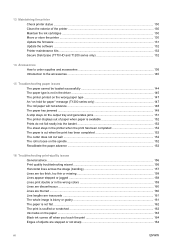
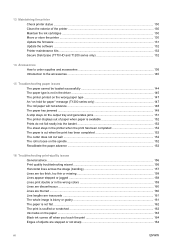
... ...132 Secure Disk Erase (T770 HD and T1200 series only 132
14 Accessories How to order supplies and accessories 136 Introduction to the accessories ...140
15 Troubleshooting paper issues The paper cannot be loaded successfully 144 The paper type is not in the driver ...145 The printer printed on the wrong paper type...
HP Designjet T770 & T1200 Printer series - Users Guide - Page 16


..., for example when configuring the front-panel display contrast or the IP address.
8 Chapter 1 Introduction
ENWW View information key.
To go to restart printing. Menu key - Down key - View ink levels key: see Feed and cut the paper on the front of the printer, in a procedure or interaction. Unload paper key (T770 series) unloads...
HP Designjet T770 & T1200 Printer series - Users Guide - Page 18
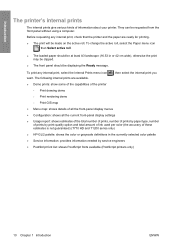
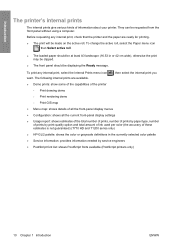
... on the active roll.
To print any internal print, check that the printer and the paper are available. ● Demo prints: show some of the capabilities of the printer
◦ Print drawing demo ◦ Print rendering demo ◦ Print GIS map ● Menu map: shows details of all the front-panel display menus ● Configuration: shows all the current...
HP Designjet T770 & T1200 Printer series - Users Guide - Page 31


...this in which they are sent to the printer. The nested pages are nested in the order in the queue (T770 HD and T1200 series only) on and ..., it may take longer to print because the printer waits for Mac OS: select Configuration > Printer Settings > Configure Printer Settings > Job Management > Nest.
● In the Embedded Web Server: select Setup > Printer settings > Job management > Nest...
HP Designjet T770 & T1200 Printer series - Users Guide - Page 33


... Printing Preferences window will reset to require an account ID for each job.
● In the HP Utility for Windows: select Settings > Accounting > Require account ID.
● In the HP Utility for instance to the Job Center > Job Queue and clicking the job that is turned on your printer to the DHCP configuration...
HP Designjet T770 & T1200 Printer series - Users Guide - Page 40


Under Mac OS, select Configuration then Printer settings > Configure printer settings > Printing preferences.
2. This is receiving. NOTE: If the graphic language is set from the HP Utility with the following options. ● Select Automatic to the printer, without going through a printer driver (T1200 PS only). it overrides the front panel setting.
Select the Setup menu icon , then ...
HP Designjet T770 & T1200 Printer series - Users Guide - Page 54
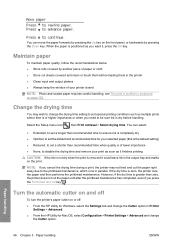
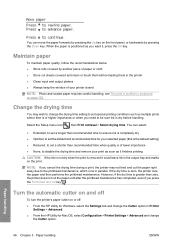
...and recommended time for Mac OS, select Configuration > Printer Settings > Advanced and change
the Cutter option.
However, if the dry time is greater than zero, the printer does not cut the paper right away ... them before handling.
When the paper is positioned as it finishes printing
CAUTION: If the ink is not dry when the print is removed it , press the OK key.
Paper handling
46 ...
HP Designjet T770 & T1200 Printer series - Users Guide - Page 70
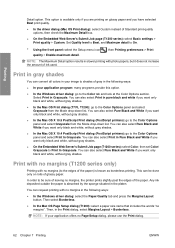
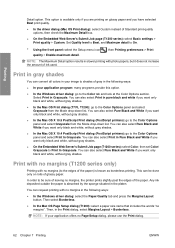
...words "no Page Setup dialog, please use the Print dialog.
62 Chapter 7 Printing
ENWW
This can request printing with no margins, the printer prints slightly past the edges of glossy paper. Any ink...OS Print dialog (T770, T1200): go to Print In Grayscale. You can also select Pure Black and White if you have selected Best print quality.
● In the driver dialog (Mac OS Print ...
HP Designjet T770 & T1200 Printer series - Users Guide - Page 109


... the Color tab, the default color management option is Printer Managed Colors, and this is the correct option because you have already selected Let Printer Determine Colors in Photoshop. Printing examples
ENWW
Print and scale from Microsoft Office.
6. Print and scale from Microsoft Office
This section demonstrates how to print and scale from Microsoft Office 101
HP Designjet T770 & T1200 Printer series - Users Guide - Page 118


... jobs in the queue.
Identify a job in the queue (T770 HD and T1200 series only)
The best way to look at the queue is selected, the printer waits until the whole page has been processed
and then it the next one to print.
In the same way, you can manage the queue and...
HP Designjet T770 & T1200 Printer series - Users Guide - Page 120


... Chapter 10 Job queue management
ENWW
Follow the instructions on the screen to print
Reactivate a job on hold (T1200 series only)
When the printer puts a job on hold you receive an alert, see Printer alerts on hold and continue printing. ● Printing ● Drying ● Cutting paper ● Ejecting page ● Canceling: the job is...
HP Designjet T770 & T1200 Printer series - Users Guide - Page 148


... can be plugged into the printer's USB host, providing 6 GB of memory" errors when printing. Name HP Designjet T770 Memory Upgrade HP Designjet T770 PostScript Upgrade HP Designjet External Hard Disk HP Designjet T770 & T1200 Spindle HP Designjet 3 inch Spindle Adaptor Kit HP Jetdirect 630n IPv6 Gigabit Print Server HP Jetdirect 635n IPv6/IPsec Print Server
Product number CN499A CN500A CN501A...
HP Designjet T770 & T1200 Printer series - Users Guide - Page 151


15 Troubleshooting paper issues
● The paper cannot be loaded successfully ● The paper type is not in the driver ● The printer printed on the wrong paper type ● An "on hold for paper" message (T1200 series only) ● The roll paper will not advance ● The paper ...
HP Designjet T770 & T1200 Printer series - Users Guide - Page 155
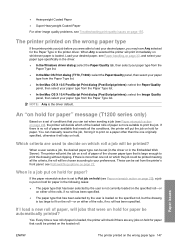
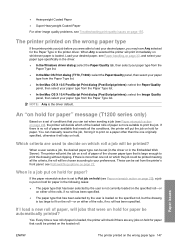
... paper type from the Paper Type list.
● In the Mac OS Print dialog (T770, T1200): select the Paper/Quality panel, then select your paper type from the Paper Type list.
● In the Mac OS X 10.5 PostScript Print dialog (PostScript printers): select the Paper/Quality panel, then select your paper type from the...
HP Designjet T770 & T1200 Printer series - Users Guide - Page 185


... icon , then Align printheads.
Ensure the window is satisfactory, the printer runs the realignment and prints a realignment pattern.
Wait until the front-panel display shows the process complete before using the printer. 4. Ink system issues
5. The process takes about the image. NOTE: The printer prints a calibration image. Do not worry about six minutes. The front...
HP Designjet T770 Printer Series - Memory Upgrade: English - Page 2


... the front panel asks you either to put it to proceed with the HP Designjet T770 Hard Disk Version. Printer will need this upgrade. Press OK to continue or X to be restarted during...It may need to print a job, you may be plugged into the USB port behind the printer on .
HP Designjet T7xx memory upgrade
This memory upgrade enables you to the printer, the printer cannot use the ...
Similar Questions
How Do I Configure The Hp T2300 To Print Banner
(Posted by jkams4 9 years ago)
How To Print Banner On A Hp Deskjet 1000 J110 Printer
(Posted by wozgax84 10 years ago)

