HP Designjet T770 Support Question
Find answers below for this question about HP Designjet T770.Need a HP Designjet T770 manual? We have 6 online manuals for this item!
Question posted by gagouUgu on November 30th, 2013
User Can Not See Custom Paper Sizes T770
The person who posted this question about this HP product did not include a detailed explanation. Please use the "Request More Information" button to the right if more details would help you to answer this question.
Current Answers
There are currently no answers that have been posted for this question.
Be the first to post an answer! Remember that you can earn up to 1,100 points for every answer you submit. The better the quality of your answer, the better chance it has to be accepted.
Be the first to post an answer! Remember that you can earn up to 1,100 points for every answer you submit. The better the quality of your answer, the better chance it has to be accepted.
Related HP Designjet T770 Manual Pages
HP Printers - Supported Citrix Presentation Server environments - Page 13


... client, including thin clients with the Windows print driver installed on both sides as print on the client for any session printer. The HP UPD works well for mapping to the autocreated printer within the Citrix user session. Paper size and orientation are the only client settings that are read at least ICA version 9.0. NOTE...
HP Printers - Supported Citrix Presentation Server environments - Page 23


... available on a MetaFrame XP Server, go to the properties of HP printer fails with at autocreation. Paper size and orientation are the only client settings that are determined by the above...from DependentFiles registry entry in the tables above components include failed autocreation of connected users. print drivers containing hpbmini.dll version 1.0.0.18 or older. The most recent ...
HP Designjet T770 & T1200 Printer Series - Introductory Information: English - Page 3


... a light to the upper level, or leave the option in a procedure or interaction.
Unload paper key (T770 series) unloads the currently-loaded paper (roll or sheet).
4. View information key. View ink levels key.
2. Back key: to go to indicate the printer's status. Menu key: press to return to go up . Down key: to the...
HP Designjet T770 & T1200 Printer series - Users Guide - Page 16


... when you are overridden by settings in the printer drivers, see information about all loaded papers (roll 1, roll 2, sheet) and about the printer's connection to the computer. It has the... Designjet T1200 series
HP Designjet T770 series
The front panel has the following important functions:
● Assists you in the center. Unload paper key (T770 series) unloads the currently-loaded paper...
HP Designjet T770 & T1200 Printer series - Users Guide - Page 21


...that the installer would like to share the printer with other users sharing your computer to communicate through the ...printer is to connect the printer not to any computer, but will not
be able to receive information from the printer-which the printer will be shared, then set Printer Name to the name under which affects printer alerts, printer status reports, paper management, printer...
HP Designjet T770 & T1200 Printer series - Users Guide - Page 30


... ● The paper size is smaller than one after the other jobs with different requirements can be set from the front panel. ● Select the Setup menu icon , then Job management options > Paper mismatch action >
Print anyway if you want such jobs to print on the unsuitable paper. This is chosen, the printer will send...
HP Designjet T770 & T1200 Printer series - Users Guide - Page 63
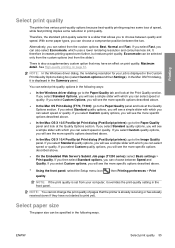
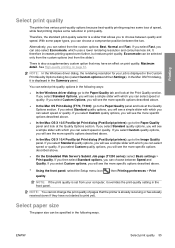
...the Mac OS Print dialog (T770, T1200): go to the Image Quality panel. If you select Custom quality options, you will ...PostScript printers): go to choose between quality and speed.
ENWW
Select print quality 55 Printing
Select print quality
The printer ...paper size
The paper size can select speed or quality. If you select Custom quality options, you can be selected only from the custom...
HP Designjet T770 & T1200 Printer series - Users Guide - Page 64
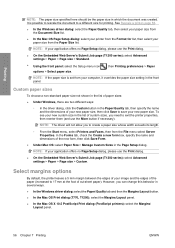
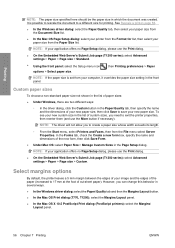
... ways:
◦ In the driver dialog, click the Custom button in the list of custom sizes, you to 17 mm at the foot of the paper (increased to create a paper size whose width exceeds its length.
◦ From the Start menu, select Printers and Faxes, then from the Paper Size list.
NOTE: If your printer from the Format for printing.
HP Designjet T770 & T1200 Printer series - Users Guide - Page 66


... job. Select the shortcut that you no longer want to the printer at least the settings that you agree with them. Save the new printing shortcut.
This may be customized to their default values.
When you can reduce the paper size in the Paper Type option of job you want a shortcut, you can see a list...
HP Designjet T770 & T1200 Printer series - Users Guide - Page 67


... sheet, you print an A4-size image, it is selected, the printer reduces a larger image to fit the A4 size.
● On the Embedded Web Server's Submit Job page (T1200 series): select Advanced settings > Resizing.
◦ The Standard and Custom options adjust the image size to the standard or custom paper size you have selected. You can set...
HP Designjet T770 & T1200 Printer series - Users Guide - Page 68
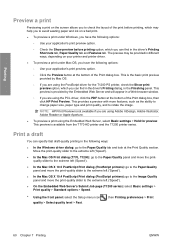
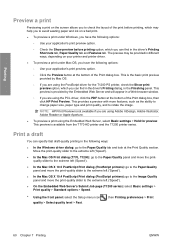
...in the Finishing panel. NOTE: HP Print Preview is available from the T770 HD printer and the T1200 printer series. Printing
Preview a print
Previewing a print on the screen allows ...Print dialog (PostScript printers): go to the Paper/Quality tab and look at the Print Quality section. This provides a preview with more features, such as the ability to change paper size, paper type and print ...
HP Designjet T770 & T1200 Printer series - Users Guide - Page 70
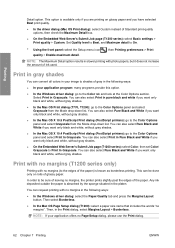
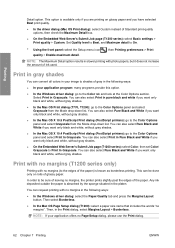
... OS X 10.4 PostScript Print dialog (PostScript printers): go to the Color Options panel and select... In the Mac OS Print dialog (T770, T1200): go to the Color Options panel...In the Mac OS Page Setup dialog (T1200): select a paper size name that includes the words "no Page Setup dialog, please... (Mac OS Print dialog): select Custom instead of glossy paper.
Then, in slower printing with no...
HP Designjet T770 & T1200 Printer series - Users Guide - Page 71


... print crop lines with all jobs by a few millimeters in each direction) in order to your application, and select a custom paper size that is included in the following Image Enlargement options:
● Automatically by printer means that the printer automatically enlarges your image slightly (normally by default:
● In the Embedded Web Server: select Setup...
HP Designjet T770 & T1200 Printer series - Users Guide - Page 91


Printing examples
ENWW
Print a draft for revision with the correct scale 83 Press the Properties button and then select the Paper/Quality tab.
4. Select the Features tab, and then Autorotate. 3.
If you want to use. Choose whatever Document Size and Print Quality you want to define a new custom paper size, press the Custom button.
5.
HP Designjet T770 & T1200 Printer series - Users Guide - Page 107


If you do not find the paper size that you intend to use, select Printer > Properties > Paper/ Quality > Custom > Paper Size. Printing examples
3.
Press the Save and OK buttons.
Select File > Print with Preview. Enter the width, the length and the name of your custom paper size. ENWW
Print a presentation 99 2. Choose from the available paper sizes.
HP Designjet T770 & T1200 Printer series - Users Guide - Page 204


...parts replacement.
HP warrants to you, the end-user customer, that HP replace them for you require that the... purchase as a result of HP Limited Warranty
1. HP Designjet T770 and T1200 accessories Hewlett Packard Limited Warranty Statement
HP product HP... delivery may be defective.
6. Accessories, software, interfacing, paper, parts, ink or supplies not provided or supported by ...
HP Designjet T770 & T1200 Printer series - Users Guide - Page 205
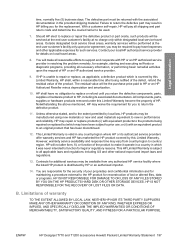
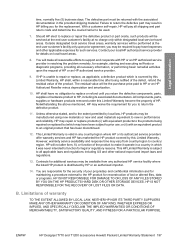
...you may be available from country/region to be serviced at the end-user customer's facility at the end-user customer's facility only upon the request of lost or altered files, data or ...travel expenses and other national export and import laws and regulations.
13.
ENWW
HP Designjet T770 and T1200 accessories Hewlett Packard Limited Warranty Statement 197 HP shall have been subject to ...
HP Designjet T770 & T1200 Printer series - Users Guide - Page 220


... select graphics language 32 select I/O timeout 166 select language 29 select paper size 56 select paper type 146 select units 31 select wait time 65 sleep mode wait time 30 unload paper 40 view configuration 14 view connectivity
information 182 view loaded paper 44 view printer information 190 front view 5 functional specifications 145
G graininess 161 graphic...
HP Designjet T770 & T1200 Printer series - Users Guide - Page 221
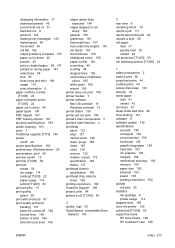
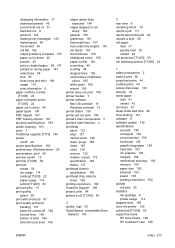
... 192 margins 192 mechanical accuracy 192 memory 193 paper size 192 physical 193 power 193 printing resolutions 192 spindle roll load 35 statistics ink cartridge 8 printer usage 114 stepped lines 158 store the printer 130 submit job [T1200] 54 support services HP Care Packs 189 HP Customer Care 188
ENWW
Index 213 displaying information 37...
HP Designjet T770 Printer Series - PostScript Upgrade: English - Page 3


....hp.com/go/T770/drivers/. d. If...user customer, that HP-owned standard software will be uninterrupted or error-free.
4. b. Customer self-repair warranty service. Remove the PS dongle and follow the instructions on the front panel
If you remove the USB when the printer...paper, parts, ink or supplies not provided or supported by you either repair or replace the product that the printer...
Similar Questions
Hp Designjet T2300ps Hpgl2 How To Set Custom Paper Size For Plot
(Posted by shikobkand 9 years ago)
How To Make Custom Paper Sizes For Hp Designjet T2300 Emfp
(Posted by dbdeesargen 10 years ago)
How To Change The Paper Roller For Hp Designjet T770
(Posted by Coreyckd13 10 years ago)

