HP Designjet T2300 Support Question
Find answers below for this question about HP Designjet T2300 - eMultifunction Printer.Need a HP Designjet T2300 manual? We have 4 online manuals for this item!
Question posted by m3bgwynn on May 28th, 2014
What Size Paper Core For A Hp T2300
The person who posted this question about this HP product did not include a detailed explanation. Please use the "Request More Information" button to the right if more details would help you to answer this question.
Current Answers
There are currently no answers that have been posted for this question.
Be the first to post an answer! Remember that you can earn up to 1,100 points for every answer you submit. The better the quality of your answer, the better chance it has to be accepted.
Be the first to post an answer! Remember that you can earn up to 1,100 points for every answer you submit. The better the quality of your answer, the better chance it has to be accepted.
Related HP Designjet T2300 Manual Pages
HP Printers - Supported Citrix Presentation Server environments - Page 15


... than the versions stated in Citrix environments compared to HP LaserJets. • Lower intervention rates with higher capacity paper trays and ink supplies. • Higher reliability and duty load. • More comprehensive testing in this table are also supported. N/A
HP Deskjet printers and supported driver versions
HP recognizes the need for small inexpensive printing solutions...
HP Printers - Supported Citrix Presentation Server environments - Page 24


... when the user logs out. Microsoft issues
HP printer with DOT4 port on the host machine by HP? Supported printing features
All printing features of this white paper to networked printers is to print with Feature Release 1 and Service Pack 1 or greater. Answer: Check the LaserJet, Business Inkjet, Designjet, Deskjet, and ink-based All-in-One...
HP Printers - Supported Citrix Presentation Server environments - Page 25


... map print drivers, use my All-in -One and Photosmart printer sections of this white paper. Question: Where can I configure my Citrix server to read the local printer settings from the client. All support for a printer and print driver is claimed by HP and provided by HP. check the LaserJet, Business Inkjet, Deskjet, and Ink-based...
HP Designjet T2300 eMFP Printer series - Image Quality Troubleshooting Guide: English - Page 11
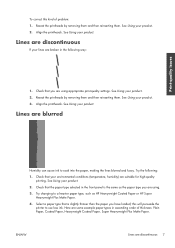
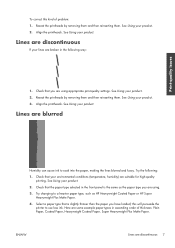
...your product. 2.
Check that is the same as HP Heavyweight Coated Paper or HP Super Heavyweight Plus Matte Paper.
4. See Using your product. 2. ENWW
Lines are...paper types in the front panel is slightly thinner than the paper you are suitable for high-quality printing. Print-quality issues
To correct this will persuade the printer to a heavier paper type, such as the paper...
HP Designjet T2300 eMFP Printer series - Image Quality Troubleshooting Guide: English - Page 13


... in the printed image, such as HP Heavyweight Coated Paper or HP Super Heavyweight Plus Matte Paper.
3. Go to the front panel and press then
to reprint your job in case the problem has been solved.
5. After alignment, you should align the printheads.
this will persuade the printer to a thicker paper type, such as vertical stripes...
HP Designjet T2300 eMFP Printer series - Image Quality Troubleshooting Guide: English - Page 14
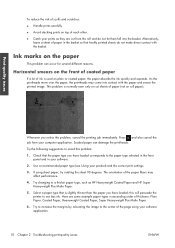
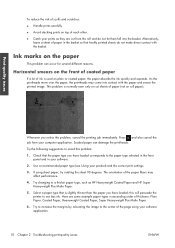
... Coated Paper and HP Super Heavyweight Plus Matte Paper.
5. Ink marks on roll paper). Press and also cancel the job from the roll and do not make direct contact with the paper and smear the printed image.
If using your software.
2. Try changing to use less ink. this will persuade the printer to a thicker paper type, such...
HP Designjet T2300 eMFP Printer series - Image Quality Troubleshooting Guide: English - Page 16


... has been solved.
12 Chapter 2 Troubleshooting print-quality issues
ENWW See Using your printer closed. 3. Always keep the cover of different colors along it to reprint your ... the Speed or Fast options, you are using thicker paper, choosing from the recommended paper types such as HP Heavyweight
Coated Paper and HP Super Heavyweight Paper. White spots on the print
You may not get the...
HP Designjet T2300 eMFP Printer series - Image Quality Troubleshooting Guide: English - Page 18


... software application, so it fits between the actual printable area on a paper size that they cannot handle an image of more than this printer.
● If you select Fast, Normal or Speed in this kind... whole image, try to landscape on the loaded paper and the printable area as TIFF or EPS, and open it .
● The Windows HP-GL/2 and HP RTL driver dialog includes an option called Max....
HP Designjet T2300 eMFP Printer series - Image Quality Troubleshooting Guide: English - Page 19


...the same paper type that the selected paper type is the same as TIFF or EPS, and open it with the HP-GL/2 and HP RTL driver at high resolution. Check that you were using the PostScript printer driver .... Here are currently installed in your Adobe Acrobat or Adobe Reader software to the desired final page size in the driver or in the front panel.
● Save the file in your job, if...
HP Designjet T2300e MFP - User's Guide: English - Page 40


... has the same effect as specified for the job
● The paper size is smaller than one after the other jobs with less paper. If this option is chosen, the printer will choose the narrowest roll that meets all jobs waiting for that paper type can be printed). This is effective only if you have...
HP Designjet T2300e MFP - User's Guide: English - Page 48


... software settings
● Web Services > Color and paper management: view the color and paper management settings
Change the printer's graphic language setting
You can change the printer's graphic language setting from the HP Utility with the following options.
● Select Automatic to the printer, without going through a printer driver (T2300 PS only). This is the default setting...
HP Designjet T2300e MFP - User's Guide: English - Page 56


... accessible; Lower the blue lever.
If a roll is already loaded, you have to reload it .
4. Paper handling
48 Chapter 5 Printer paper handling
ENWW Alternatively, press Unload roll 2.
, then
, then Paper > Paper unload > Unload roll 1 or
2.
Pull from the printer.
When prompted by the front panel, insert the sheet into the cut-sheet slot on the left...
HP Designjet T2300e MFP - User's Guide: English - Page 58


So the printer must be accurate. The paper preset contains the ICC profile, which your printer, go /T2300/paperpresets/. it to color.
NOTE: HP provides presets for your printer. If you have a paper type for Mac OS (Information group > Printer Status > Supplies Details) and the Embedded Web Server (upper-right corner).
Go to the latest firmware for HP paper types only...
HP Designjet T2300e MFP - User's Guide: English - Page 60


... printhead maintenance. Turn the automatic cutter on and off
To turn the printer's paper cutter on or off:
● From the HP Utility for Windows, select the Settings tab and change the Cutter option in Printer Settings > Advanced.
● From the HP Utility for your print as soon as multiple prints where time is of...
HP Designjet T2300e MFP - User's Guide: English - Page 71
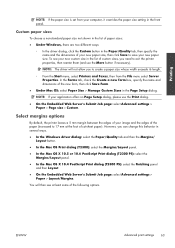
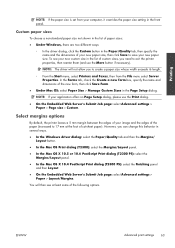
...if necessary).
However, you need to 17 mm at least some of the paper (increased to exit the printer properties, then reenter them (and use the Print dialog.
● On ...OS: select Paper Size > Manage Custom Sizes in several ways.
● In the Windows driver dialog: select the Paper/Quality tab and then the Margins/ Layout button.
● In the Mac OS Print dialog (T2300): select the...
HP Designjet T2300e MFP - User's Guide: English - Page 72
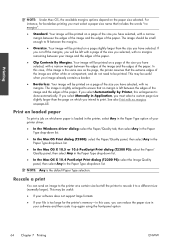
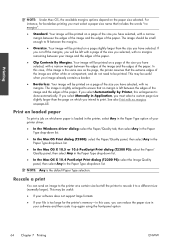
... (T2300 PS): select the Image Quality panel, then select Any in the Paper Type option of the paper. See also Print with no margins on which you have selected, with a narrow margin between the edges of the image and the edges of the size you can send an image to the printer at a certain size but...
HP Designjet T2300e MFP - User's Guide: English - Page 74
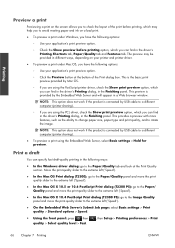
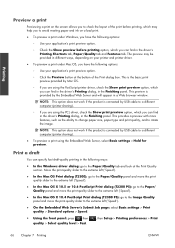
...the Mac OS X 10.4 PostScript Print dialog (T2300 PS): go to the Paper/Quality tab and look at the bottom of the... section. The preview may help you to avoid wasting paper and ink on your printer and printer driver.
● To preview a print under Windows,... a preview with more features, such as the ability to change paper size, paper type and print quality, and to the extreme left ('Speed').
...
HP Designjet T2300e MFP - User's Guide: English - Page 117


... you leave the setting as page size, rotation, resizing and number of copies), you can select Off (no setting, the setting in the printer will be in one of the following formats:
● HP-GL/2
● RTL
● TIFF
● JPEG
● PDF (T2300 PS only)
● PostScript (T2300 PS only)
NOTE: When you print...
HP Designjet T2300e MFP - User's Guide: English - Page 202
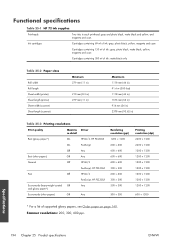
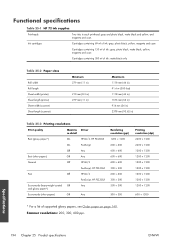
...matte black only
Table 25-2 Paper sizes
Roll width Roll length Sheet width (printer) Sheet length (printer) Sheet width (scanner) Sheet...paper*)
On
HP-GL/2, HP PCL3GUI
On
PostScript
Off
Any
Best (other papers)
Off
Any
Normal
Off
HP-GL/2
PostScript, HP PCL3GUI
Fast
Off
HP-GL/2
PostScript, HP PCL3GUI
Economode (heavyweight coated Off
Any
and glossy paper*)
Economode (other papers...
HP Designjet T2300e MFP - User's Guide: English - Page 210
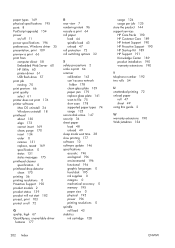
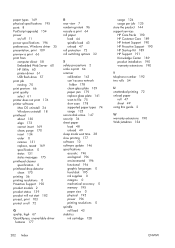
paper types 149 physical specifications 195 ports 8 PostScript upgrade] 154 power
on/off 11 power specifications 196 preferences, Windows driver 35 presentation, print 109 preview a print 66 print from
computer direct 58 Embedded Web Server 60 HP Utility 60 printer...195 ink supplies 0 margins 0 mechanical accuracy 0 memory 195 paper size 0 physical 195 power 196 printing resolutions 0 spindle roll ...
Similar Questions
Pdf Drawing Sent To Hp-t2300 Does Not Print
Drawing in PDF sent from laptop to HP-T2300 goes through Flattening process shows up on HP-T2300 dis...
Drawing in PDF sent from laptop to HP-T2300 goes through Flattening process shows up on HP-T2300 dis...
(Posted by selmo61561 8 years ago)
How To Clear Paper Jam Hp T2300
(Posted by Micromsr 9 years ago)
How Can I Change The Font Size With My Hp 1000 Deskjet Printer
(Posted by rionav 10 years ago)
How To Load Second Paper On Hp T2300
(Posted by tbblai 10 years ago)

