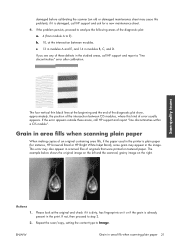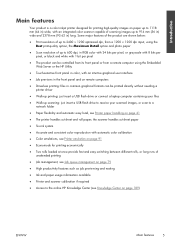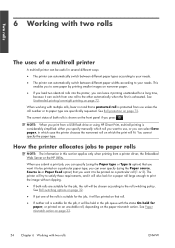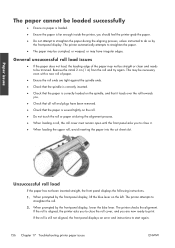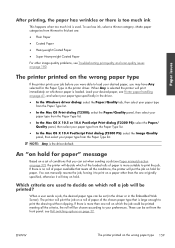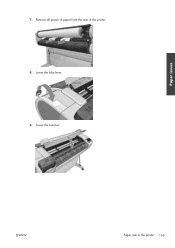HP Designjet T2300 Support Question
Find answers below for this question about HP Designjet T2300 - eMultifunction Printer.Need a HP Designjet T2300 manual? We have 4 online manuals for this item!
Question posted by eilra on May 26th, 2014
How To Insert Manual Paper To Plotter T2300
The person who posted this question about this HP product did not include a detailed explanation. Please use the "Request More Information" button to the right if more details would help you to answer this question.
Current Answers
Related HP Designjet T2300 Manual Pages
Similar Questions
How To Set Manual Paper Tray 2 On Hp Cp4520
(Posted by kebaDe 9 years ago)
Hp Plotter T2300 Does Npt Print In Color
(Posted by ritbm32 10 years ago)
How To Setup The Proxy In Hp Designjet T2300 Emultifunction Printer
(Posted by saswhi 10 years ago)
While Inserting The Paper,it Comes Out Ofenly.what May Be The Problem Pl Help Me
HP Designjet T770 Support Question
HP Designjet T770 Support Question
(Posted by aravindprabhakar 12 years ago)
How Can I Set Paper Manually In Hp Deskjet T2300 Plotter
(Posted by pradimallu 12 years ago)