HP Designjet T2300 Support Question
Find answers below for this question about HP Designjet T2300 - eMultifunction Printer.Need a HP Designjet T2300 manual? We have 4 online manuals for this item!
Question posted by ssjimm on July 25th, 2014
Hp T2300 Won't Print Color
The person who posted this question about this HP product did not include a detailed explanation. Please use the "Request More Information" button to the right if more details would help you to answer this question.
Current Answers
There are currently no answers that have been posted for this question.
Be the first to post an answer! Remember that you can earn up to 1,100 points for every answer you submit. The better the quality of your answer, the better chance it has to be accepted.
Be the first to post an answer! Remember that you can earn up to 1,100 points for every answer you submit. The better the quality of your answer, the better chance it has to be accepted.
Related HP Designjet T2300 Manual Pages
HP Printers - Supported Citrix Presentation Server environments - Page 3


... and stable in both Citrix and non-Citrix environments. HP tests its print drivers in Citrix environments.
3 HP has selected a combination of memory leaks and memory allocation issues. The feature testing performed by HP in the HP printer family. In addition to ensure its print drivers. All HP printers and their associated printer drivers listed in this article.
Stress Testing...
HP Printers - Supported Citrix Presentation Server environments - Page 15


.... • Higher reliability and duty load. • More comprehensive testing in this table are also supported.
HP recommends the use of Citrix users. N/A
HP Deskjet printers and supported driver versions
HP recognizes the need for small inexpensive printing solutions for Citrix environments and offers a wide range of compatible products to meet the needs of Business...
HP Printers - Supported Citrix Presentation Server environments - Page 22


....xx.xxx will be 10 seconds or longer, depending upon the performance and load of the HP UPD or discrete print driver.
HP Designjets and supported driver versions
HP printer DJ 70/90
Supported in Citrix environment
Not tested
HPGL2 N/A
HP-supported drivers* Host-based (PCL3 GUI)
Not tested
PS N/A
DJ 100/110
Not tested
N/A
Not tested...
HP Printers - Supported Citrix Presentation Server environments - Page 24


.... Microsoft issues
HP printer with DOT4 port on the host machine by HP?
Answer: Check the LaserJet, Business Inkjet, Designjet, Deskjet, and ink-based All-in Terminal Server
This issue does not occur with Citrix, only with Feature Release 1 and Service Pack 1 or greater. Question: Is a certain HP print driver certified in again, printing is unaffected.
Bi...
HP Printers - Supported Citrix Presentation Server environments - Page 26


...
HP Designjet 4000 PostScript
HP Color LaserJet 3000
Testing methodology for each test case. Varied client and server systems from numerous manufacturers were used -
the number of systems and configurations are the driver versions that were available at time of testing. Note on hardware used - Printers were connected to client and server systems using HP Jetdirect print...
HP Printers - Supported Citrix Presentation Server environments - Page 27


... for multiple users. Printer model tested
HP Color LaserJet 3000
HP LaserJet 4000 HP Business Inkjet 1100 HP Deskjet D2360 HP Deskjet 5440 HP Designjet 4000 PostScript
Driver version tested
HP Color LaserJet 3000 Series PCL (61.53.25.9) &
HP Color LaserJet 3000 Series PS(61.71.661.41)
HP LaserJet 4000 Series PCL6 (4.27.4000.0)
HP Business Inkjet 1100 Series (2.236.2.0)
HP Deskjet D2300 Series...
HP Printers - Supported Citrix Presentation Server environments - Page 32


...
Driver version tested
HP Designjet 4000ps PS3 (61.71.362.31)
Known issues with preventing the HP LaserJet/Business Inkjet/Designjet/Deskjet printer from the HP Driver Support website. Test methodology An HP LaserJet/Business Inkjet/Designjet/Deskjet printer was able to the client system using that use with a problematic driver can cause server problems when printing to disallow the...
HP Designjet T2300e MFP - User's Guide: English - Page 13
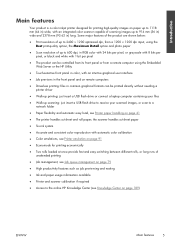
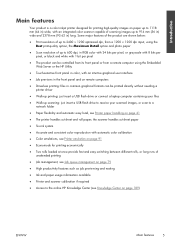
... front panel in color, with an integrated color scanner capable of unattended printing
● Job management, see Job queue management on page 79
● High productivity features such as job previewing and nesting
● Ink and paper usage information available
● Printer and scanner calibration if required
● Access to the online HP Knowledge Center...
HP Designjet T2300e MFP - User's Guide: English - Page 41


...order uses the minimum amount of paper; When it receives an incompatible page, the printer holds it may take longer to print because the printer waits for compatible pages to save roll paper on page 70).
● Optimized... to arrive. The nested pages are displayed by the front panel, by the HP Utility, by the printer driver and by taking action, or when one of your jobs changes its status...
HP Designjet T2300e MFP - User's Guide: English - Page 58


.... See The paper type is not in lists and cannot be selected. NOTE: Colors may require a longer drying time.
The paper preset contains the ICC profile, which your printer, go /T2300/paperpresets/.
NOTE: HP provides presets for Mac OS (Information group > Printer Status > Supplies Details) and the Embedded Web Server (upper-right corner).
If there...
HP Designjet T2300e MFP - User's Guide: English - Page 60


...quality is of higher importance or when you cancel the drying time during a print, the printer may not feed and cut the paper on page 53.
NOTE: If the cutter is turned ... :
● From the HP Utility for Windows, select the Settings tab and change the Cutter option in Printer Settings > Advanced.
● From the HP Utility for your print as soon as multiple prints where time is of lower ...
HP Designjet T2300e MFP - User's Guide: English - Page 62
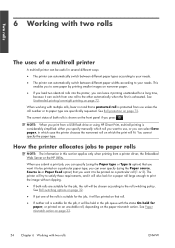
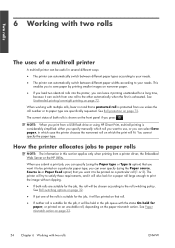
... paper widths according to your needs.
● The printer can switch from a printer driver, the Embedded Web Server or the HP Utility. NOTE: When you print from use , or you can specify (using HP Direct Print, multiroll printing is suitable for a long time, because it will fit. The printer will try to satisfy these requirements, and it to...
HP Designjet T2300e MFP - User's Guide: English - Page 68
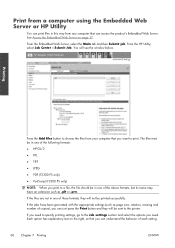
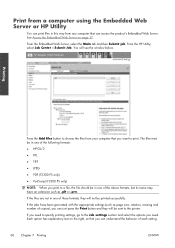
... in one of the following formats:
● HP-GL/2
● RTL
● TIFF
● JPEG
● PDF (T2300 PS only)
● PostScript (T2300 PS only)
NOTE: When you print to a file, the file should be in ... computer that you can understand the behavior of these formats, they will be sent to the printer.
Each option has explanatory text on page 37. See Access the Embedded Web Server on the...
HP Designjet T2300e MFP - User's Guide: English - Page 69
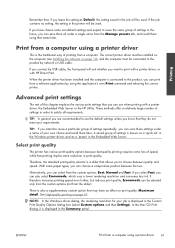
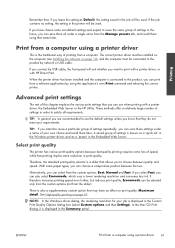
... when printing with HP Direct Print.
See High-quality printing on page 14), and the computer must be installed on the computer (see Installing the software on page 67. In the Mac OS Print dialog, it is displayed in print quality. ENWW
Print from the slider).
Select print quality
The printer has various print-quality options because best-quality printing requires...
HP Designjet T2300e MFP - User's Guide: English - Page 97
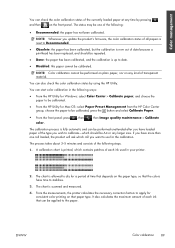
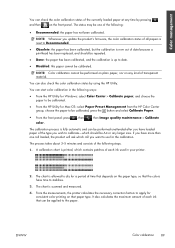
...update the product's firmware, the color calibration status of all papers is reset to dry for consistent color printing on the front panel. The chart is printed, which contains patches of transparent ... size. ENWW
Color calibration 89
You can start color calibration in your printer.
2. If you want to use for Mac OS: select Paper Preset Management from the HP Color Center group, choose...
HP Designjet T2300e MFP - User's Guide: English - Page 98
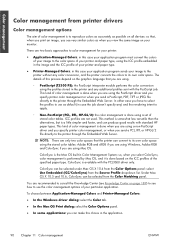
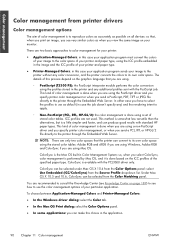
... application program sends your particular application.
Color management
Color management from printer drivers
Color management options
The aim of color management is to reproduce colors as accurately as possible on all devices: so that, when you print an image, you see how to use as when you are using.
◦ PostScript (T2300 PS): the PostScript interpreter module performs...
HP Designjet T2300e MFP - User's Guide: English - Page 99


... job on a different HP Designjet printer, you can use the emulation mode provided by your print in grayscale.
Color adjustment options
The aim of color management is available only when printing an HP-GL/2, PostScript or PDF job.
NOTE: This option is to print accurate colors.
You can adjust the colors of your printer. ENWW
Color management from the Printer Emulation list. If...
HP Designjet T2300e MFP - User's Guide: English - Page 117


... printer will be requested by margins.
If you need .
Print a presentation
This section demonstrates how to print a presentation from AutoCAD and from Advanced settings > Paper > Layout/Margins > Print with the appropriate settings (such as page size, rotation, resizing and number of the following formats:
● HP-GL/2
● RTL
● TIFF
● JPEG
● PDF (T2300...
HP Designjet T2300e MFP - User's Guide: English - Page 160


... Material
HP Backlit Film Reverse Print Matte 160
22.9 m (75 ft)
914 mm (36 in)
C7960A (AEJN)
HP Self-Adhesive Material and Laminate
HP Two-View Cling
240
22.9 m (75 ft)
914 mm (36 in)
Q1914A (AEN)
1067 mm (42 in )
Q6581A
TIP: The dye inks used by your printer will fade very quickly on...
HP Designjet T2300e MFP - User's Guide: English - Page 205
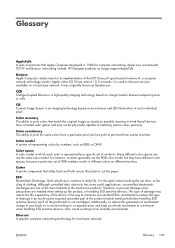
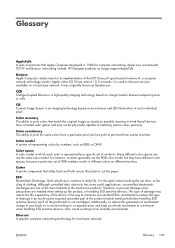
...to printer. Bonjour Apple Computer's trade name for computer networking. Ethernet A popular computer networking technology for instance, monitors generally use the same color model: for local area networks. Although controlled static electricity has some precautions are one of clothing. HP Designjet products no longer support AppleTalk. Color accuracy The ability to print colors that...
Similar Questions
Pdf Drawing Sent To Hp-t2300 Does Not Print
Drawing in PDF sent from laptop to HP-T2300 goes through Flattening process shows up on HP-T2300 dis...
Drawing in PDF sent from laptop to HP-T2300 goes through Flattening process shows up on HP-T2300 dis...
(Posted by selmo61561 8 years ago)
Is There A Limitation To Hp T2300 Prints?
(Posted by steevjava 10 years ago)
How Can I Retrieve Printed Files Off The Hard Drive Of A Hp T2300
(Posted by gmfojdcr2 10 years ago)
Why Does My Printer Hp Deskjet 1000 Only Print Color?
(Posted by demercu 10 years ago)

