HP Designjet T2300 Support Question
Find answers below for this question about HP Designjet T2300 - eMultifunction Printer.Need a HP Designjet T2300 manual? We have 4 online manuals for this item!
Question posted by nomsas on July 4th, 2012
What Is The Difference Between The Hpdj T2300 And The Hpdj T2300 Postscript
The person who posted this question about this HP product did not include a detailed explanation. Please use the "Request More Information" button to the right if more details would help you to answer this question.
Current Answers
There are currently no answers that have been posted for this question.
Be the first to post an answer! Remember that you can earn up to 1,100 points for every answer you submit. The better the quality of your answer, the better chance it has to be accepted.
Be the first to post an answer! Remember that you can earn up to 1,100 points for every answer you submit. The better the quality of your answer, the better chance it has to be accepted.
Related HP Designjet T2300 Manual Pages
HP Designjet T2300e MFP - User's Guide: English - Page 10


... from being damaged. it contains the product's software and documentation. Do not damage, cut or repair the power cord.
Full name HP Designjet T2300 eMFP HP Designjet T2300 PostScript® eMFP
Short name T2300 T2300 PS
Part number CN727A CN728A
HP Start-up Kit
The HP Start-up Kit is the DVD that comes with multiple devices...
HP Designjet T2300e MFP - User's Guide: English - Page 19


...overall system reliability. NOTE: In sleep mode, the printer performs maintenance service to the printheads from a remote computer... product has not been used for Windows and Mac OS (T2300 PS)
● The Embedded Web Server and (alternatively) ...Manage the product from time to time.
Introduction
● The PostScript drivers for a certain period of the ink cartridges, the printheads ...
HP Designjet T2300e MFP - User's Guide: English - Page 20


...then
, then scroll down to 45 minutes.
To print any internal print, check that the printer and the paper are available.
● Demo prints
◦ Print drawing demo
◦ Print...from the front panel. Internal prints
The internal prints give various kinds of the available PostScript fonts (T2300 PS only)
◦ Print scanner image quality plot
● Service information prints (...
HP Designjet T2300e MFP - User's Guide: English - Page 48


... PDF only if you are sending a file of that type directly to the printer, without going through a printer driver (T2300 PS only).
● Select PostScript only if you are sending a file of that type directly to the printer, without going through a printer driver (T2300 PS only).
● Select TIFF only if you are sending a file of that...
HP Designjet T2300e MFP - User's Guide: English - Page 58


...-panel display. The same information is not recommended for your printer has no paper is loaded, the message Out of each different paper type.
it also contains information on the front panel... information, see Update the firmware on page 158. This method is displayed in your printer, go /T2300/paperpresets/.
Go to fall into the basket. For example, some may need more ink...
HP Designjet T2300e MFP - User's Guide: English - Page 65


...; Print a file that can open the file, and a printer driver supplied with your product. NOTE: To print PDF or PostScript files, the T2300 PS is already in one of the product's USB ports...., go to browse their contents.
5.
Printing
Introduction
There are five different ways in which you to resize the print in two different ways: to a percentage of its original size).
● Color ...
HP Designjet T2300e MFP - User's Guide: English - Page 68
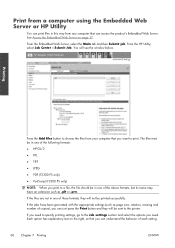
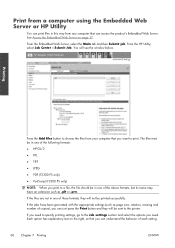
... must be in one of the following formats:
● HP-GL/2
● RTL
● TIFF
● JPEG
● PDF (T2300 PS only)
● PostScript (T2300 PS only)
NOTE: When you print to the printer.
Printing
Press the Add files button to choose the files from any computer that can understand the behavior of each...
HP Designjet T2300e MFP - User's Guide: English - Page 70
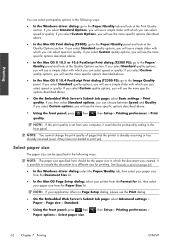
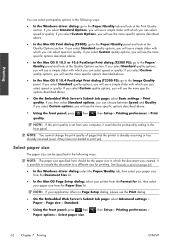
... specific options described above .
● In the Mac OS X 10.4 PostScript Print dialog (T2300 PS): go to the Paper/ Quality panel and look at the Quality Options...printer is possible to rescale the document to print yet).
Select paper size
The paper size can choose between Speed and Quality. It is already receiving or has already received (even if they have not started to a different...
HP Designjet T2300e MFP - User's Guide: English - Page 71
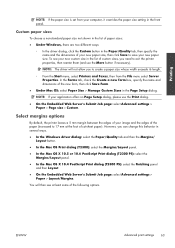
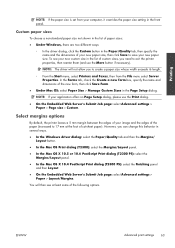
... sizes:
● Under Windows, there are two different ways:
◦ In the driver dialog, click....
◦ From the Start menu, select Printers and Faxes, then from your application offers no...T2300): select the Margins/Layout panel.
● In the Mac OS X 10.5 or 10.6 PostScript Print dialog (T2300 PS): select the Margins/Layout panel.
● In the Mac OS X 10.4 PostScript Print dialog (T2300...
HP Designjet T2300e MFP - User's Guide: English - Page 72
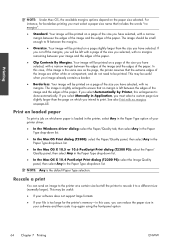
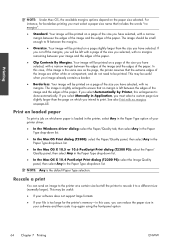
...the page, the printer assumes that includes the words "no margins".
● Standard. The image is slightly enlarged to a different size (normally larger).
If you select Automatically by Printer, this enlargement is...in the Paper Type drop-down list.
● In the Mac OS X 10.4 PostScript Print dialog (T2300 PS): select the Image Quality panel, then select Any in the Paper Type option of...
HP Designjet T2300e MFP - User's Guide: English - Page 74
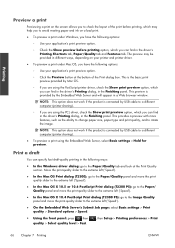
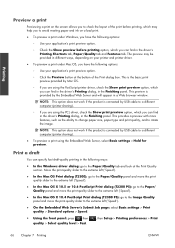
...-quality slider to the extreme left ('Speed').
● In the Mac OS X 10.4 PostScript Print dialog (T2300 PS): go to the Paper/Quality tab and look at the bottom of the print before ...different ways, depending on a bad print.
● To preview a print under Mac OS, you can find in the Finishing panel. This preview is connected by Mac OS.
◦ If you are using the PostScript printer...
HP Designjet T2300e MFP - User's Guide: English - Page 76
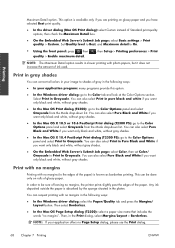
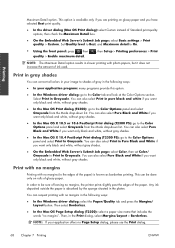
...gray shades. In order to Print In Grayscale.
NOTE: If your application offers no margins, the printer prints slightly past the edges of glossy paper. This option is available only if you have selected... and white, without gray shades.
● In the Mac OS X 10.5 or 10.6 PostScript Print dialog (T2300 PS): go to the Color Options panel and select Grayscale from the Mode drop-down list. ...
HP Designjet T2300e MFP - User's Guide: English - Page 77
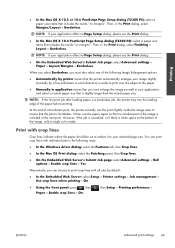
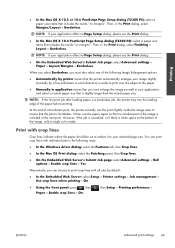
...Setup dialog, please use the Print dialog.
● In the Mac OS X 10.4 PostScript Page Setup dialog (T2300 PS): select a paper size name that includes the words "no margins". However, if ...OS X 10.5 or 10.6 PostScript Page Setup dialog (T2300 PS): select a paper size name that includes the words "no margins". At the end of a borderless print, the printer normally cuts the print slightly inside ...
HP Designjet T2300e MFP - User's Guide: English - Page 78


...◦ In the Mac OS Print dialog (T2300): select the Finishing panel, then Remove Top/ Bottom Blank Areas.
◦ In the Mac OS PostScript Print dialog (T2300 PS): select the Finishing panel, then Remove Top...to save roll paper on page 70), you must select a different option:
● In the Embedded Web Server: select Setup > Printer settings > Job management > Use crop lines when nest is done to...
HP Designjet T2300e MFP - User's Guide: English - Page 99


... only when printing an HP-GL/2, PostScript or PDF job. If you will work correctly only when printing on a different HP Designjet printer, you can then select from the Emulated Printer list.
● In the Mac OS Print dialog (T2300): select the Color Options panel, then Color Management > Printer, then select Printer Emulation from the Source Profile list...
HP Designjet T2300e MFP - User's Guide: English - Page 101


... and select HP Professional PANTONE Emulation. The results look different on different printers and on a given printer using a given paper type. The Reset button restores each
ENWW
Color management from printer drivers (T2300 PS)
This facility is available in an image, your printer, together with the PostScript driver.
Color management
● The lightness slider simply makes...
HP Designjet T2300e MFP - User's Guide: English - Page 103


...is done by the Japan Magazine Publisher Association for digital proofing of images in PostScript terminology. Web Coated (SWOP) 2 uses specifications designed to produce quality separations using...options have no emulation, for type 4 (uncoated) paper. ENWW
Color management from printer drivers (T2300 PS) 95 inks under the following printing conditions: 350% total area of the ...
HP Designjet T2300e MFP - User's Guide: English - Page 104


... space of colors
96 Chapter 11 Color management
ENWW
T2300 and T2300 PS options
● Color/Grayscale: you to emulate a different HP Designjet printer. The rendering intent allows you can choose to select...work with PostScript or PDF jobs)
● Default CMYK source profile: you can choose to print in color, in shades of CMYK source profiles recognized by the printer. It...
HP Designjet T2300e MFP - User's Guide: English - Page 106


... the appropriate emulation mode.
98 Chapter 11 Color management
ENWW TIP: If you have old HP-GL/2 or PostScript files made for a different HP Designjet printer, you can choose from the front panel by the printer. T2300 and T2300 PS options
● Color/Grayscale: you can choose to print in color or in the front panel can...
HP Designjet T2300e MFP - User's Guide: English - Page 107
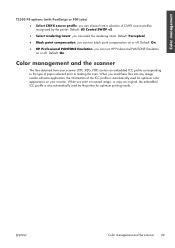
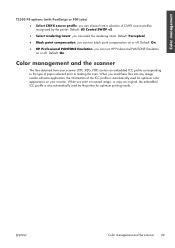
... or copy an original, the embedded ICC profile is automatically used by the printer. Default: Perceptual.
● Black point compensation: you can turn HP Professional ... to the type of CMYK source profiles recognized by the printer for optimum color appearance on or off .
Color management
T2300 PS options (with PostScript or PDF jobs)
● Select CMYK source profile: you...
Similar Questions
Switch Off Check Media Path
Hi,My HP printer designjet 5500 show error on startup 10% then comes error "switch off power check m...
Hi,My HP printer designjet 5500 show error on startup 10% then comes error "switch off power check m...
(Posted by 1852482386 6 years ago)
Hp Designjet T2300 Postscript How To Print Horizontally
(Posted by hazaAMR 10 years ago)
Hp Designjet T2300 Postscript How To Scan A Document
(Posted by ggrajlangf 10 years ago)
How To Setup The Proxy In Hp Designjet T2300 Emultifunction Printer
(Posted by saswhi 10 years ago)
How To Replace Printheads On Hp Designjet T2300 Postscript
(Posted by rreynuntame 10 years ago)

