HP Designjet T2300 Support Question
Find answers below for this question about HP Designjet T2300 - eMultifunction Printer.Need a HP Designjet T2300 manual? We have 4 online manuals for this item!
Question posted by berabazar07 on November 27th, 2012
21:13error Code
The person who posted this question about this HP product did not include a detailed explanation. Please use the "Request More Information" button to the right if more details would help you to answer this question.
Current Answers
There are currently no answers that have been posted for this question.
Be the first to post an answer! Remember that you can earn up to 1,100 points for every answer you submit. The better the quality of your answer, the better chance it has to be accepted.
Be the first to post an answer! Remember that you can earn up to 1,100 points for every answer you submit. The better the quality of your answer, the better chance it has to be accepted.
Related HP Designjet T2300 Manual Pages
HP Printers - Supported Citrix Presentation Server environments - Page 1


... 12 The difference between the Citrix and HP UPDs 13 Business Inkjet printers and supported driver versions 14 HP Deskjet printers and supported driver versions 15 LIDIL HP Deskjet printers...18 Using HP ink-based All-in-One and Photosmart printers 19 HP Designjets and supported driver versions 22 Resolved issues...22 Unresolved issues ...24...
HP Printers - Supported Citrix Presentation Server environments - Page 3


... print drivers and is very similar to client printers and network printers.
Testing performed by HP
HP performs Windows Server/Citrix Server testing on the Citrix Server and no other HP printers. Because the driver code bases of these select printers translates to simulate a user logon where multiple printers are supported by HP in the HP...
HP Printers - Supported Citrix Presentation Server environments - Page 7


.../2003x64: 61.071.661.41
Win2k/XP/2003/2003x64: 61.063.461.42 Win2k/XP/2003: 60.5.72.21 Win2003-x64: Use HP LaserJet P3005 driver
Win2k/XP/2003/2003x64: 61.071.661.32 Win2k/XP/2003: .../2003: 4.13.3300.9
Win2003-x64: Use HP LaserJet P3005 driver
Win2k/XP/2003: 60.5.72.21
Win2003-x64: Use HP LaserJet P3005 driver
7 HP printer CLJ 2700 LJ M2727 mfp LJ 2820/ 2830/ 2840 CLJ 3000 LJ P3005 LJ 3015/ 3020/...
HP Printers - Supported Citrix Presentation Server environments - Page 11


HP printer
LJ 8150
CLJ 8500
CLJ 8550
LJ 9000/ LJ 9000mfp LJ 9040/9050 ....41
PCL5 Win2k/XP/2003: 60.33.176.32
PCL6 Win2k/XP/2003: 60.33.189.21
Win2003-x64: use HP LaserJet 9040 driver
PCL5 Win2k/XP/2003: 60.33.176.32
PCL6 Win2k/XP/2003: ...60.33.189.21
Win2003-x64: use HP LaserJet 9040 driver
Win2k/XP/2003/2003x64: 61.071.661.41
Win2k/XP/2003...
HP Printers - Supported Citrix Presentation Server environments - Page 28


...63.263.21)
Known issues with the HP printers and drivers and to the shared farm printers.
28 These printers were ...Designjet/Deskjet printers and drivers listed above. Test methodology HP printers were attached to Citrix XenApp™ Servers using parallel cables, or were installed by printer policies was checked to verify operability with printer management properties and HP printers...
HP Printers - Supported Citrix Presentation Server environments - Page 30


... 5e (60.5.72.21) &
HP LaserJet 3020 PS (60.5.72.21)
HP Officejet Pro L7600 Series (61.63.263.21)
30
When you use universal printing you do not need to test the Universal printer, only HP printers are autocreated using the HP LaserJet/Business Inkjet/Designjet/Deskjet printers and drivers listed above. Printer model tested
HP Deskjet...
HP Printers - Supported Citrix Presentation Server environments - Page 31


....63.263.21)
HP Deskjet 5440 HP LaserJet 3200
HP Deskjet 5400 Series (60.51.645.0)
HP LaserJet 3200 Series PCL 5e Printer Driver (4.3.2.209)
31 The printer was installed on users' Win16 and Win32 client devices, Windows CE, DOS, and Macintosh OS platforms
Test methodology An HP LaserJet/Business Inkjet/Designjet/Deskjet printer was...
HP Printers - Supported Citrix Presentation Server environments - Page 32


... USB cable.
The client then connected to the client system using the HP LaserJet/Business Inkjet/Designjet/Deskjet printers and drivers listed above.
Test methodology An HP LaserJet/Business Inkjet/Designjet/Deskjet printer was installed on the server. Printer model tested
HP Deskjet D2360
HP Officejet Pro K5400
Driver version tested
HP Deskjet D2300 Series...
HP Printers - Supported Citrix Presentation Server environments - Page 33


...-in-One
HP LaserJet 3020 PCL 5e (60.5.72.21) &
HP LaserJet 3020 PS (60.5.72.21)
HP Officejet Pro L7600 Series (61.63.263.21)
HP Deskjet 5440
HP Deskjet 5400 Series (60.51.645.0)
33 Printer model tested
HP LaserJet 3200
HP Designjet 4000 PostScript
Driver version tested
HP LaserJet 3200 Series PCL...
HP Designjet T2300e MFP - User's Guide: English - Page 5


... management ...87 Introduction ...88 How colors are represented ...88 A summary of the color management process 88 Color calibration ...88 Color management from printer drivers 90 Color management from printer drivers (T2300 PS 93 Color management from the Embedded Web Server 96 Color management from the front panel 98 Color management and the scanner...
HP Designjet T2300e MFP - User's Guide: English - Page 29


...Open the Mac OS X HP Designjet Installer.
5. Follow the instructions on your DVD drive. 3. Software installation
If the printer driver is installed, including the printer driver and the HP Utility.
7.... the HP Printer Setup Assistant starts automatically, to your product. Go to the product by network (Mac OS) 21 The printer software is already installed, the HP Printer Setup Assistant ...
HP Designjet T2300e MFP - User's Guide: English - Page 48


... connection is allowed to remain open, 270 is set to the printer, without going through a printer driver (T2300 PS only).
● Select JPEG only if you are sending ...to the printer, without going through a printer driver (T2300 PS only).
● Select PostScript only if you are sending a file of that type directly to the printer, without going through a printer driver (T2300 PS only)....
HP Designjet T2300e MFP - User's Guide: English - Page 95


... management
● Introduction ● How colors are represented ● A summary of the color management process ● Color calibration ● Color management from printer drivers ● Color management from printer drivers (T2300 PS) ● Color management from the Embedded Web Server ● Color management from the front panel ● Color management and the scanner...
HP Designjet T2300e MFP - User's Guide: English - Page 99


...you would get from printing the same job on a different HP Designjet printer, you are no need of your printer. If you perform color management correctly, then you should be able ...can then select from the Emulated Printer list.
● In the Mac OS Print dialog (T2300): select the Color Options panel, then Color Management > Printer, then select Printer Emulation from the Source Profile list...
HP Designjet T2300e MFP - User's Guide: English - Page 101


... colors as the other controls for highlight, midtone and shadow can be used to that color.
The Reset button restores each
ENWW
Color management from printer drivers (T2300 PS)
This facility is possible on .
In fact, it is designed to produce emulations similar to those set up manually by highlight, midtone and...
HP Designjet T2300e MFP - User's Guide: English - Page 103


..., positive film and uncoated paper.
● Japan Color 2002 Newspaper uses the Japan Color 2002 for Dainippon Ink Company printing presses. ENWW
Color management from printer drivers (T2300 PS) 95 Web Uncoated 2 uses specifications designed to produce quality separations for Newspapers specification. It is provided with the following printing conditions: 260% total...
HP Designjet T2300e MFP - User's Guide: English - Page 104


...transformation. The other methods will be used. If you probably know, some of RGB colors. T2300 PS options (with old desktop publishing files.
● Adobe RGB (1998) provides a fairly... pure black and white.
● Default RGB source profile: you to emulate a different HP Designjet printer. Default: US Coated SWOP v2.
● Rendering intent: you can select the rendering intent....
HP Designjet T2300e MFP - User's Guide: English - Page 106


T2300 and T2300 PS options
● Color/Grayscale: you can choose to print in color or in the front panel can all be found by pressing Printing preferences > Color options.
, then
, then Setup >
NOTE: These front panel settings can all be overridden by the printer...recognized by the printer. TIP: If you have old HP-GL/2 or PostScript files made for a different HP Designjet printer, you can ...
HP Designjet T2300e MFP - User's Guide: English - Page 194
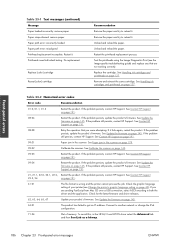
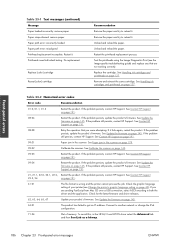
... printheads on page 191.
21, 21.1, 22.0, 22.1, 22.2, Restart the product. See Update the firmware on page 191.
61:01
The file format is wrong and the printer cannot process the job. If...it fails again, restart the product. Unload and reload the paper.
Table 23-2 Numerical error codes
Error code
Recommendation
01.0, 01.1, 01.2
Restart the product. See Update the firmware on page 145....
HP Designjet T2300e MFP - User's Guide: English - Page 207


...Designjet T2300 series, each printhead prints two different colors. Paper A thin, flat material made from the corresponding ink cartridge(s) and deposits it uses to such a port. Printhead A removable printer...job in a printhead through a cluster of some kind which the Internet is based. Printer driver Software that are pulped, dried and pressed. Your product supports HiSpeed USB (...
Similar Questions
Switch Off Check Media Path
Hi,My HP printer designjet 5500 show error on startup 10% then comes error "switch off power check m...
Hi,My HP printer designjet 5500 show error on startup 10% then comes error "switch off power check m...
(Posted by 1852482386 6 years ago)
Why I Am Getting Error 86.01 For T2300 Hp Desigfn Jet Emfp Printer Frequently???
why i am getting error 86.01 for t2300 hp desigfn jet emfp printer frequently??? please give sugessi...
why i am getting error 86.01 for t2300 hp desigfn jet emfp printer frequently??? please give sugessi...
(Posted by vjksuri 6 years ago)
How To Setup The Proxy In Hp Designjet T2300 Emultifunction Printer
(Posted by saswhi 10 years ago)

