HP Designjet 5500 Support Question
Find answers below for this question about HP Designjet 5500.Need a HP Designjet 5500 manual? We have 5 online manuals for this item!
Question posted by SusanMasiat on January 14th, 2014
I Cannot Print A File From My Mac To The Designjet 5500
The person who posted this question about this HP product did not include a detailed explanation. Please use the "Request More Information" button to the right if more details would help you to answer this question.
Current Answers
There are currently no answers that have been posted for this question.
Be the first to post an answer! Remember that you can earn up to 1,100 points for every answer you submit. The better the quality of your answer, the better chance it has to be accepted.
Be the first to post an answer! Remember that you can earn up to 1,100 points for every answer you submit. The better the quality of your answer, the better chance it has to be accepted.
Related HP Designjet 5500 Manual Pages
HP Designjet 5500 series - User Guide - Page 7


...printing materials. hp designjet 5500 series
welcome how do I use it again the next time you can choose HP or Others. the problem is designed to the printer the precise characteristics of your non-HP printing...Coated 2. others
If you choose Others, you can use non-hp printing materials?
file:///C|/Documents%20and%20Settings/---/Desktop/HP/html/p1007.htm (1 of media profiles grouped...
HP Designjet 5500 series - User Guide - Page 14


... problem is ...
You will see the following information displayed on the printing material? hp designjet 5500 series
welcome how do I obtain information on the printing material? legal notices glossary index
how do I obtain information on the front panel:
q The manufacturer's name q The type of printing material you have selected q The total width of the roll...
HP Designjet 5500 series - User Guide - Page 17


... mode?
hp designjet 5500 series
welcome how do I change the print quality using the front panel
Press the Print Quality key repeatedly until the print mode you to increase the quality but decrease the speed of the effect depends on these print modes, see print resolution). Your printer has four different print modes that determine the print quality and speed...
HP Designjet 5500 series - User Guide - Page 45
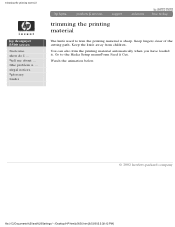
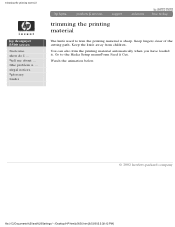
trimming the printing material
hp designjet 5500 series
welcome how do I ... tell me about ... You can also trim the printing material automatically when you have loaded it. Keep fingers clear of the cutting path. the problem is sharp. Keep the knife away from children. legal notices glossary index
trimming the printing material
The knife used to...
HP Designjet 5500 series - User Guide - Page 97


... printing options
hp designjet 5500 series
welcome how do not apply for complex images with dense color. This is the quickest option; This is the slowest option but gives the best image quality. It is the best compromise between the After Processing and Immediately options, and is selected, the printer waits until the whole file...
HP Designjet 5500 series - User Guide - Page 98


... preview in your computer may not start printing when expected:
q The print file may have sent from your printer driver. In this case, the printer display shows the remaining time for another file? legal notices glossary index
starting to print a file that the preview image is waiting for a time-out
hp designjet 5500 series
welcome how do I /O time-out period...
HP Designjet 5500 series - User Guide - Page 104


hp designjet 5500 series
welcome how do I ... the default nest wait time is ...
the problem is two minutes. This waiting period is waiting for up to 99 minutes. This means that the printer can make the best nest possible, it waits after the last file is received before printing the final nest. legal notices glossary index...
HP Designjet 5500 series - User Guide - Page 120
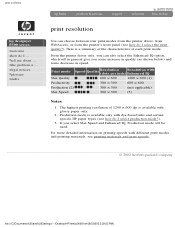
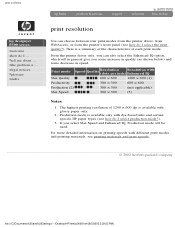
... printer driver only, you can choose between four print modes from the printer driver, from WebAccess, or from the printer's front panel (see printing materials and print speeds.
© 2002 hewlett-packard company
file... inks and certain specific HP paper types (see how do I ... print resolution
hp designjet 5500 series
welcome how do I select production mode?).
3. If you some increase...
HP Designjet 5500 series - User Guide - Page 164


.... the problem is delivered are supported for your printer and the HP No. 81 and 83 ink supplies.
If you would like to use any of printing materials. supported printing materials
supported printing materials
hp designjet 5500 series
welcome how do I ... legal notices glossary index
The following printing materials are indicated with Tyvek
Tyvek
83
HP Studio...
HP Designjet 5500 series - User Guide - Page 167


... printing components (printer, ink system, and printing materials) have been developed and thoroughly tested. See how do not use only genuine Hewlett-Packard printing ...printing materials
hp designjet 5500 series
welcome how do not stack rolls.
See printing materials and applications.
q Rewrap partially used ; Further information is an essential step in your image. file...
HP Designjet 5500 series - User Guide - Page 169


... materials, you should obtain the correct profile and add it to time new HP printing materials will become available and the printer will not have their media profiles. physical characteristics of printing materials
hp designjet 5500 series
welcome how do I ... Always print on roll products from HP. tell me about ... legal notices glossary index
physical characteristics...
HP Designjet 5500 series - User Guide - Page 177
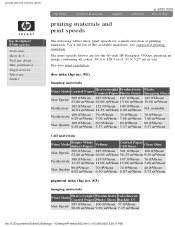
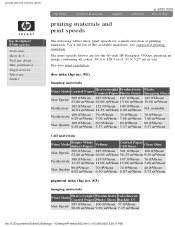
...;/hour 77 ft²/hour 26.66 m²/hour 9.29 m²/hour 7.15 m²/hour
file:///C|/Documents%20and%20Settings/---/Desktop/HP/html/p0022.htm (1 of the available materials, see supported printing materials. tell me about ...
The print speeds shown are for a small selection of printing materials. printing materials and print speeds
hp designjet 5500 series
welcome how do I ...
HP Designjet 5500 series - User Guide - Page 183


...Banners with hp tested printing materials
hp designjet 5500 series
welcome how do I ...
In a damp environment, more drying time will be required. Drying time in the printer's environment. Drying ...-packard company
file:///C|/Documents%20and%20Settings/---/Desktop/HP/html/p0027.htm [8/5/2002 2:38:12 PM] legal notices glossary index
drying times with hp tested printing materials
Below...
HP Designjet 5500 series - User Guide - Page 209
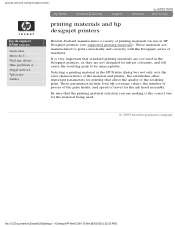
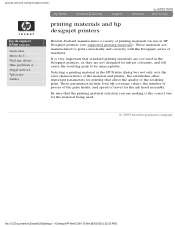
... of passes of the print heads, and speed of travel for use in the HP Printer dialog box not only sets the color characteristics of the material and printer, but establishes other important parameters for printing that the printing material selection you are manufactured to be unacceptable. printing materials and hp designjet printers
hp designjet 5500 series
welcome how do...
HP Designjet 5500 series - User Guide - Page 297


ordering printing materials
ordering printing materials
hp designjet 5500 series
welcome how do I ...
New types of HP printing materials are always being developed, so you should check for your printer. For the dimensions and grammage of these materials, see support printing materials. For front panel names and ink compatibility, see physical characteristics of 5) [8/5/2002 5:01:02 ...
HP Designjet 5500 series - User Guide - Page 308


... also
file:///C|/Documents%20and%20Settings/---/Desktop/HP/html/p0083.htm (1 of 2) [8/5/2002 3:29:43 PM] By reducing the time the print stays in the printer.
See physical characteristics of printing material.
Refer to the online documentation of the printer, the driver, and RIPs define how ink is the default). the problem is color accuracy
hp designjet 5500...
HP Designjet 5500 series - User Guide - Page 316


... portion of the printing area
hp designjet 5500 series
welcome how do I ...
the problem is ... For advice specific to your software doesn't believe the image to be in one
quadrant of the page. q Ensure that your software, see the Setup Instructions.
q If you still haven't found the solution, try changing the printer's Graphics Language...
HP Designjet 5500 series - User Guide - Page 326


choosing printing materials
hp designjet 5500 series
welcome how do I ... To ensure color accuracy and print quality, use only printing materials that have been certified for your software application. legal notices glossary index
choosing printing materials
Always make sure that it is ... Use of non-HP printing materials, or HP printing materials not certified for your image and that...
HP Designjet 5500 series - User Guide - Page 328
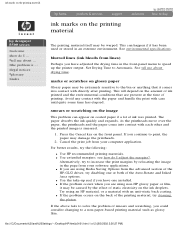
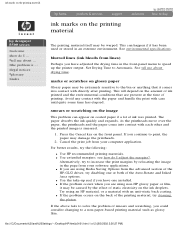
...q Use the take-up the printer output. If the above fails to increase the print margins by the effect of ink printed and the environmental conditions that it...print with directly after printing. This can appear on coated paper if a lot of 2) [8/5/2002 3:36:27 PM] See environmental specifications. ink marks on the printing material
ink marks on the printing material
hp designjet 5500...
HP Designjet 5500 series - User Guide - Page 333
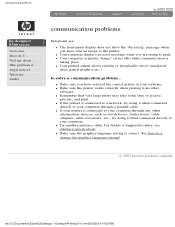
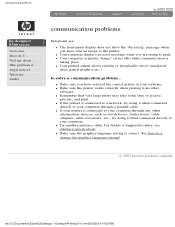
...legal notices glossary index
communication problems
Symptoms are trying to solve a communication problem... q If your printer is connected to your software. communication problems
hp designjet 5500 series
welcome how do I ... q Make sure the printer works correctly when printing from other
intermediate devices, such as switch boxes, buffer boxes, cable adapters, cable converters, etc...

