HP Designjet 5500 Support Question
Find answers below for this question about HP Designjet 5500.Need a HP Designjet 5500 manual? We have 5 online manuals for this item!
Question posted by gfs3Alb on June 14th, 2014
Where Can I Get Bulk Pigment Ink For My Hp 5500
The person who posted this question about this HP product did not include a detailed explanation. Please use the "Request More Information" button to the right if more details would help you to answer this question.
Current Answers
There are currently no answers that have been posted for this question.
Be the first to post an answer! Remember that you can earn up to 1,100 points for every answer you submit. The better the quality of your answer, the better chance it has to be accepted.
Be the first to post an answer! Remember that you can earn up to 1,100 points for every answer you submit. The better the quality of your answer, the better chance it has to be accepted.
Related HP Designjet 5500 Manual Pages
HP Printers - Supported Citrix Presentation Server environments - Page 1


... 4.7 for Windows in Citrix environments 12 The difference between the Citrix and HP UPDs 13 Business Inkjet printers and supported driver versions 14 HP Deskjet printers and supported driver versions 15 LIDIL HP Deskjet printers...18 Using HP ink-based All-in-One and Photosmart printers 19 HP Designjets and supported driver versions 22 Resolved issues...22 Unresolved issues ...24 Microsoft...
HP Printers - Supported Citrix Presentation Server environments - Page 15


.... • Lower intervention rates with higher capacity paper trays and ink supplies. • Higher reliability and duty load. • More comprehensive testing in this table are also supported.
HP recommends the use of Citrix users. N/A
HP Deskjet printers and supported driver versions
HP recognizes the need for small inexpensive printing solutions for Citrix environments and...
HP Printers - Supported Citrix Presentation Server environments - Page 24


...user's profile when the user logs out.
Host-based printers rely upon the bulk of the following HP print drivers: BIJ1100, DJ450, CP1700, DJ9600, DJ9300...Designjet, Deskjet, and ink-based All-in Citrix MetaFrame 1.8 SP3 or earlier
With any of the rendering to be saved to client printers. However, HP and Citrix do test print drivers and printers in Citrix? To determine if a certain printer...
HP Designjet 5500 series - User Guide - Page 132


...-panel messages
Edge not found. Try to initialize the into sleep mode, which
system completely.
Have ink tube replaced or risk printer damage Contact HP
The internal ink system tubes need replacing urgently.
indicator.
You may seriously
damage your printer warranty. Reload media. If the same message is correctly configured. The rest of the printing...
HP Designjet 5500 series - User Guide - Page 137


... unusual using this supply.
Printing with Production print mode,
this
supply or non-Hewlett-
Packard ink is insufficient ink remaining to continue. tell me about front-panel messages
System error XXXXXX Switch off/on If problem persists contact HP support
The printer has
Switch off and then on switch on
and off. switching your...
HP Designjet 5500 series - User Guide - Page 139


... depending on the type of 2) [8/5/2002 2:30:01 PM] The printhead and the printhead cleaner are light cyan, light magenta, yellow, cyan, magenta, and black. ink supplies
hp designjet 5500 series
welcome how do I ...
the problem is supplied separately. Two types of three components: printheads with your HP Designjet 5500 or 5500ps printer.
HP Designjet 5500 series - User Guide - Page 140


They are resistant to ultra-violet light. ink supplies
The HP No. 83 ink supplies, also referred to as UV pigmented inks, are designed to deliver bright and colorful outdoor lightfast signs and posters that are weather-durable outdoors and fade-resistant indoors for extended periods when ...
HP Designjet 5500 series - User Guide - Page 177
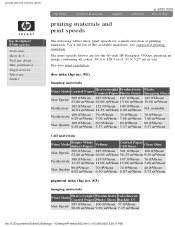
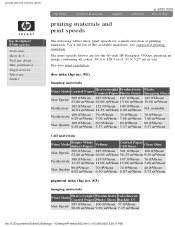
...ft²/hour 6.87 m²/hour
40 ft²/hour 3.72 m²/hour
pigment inks (hp no. 83)
imaging materials
Print
Mode
Heavyweight Coated Paper
Productivity Photo Gloss
Colorlucent Backlit...file:///C|/Documents%20and%20Settings/---/Desktop/HP/html/p0022.htm (1 of 2) [8/5/2002 2:38:11 PM] printing materials and print speeds
hp designjet 5500 series
welcome how do I ... See also ...
HP Designjet 5500 series - User Guide - Page 180
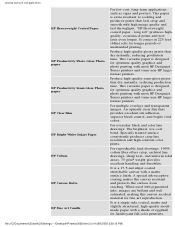
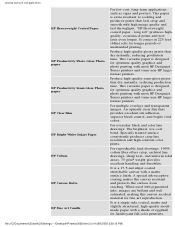
... production time.
When used with pigmented inks, images are brillant and well saturated, making this canvas an ideal material for optimum quality graphics and photo printing with most HP Designjet Series printers and some non-HP largeformat printers. file:///C|/Documents%20and%20Settings/---/Desktop/HP/html/p0028.htm (2 of unattended printing. "HP Heavyweight coated paper -
It is...
HP Designjet 5500 series - User Guide - Page 181


...-quality images.
HP Durable Image Gloss UV and pigmented inks will last two...HP Designjet ink systems UV for HP large-format inkjet printers, consists of 4) [8/5/2002 2:38:12 PM] printing materials and applications HP Colorlucent Backling UV HP Durable Image Gloss UV HP Banners with Tyvek HP Scrim Banner
Create long-lasting Duratrans-like images with the HP Designjet ink systems UV inks...
HP Designjet 5500 series - User Guide - Page 182


...pigmented inks, it to a special inkreceptive coating that makes it waterresistant while still allowing it is water-resistant without rivets), foamboard and other poster boards. When used with dye inks...company
file:///C|/Documents%20and%20Settings/---/Desktop/HP/html/p0028.htm (4 of 4) [8/5/2002 2:38:12 PM] printing materials and applications
HP Polypropylene
3M Changeable opaque imaging ...
HP Designjet 5500 series - User Guide - Page 268
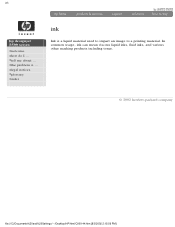
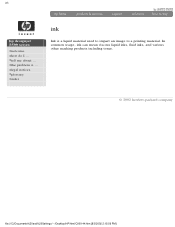
ink
hp designjet 5500 series
welcome how do I ... In common usage, ink can mean viscous liquid inks, fluid inks, and various other marking products including toner.
© 2002 hewlett-packard company
file:///C|/Documents%20and%20Settings/---/Desktop/HP/html/C000-44.htm [8/5/2002 2:15:56 PM] the problem is a liquid material used to impart an image to a printing material. legal...
HP Designjet 5500 series - User Guide - Page 287
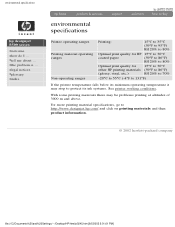
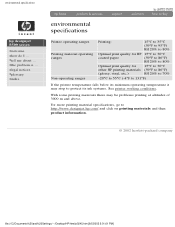
... quality for
15°C to 30°C
other HP printing materials (59°F to 86°F)
(glossy, vinyl, etc.)
RH 20% to 70%
-20°C to 55°C (-4°F to 131°F)
If the printer temperature falls below its ink systems. See printer working conditions. environmental specifications
hp designjet 5500 series
welcome how do I ... tell me about...
HP Designjet 5500 series - User Guide - Page 290
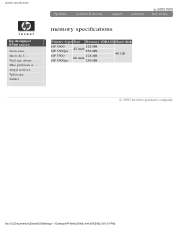
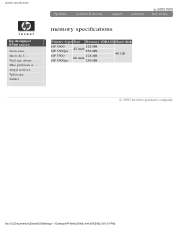
... notices glossary index
memory specifications
Printer type Size Memory (DRAM) Hard disk
HP 5500 HP 5500ps HP 5500 HP 5500ps
128 MB 42 inch
256 MB 128 MB 60 inch 256 MB
40 GB
© 2002 hewlett-packard company
file:///C|/Documents%20and%20Settings/---/Desktop/HP/html/p0242b.htm [8/5/2002 5:01:01 PM] memory specifications
hp designjet 5500 series
welcome how do...
HP Designjet 5500 series - User Guide - Page 302


...ink supplies
hp designjet 5500 series
welcome how do I ... legal notices glossary index
ordering ink supplies
Ink consumable Color
HP ink supplies part numbers HP No 81 dye ink HP No 83 UV ink
Black
C4930A
C4940A
Cyan
C4931A
C4941A
Ink...C5000A
Value pack:
Cyan
printhead,
Magenta
printhead cleaner, Yellow
ink cartridge
Light cyan
C4991A C4992A C4993A C4994A
C5001A C5002A C5003A ...
HP Designjet 5500 series - User Guide - Page 347


...are any problems with any problem with any of printing material and ink. Buy now
A link to HP Designjet Online to order a new cartridge.
Usage information for the relevant tab ... the cartridge.
Paper
Whether roll or sheet paper is displayed:
Printer identification
This section shows the printer's Serial number and its service identifier (Service ID).
Remaining length...
HP Designjet 5500 series - User Guide - Page 421
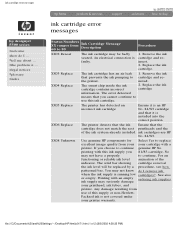
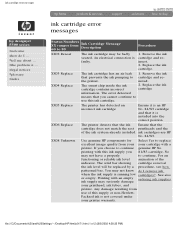
... not know do I remove ink
when the ink supply is running low cartridges?.
file:///C|/Documents%20and%20Settings/---/Desktop/HP/html/p0171.htm (1 of the
indicator. ink cartridge error messages
hp designjet 5500 series
welcome how do I ... the problem is faulty.
1. the printer. XX06 Replace
The printer detects that the ink Ensure that prevents the ink pumping to continue. For an...
HP Designjet 5500 series - User Guide - Page 422


...-packard company
file:///C|/Documents%20and%20Settings/---/Desktop/HP/html/p0171.htm (2 of features that will not it with a genuine HP
have an ink level indicator. ink cartridge error messages
8X09 Supply Ink Level ?
If you choose to continue printing Select Yes to continue. For
is not covered under your printhead, procedure, see how
ink tubes, and printer.
HP Designjet 5500 series printers - Quick Reference Pocket Guide - Page 149
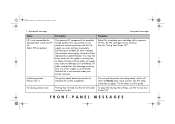
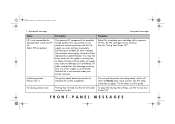
... Yes to replace your printhead, ink tubes, and printer. See the sleep mode key on page 7 in the reverse of non-HP ink Select YES to continue printing with an empty ink supply may not know when the ink supply is not covered under your printer. The solid bar showing the ink level will return to dry. Printing...
HP Designjet 5500 series printers - Quick Reference Pocket Guide - Page 157


...printer startup with your printer driver, from WebAccess, or from your printer. Press Enter to use the Production print mode with this guide.
The printer has experienced an unusual error;
Then switch on If problem persists contact HP... the reverse of the complete ink system.
front-panel messages
Procedure Switch the printer off the printer using the power switch located ...
Similar Questions
Can You Use A Hp 5500 Printer On Regular Adhesive Vinyl
(Posted by coldatamo 9 years ago)
I Can't Add New Paper Settings To My Hp 5500 Designjet
(Posted by trekhab 9 years ago)
Can't Add Icc Profiles To Webaccess For Hp 5500 Designjet
(Posted by xpeces 9 years ago)
How To Reset 60 Xl Ink Cartridge For Hp 1000 Printer
(Posted by pingpthe 10 years ago)

