HP Designjet 5500 Support Question
Find answers below for this question about HP Designjet 5500.Need a HP Designjet 5500 manual? We have 5 online manuals for this item!
Question posted by mail34448 on November 5th, 2012
Asking Me To Replace Ink
hi my 5500 is asking me to replace ink to which i purchased all cratriges new and installed them, its reading as 0% and need replacing if you could help would appreciate it,
regards
Ernes
Current Answers
There are currently no answers that have been posted for this question.
Be the first to post an answer! Remember that you can earn up to 1,100 points for every answer you submit. The better the quality of your answer, the better chance it has to be accepted.
Be the first to post an answer! Remember that you can earn up to 1,100 points for every answer you submit. The better the quality of your answer, the better chance it has to be accepted.
Related HP Designjet 5500 Manual Pages
HP Printers - Supported Citrix Presentation Server environments - Page 13


...this functionality in environments running MetaFrame XP with the printer and determine its configuration, such as via network ports are not read during autocreation. If the printer is networked, automatic configuration is installed on the client for autocreated session printers, configured by communicating directly with the printer installed on the client, the UPD PCL driver defaults...
HP Printers - Supported Citrix Presentation Server environments - Page 27


... server using the HP LaserJet/Business Inkjet/Designjet/Deskjet printers and drivers listed above.
Printer policies are servers with network print server and HP printers and drivers No issues were discovered when testing the Citrix XenApp™ Server Import Network Server feature using a parallel cable, USB or installed by creating a TCP/IP port and connecting...
HP Designjet Printers - Mac OS X v10.5 "Leopard" support - Page 2


... Designjet setup instructions for HP products and services are set forth in the express warranty statements accompanying such products and services. The only warranties for the new Mac OS X v10.5 Leopard. 1. HP shall not be construed as part of Leopard OS install. If multiple printer queues exist, please refer to add your printer and create a new...
HP Designjet 5500 series - User Guide - Page 7


... a list of printing materials. When you need help to decide which media profile you chose, so...choose HP or 3M, you use UV inks, you select, a media profile is already...use it again the next time you will ask you have printed the samples, choose the...designjet 5500 series
welcome how do I ... tell me about 170 g/m²), and HP has provided a generic media profile best suited to the printer...
HP Designjet 5500 series - User Guide - Page 61
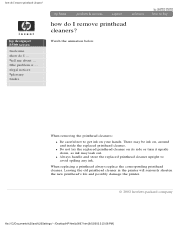
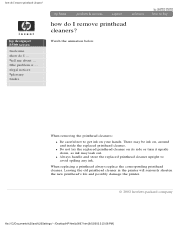
... damage the printer.
© 2002 hewlett-packard company
file:///C|/Documents%20and%20Settings/---/Desktop/HP/html/p0067.htm [8/5/2002 3:23:58 PM] There may leak out.
When removing the printhead cleaners: q Be careful not to avoid spilling any ink.
the problem is ... When replacing a printhead always replace the corresponding printhead cleaner.
hp designjet 5500 series
welcome...
HP Designjet 5500 series - User Guide - Page 62
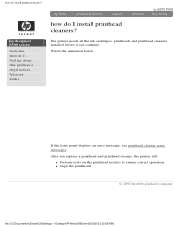
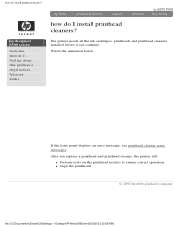
... printhead cleaners? legal notices glossary index
how do I ... The printer needs all the ink cartridges, printheads and printhead cleaners installed before it can continue.
tell me about ... hp designjet 5500 series
welcome how do I install printhead cleaners? After you replace a printhead and printhead cleaner, the printer will:
q Perform tests on the printhead nozzles to ensure...
HP Designjet 5500 series - User Guide - Page 73


...printer. You do I perform printhead
recovery?
Study each of the test patterns in the order that you have a replacement printhead ready. q If the printhead needs replacing... glossary index
using the image quality print
hp designjet 5500 series
welcome how do , what is recommended...
See ordering ink supplies. The Image Quality Print should at least make sure that needs recovering is ...
HP Designjet 5500 series - User Guide - Page 112


... down, the printer keeps track of the number of cycles the printer carriage makes across the axis of the need for quite some components are nearing the end of your daily workflow. tell me about ... However it is ... the problem is strongly recommended that you of the printer. service preventative maintenance
hp designjet 5500 series
welcome...
HP Designjet 5500 series - User Guide - Page 113


...printer uses liquid ink, which can be seen by going to clean the printer. see printer... you need to Printer Setup/...replacement or when solving a printhead problem. See printhead error messages
carriage interconnect wiper
Use this kit to a larger size of this kit if the rollers on the intensity of cycles can form a mist inside the printer. user maintenance kit
hp designjet 5500...
HP Designjet 5500 series - User Guide - Page 116


tell me about... legal notices glossary index
tell me about ... hp designjet 5500 series
welcome how do I ...
the problem is ... tell me about my printer
printer features printer parts and locations print resolution connections web access to the printer applications and drivers the heater switching the printer on and off
tell me about the front panel
tell me...
HP Designjet 5500 series - User Guide - Page 139


...
welcome how do I ... The type of supplies you receive with your HP Designjet 5500 or 5500ps printer.
Both ink systems consist of ink system you reorder the correct replacement supplies. The printer automatically refills the printhead as imaging inks, are called the HP No. 83 UV Ink Supplies. The ink is supplied separately.
The components of the normal dye-based...
HP Designjet 5500 series - User Guide - Page 141


... an ink cartridge needs to the printheads. You can also check the ink levels of ink transferred to see high-quality printing results, even when the ink levels are getting low.
The front panel notifies you will flow to be replaced. ink cartridges
hp designjet 5500 series
welcome how do I ... legal notices glossary index
ink cartridges
The ink cartridges for your printer...
HP Designjet 5500 series - User Guide - Page 148
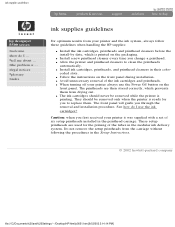
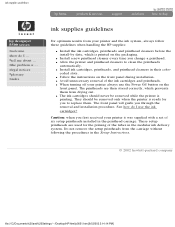
... six setup printheads installed in the modular ink delivery system.
See how do I use the Power Off button on the front panel during installation. the problem is printing. q When turning off your printer it was supplied with a set of the ink cartridges and printheads. ink supplies guidelines
hp designjet 5500 series
welcome how do I ... q The ink cartridges should be...
HP Designjet 5500 series - User Guide - Page 156


... is ... tell me about ... internal rip settings menu
hp designjet 5500 series
welcome how do I ... legal notices glossary index
internal rip settings menu
Choose the icon, then Internal RIP settings.
1st level
2nd level
3rd level
Start printing ¡
Optimized, Immediately, After processing
Ink emulation ¡
RGB ¡
Native, sRGB, Apple RGB, Adobe...
HP Designjet 5500 series - User Guide - Page 214


... the device color path. It substitutes color inks for example), turn OFF the Automatic Black Replacement button, and the printer will use of K inks can be used in highlighted image areas, to -CMYK transform inserted in the sense that does not contain black. automatic black replacement
hp designjet 5500 series
welcome how do not pass through the...
HP Designjet 5500 series - User Guide - Page 342
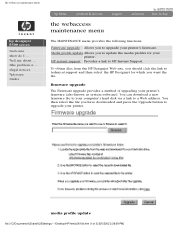
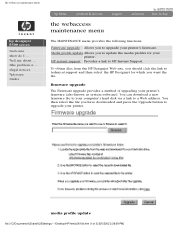
...hp designjet 5500 series
welcome how do I ... tell me about ... HP instant support Provides a link to technical support and then select the HP Designjet for your printer's firmware...your printer. media profile update
file:///C|/Documents%20and%20Settings/---/Desktop/HP/html/p0010d.htm (1 of upgrading your printer's firmware (also known as system software).
You can download a new firmware...
HP Designjet 5500 series printers - Quick Reference Pocket Guide - Page 36


... procedure includes references to the take-up reel, which is an accessory that you need to have a roll loaded on page 32.
60-inch (1.52-m) printer only The following procedure assumes that you have the take-up reel installed and turned On in the next step is trimmed.
Trim the leading edge of...
HP Designjet 5500 series printers - Quick Reference Pocket Guide - Page 85


printhead cleaner installation
2.
The front panel will not register the new printhead cleaner until it clicks into...new printhead cleaner comes can be used to dispose of the old printhead and printhead cleaner.
1. MAINTAIN THE INK SYSTEM Insert each printhead cleaner into place. pocket.book Page 83 Friday, June 28, 2002 4:31 PM
83 - maintain the ink system
printhead cleaner installation...
HP Designjet 5500 series printers - Quick Reference Pocket Guide - Page 161


..., do not continue. 1.
Remove the used setup printhead(s) and replace with normal ones. Printhead smart chip failure. This means there is an electrical failure. You have installed a new tubes system and the printer is priming them. The printer has detected that the setup printheads are still installed. FRONT-PANEL MESSAGES
pocket.book Page 19 Friday, June...
HP Designjet 5500 series printers - Quick Reference Pocket Guide - Page 165


... rest of the ink system already installed.
1. The ink cartridge has an air leak that you cannot continue to the printer. Remove the ink cartridge and re-insert. 2. front-panel messages
ink cartridge error messages
ink cartridge error messages
Status code XX ranges from 60 - 85 XX02 Reseat XX03 Replace XX04 Replace
XX05 Replace XX06 Replace
Ink cartridge message description
Procedure...
Similar Questions
Switch Off Check Media Path
Hi,My HP printer designjet 5500 show error on startup 10% then comes error "switch off power check m...
Hi,My HP printer designjet 5500 show error on startup 10% then comes error "switch off power check m...
(Posted by 1852482386 6 years ago)
How Much Ink In A New Hp1000 Printer
(Posted by KingKkami 9 years ago)
Hp Designjet 5500, How To Change Ink Cartridge From 81 To 83
(Posted by drvavg 10 years ago)
My Hp Deskjet 5800 Is No Longer Printing In Color, I Just Replaced Ink Cartridge
Printer does not print in color, only black and white. I replaced the color ink, but still not print...
Printer does not print in color, only black and white. I replaced the color ink, but still not print...
(Posted by patneigh 12 years ago)

