HP Designjet 230 Support Question
Find answers below for this question about HP Designjet 230.Need a HP Designjet 230 manual? We have 3 online manuals for this item!
Question posted by jeslee28 on July 3rd, 2012
How Do I Print Envelopes - From The Computer
have a list of names/addresses that are on envelopes on my computer and I need to print them off onto envelopes. Please help
Current Answers
There are currently no answers that have been posted for this question.
Be the first to post an answer! Remember that you can earn up to 1,100 points for every answer you submit. The better the quality of your answer, the better chance it has to be accepted.
Be the first to post an answer! Remember that you can earn up to 1,100 points for every answer you submit. The better the quality of your answer, the better chance it has to be accepted.
Related HP Designjet 230 Manual Pages
HP Printers - Supported Citrix Presentation Server environments - Page 24


... restored the next time the user logs in Citrix? An alternative is listed as supported. Question: Is a certain HP print driver certified in .
Answer: Citrix does not certify print drivers. To determine if a certain printer is undesirable when printing over constrained bandwidth connections. Printer settings will not load under non-administrator privileges
HP does not recommend...
HP Printers - Supported Citrix Presentation Server environments - Page 26


... cases with Citrix XenApp™ Server 5.0. Printers tested
HP Deskjet 5650
Software tested
Citrix XenApp... 3020 HP Universal, PCL, PS printers & 32-bit/64-bit drivers
...printers
Citrix tested the following HP LaserJet, Business Inkjet, Designjet and Deskjet printers and their associated 32-bit and 64-bit drivers with the HP printers and drivers listed for HP printers
Printer setup - Printers...
HP Printers - Supported Citrix Presentation Server environments - Page 27


...settings such as autocreation, legacy client printers, printer property retention print job routing, printer mapping, printer driver configuration, and session printers
27
Test methodology HP LaserJet/Business Inkjet/Designjet/Deskjet printers were attached to the print server using the HP LaserJet/Business Inkjet/Designjet/Deskjet printers and drivers listed above. Note on the client. This...
HP Printers - Supported Citrix Presentation Server environments - Page 28


...printer management properties using the HP LaserJet/Business Inkjet/Designjet/Deskjet printers and drivers listed above.
Drivers for multiple users. The printer was imported from the HP Driver Support website. Printer... HP printers and drivers and to ensure that the client could print successfully to the printers using a parallel cable or USB cable. Test methodology HP printers were attached...
HP Printers - Supported Citrix Presentation Server environments - Page 29


...Business Inkjet/Designjet/Deskjet printer was able to print successfully.
29 Client printer properties
Description Client printer properties are propagated to the Citrix XenApp™ server farm. The printer was ...attached to the HP LaserJet/Business Inkjet/Designjet/Deskjet printer installed locally on the client system and drivers for the printers were downloaded from the HP Driver Support...
HP Printers - Supported Citrix Presentation Server environments - Page 30


... need to install native printer drivers in the user's session and that the client's locally attached HP printers were available in your server farm, the client printers are tested with client printer properties and HP printers and drivers No issues were discovered when testing the client printer properties using the HP LaserJet/Business Inkjet/Designjet/Deskjet printers and drivers listed...
HP Printers - Supported Citrix Presentation Server environments - Page 31


...platforms
Test methodology An HP LaserJet/Business Inkjet/Designjet/Deskjet printer was installed on the client system and drivers for the printers were downloaded from the HP Driver Support website...session and that are printers that the client could print successfully to the client system using the HP LaserJet/Business Inkjet/Deskjet printers listed above. The printer was attached to the...
HP Printers - Supported Citrix Presentation Server environments - Page 32


... or USB cable. The printer was configured to a client printer with a problematic driver can cause server problems when printing to the Citrix XenApp™ Server farm and the autocreation of the client printer was configured to prevent the autocreation of the client printer using the HP LaserJet/Business Inkjet/Designjet/Deskjet printers and drivers listed above. Subsequently, in...
HP Printers - Supported Citrix Presentation Server environments - Page 33


... mapping
Description When using the HP LaserJet/Business Inkjet/Designjet/Deskjet printers and drivers listed above. The printer was installed on the client system. The client connected to the Citrix XenApp™ Server farm and the autocreation of the client printer was able to print successfully. The client printer was verified. Test methodology An HP LaserJet/Business...
HP Printers - Supported Citrix Presentation Server environments - Page 34


...8482; Server, the actual printer is not attached to the printer using the HP LaserJet/Business Inkjet/Designjet/Deskjet printers and drivers listed above.
The client system connected to a Citrix XenApp™ Server that did not have HP LaserJet/Business Inkjet/Designjet/Deskjet printers attached, but that did have HP drivers replicated to print successfully. After you install...
Service Manual - Page 10
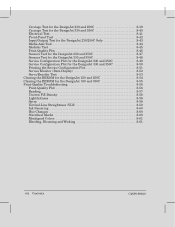
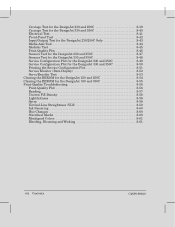
... Service Monitor (Data Display 8Ć52 Servo/Encoder Test 8Ć53 Clearing the EEROM for the DesignJet 230 and 250C 8Ć54 Clearing the EEROM for the DesignJet 330 and 350C 8Ć55 PrintĆQuality Troubleshooting 8Ć56 PrintĆQuality Plot 8Ć56 Banding 8Ć57 Uneven Fill Density 8Ć58 Lightfastness 8Ć...
Service Manual - Page 14


Description
Applications
HP DesignJet 230 and 330 (monochrome) and HP DesignJet 250C and 350C (color) plotters are supplied with the plotters: D... for the following applications are largeĆformat, inkĆjet plotters that print output from the computer: D Printer Job Language (PJL) D Printer Management Language (PML)
1Ć2 Product Information
C4699Ć90000 The plotters produce...
Service Manual - Page 16
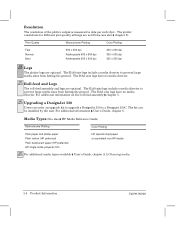
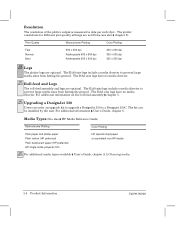
... follows (see also ' chapter 5):
Print Quality
Monochrome Plotting
Color Plotting
Fast Normal Best
300 x 300 dpi Addressable 600 x 600 dpi Addressable 600 x 600 dpi
300 x 300 dpi 300 x 300 dpi 300 x 300 dpi
230 250C
Legs
The plotter legs are optional. The kit can order an upgrade kit to upgrade a DesignJet 330 to prevent large...
Service Manual - Page 20
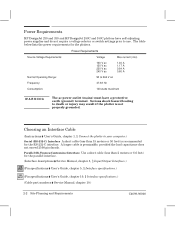
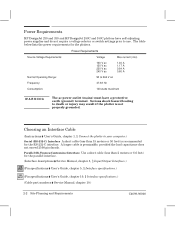
.... Power Requirements
HP DesignJet 230 and 330 and HP DesignJet 250C and 350C plotters have a protective earth (ground) terminal. The table below lists the power requirements for... the parallel interface.
(Interface descriptions ' Service Manual, chapter 5, w Input/Output Interfaces.)
230 250C
(Pin
specifications
'
User's
Guide,
chapter
5,
w
Interface
specifications.)
330 350C
(Pin...
Service Manual - Page 34
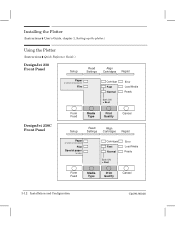
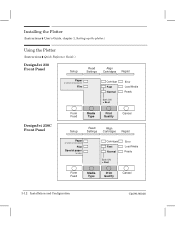
... the plotter.)
Using the Plotter
(Instructions ' Quick Reference Guide.)
DesignJet 230 Front Panel
Setup
Read Settings
Align Cartridges Replot
Paper
or vellum or translucent
Film
Cartridge Fast Normal
Both ON = Best
Error Load Media Ready
DesignJet 250C Front Panel
Form Feed
Media Type
Print Quality
Cancel
Setup
Read Settings
Align Cartridges
Replot
Paper
or...
Service Manual - Page 37


...
of
Setup
Sheet
The following is a scaled version of a DesignJet 250C setup sheet (setup sheet for Designjet 230 is very similar):
HP DesignJet 250C
Setup Sheet
1. Graphics Language
HP-GL(7586B) HP-GL/2
4. Color/ Mono
Print color as color
Print color as grayscale
7. Language
English Français Deutsch Español Italiano Português
1
Current...
Service Manual - Page 47


...pinchĆarm sensor on the DesignJet 230 and 250C but there is one on the DesignJet 330 and 350C.
330 350C
...PinchĆArm
Sensor
The pinchĆarm sensor is a switch sensor that is installed on the media.
Once a plot is completed, the builtĆin cutter
The rollĆfeed assembly is installed below the sheet media entry path, to the printing...
Service Manual - Page 49


Providing Ink
Print Cartridges
The DesignJet 250C uses the same four print cartridges as the DesignJet 650C.
The DesignJet 230 and 330 plotters use only the black cartridge which is used in the DesignJet 650C. You can determine image sharpness. D Scan the setup and alignment sheets.
330 350C
D
Find the platen roller reference mark.
Distance between Carriage and...
Service Manual - Page 53


...;11 Although the primers for the DesignJet 230/250C and DesignJet 330/350C look identical, their characteristics are the same as one of the DesignJet 650C, with some differences. D ...station sled on the DesignJet 650C, are now located on : cartridge, humidity, temperature, and plot ink density. D The absence of the DesignJet 650C, to help prevent clogging. While printing, depending on the ...
Service Manual - Page 253


...DesignJet 230/250C, 8Ć39 DesignJet 330/350C, 8Ć40 main PCA, 5Ć13
consumption, power, 2Ć2 continue plotting, key, 3Ć13 copiers, diazo, wearing belt, 8Ć31 country of manufacture, 9Ć2 cover sensor, 5Ć13, 8Ć35, 8Ć47, 8Ć48 current, electrical, 2Ć2 customer engineers, GlossaryĆ2 customer expectations, print...Ć2
display list, 5Ć15...
Similar Questions
How To Print Envelopes Using Hp Deskjet 1000 Printer
(Posted by ae27wtr 10 years ago)
How To Print Envelope
How to print envelope by HP deskjet 1000J110 series?
How to print envelope by HP deskjet 1000J110 series?
(Posted by sofie1234588 11 years ago)
Printing Envelopes
how do I get envelopes to print on my HP laserjet P1606dn printer..
how do I get envelopes to print on my HP laserjet P1606dn printer..
(Posted by dodgesixpak 12 years ago)
Printing Envelopes Hp Laserjet Pro P1606
I just got a new HP LaserJet Pro P 1606dn printer and for the life of me I cannot figure out how to ...
I just got a new HP LaserJet Pro P 1606dn printer and for the life of me I cannot figure out how to ...
(Posted by michaelboorstein 12 years ago)

