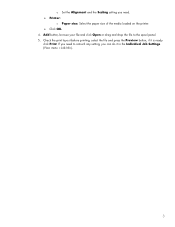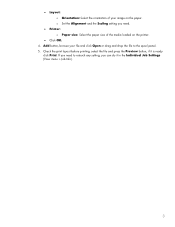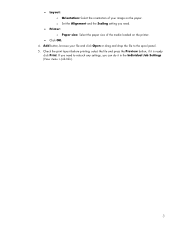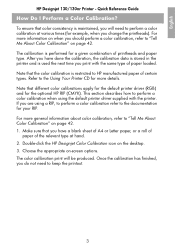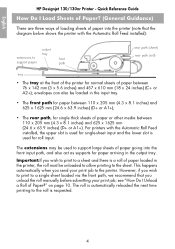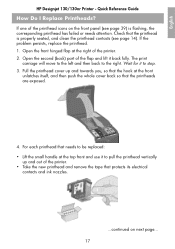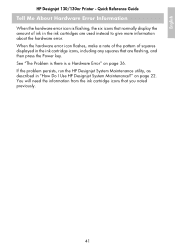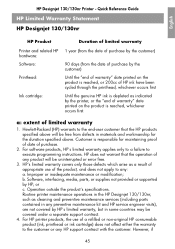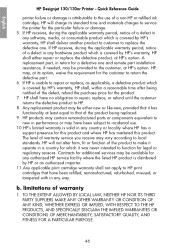HP Designjet 130 Support Question
Find answers below for this question about HP Designjet 130.Need a HP Designjet 130 manual? We have 8 online manuals for this item!
Question posted by Anonymous-19294 on November 5th, 2010
Random Ink Spots
We are getting random ink spots across the images when printed. usually the spots are bright red drops of ink. We have cleaned and replaced the heads, but are still getting the ink spots.
Current Answers
Related HP Designjet 130 Manual Pages
Similar Questions
Hp Designjet 130 Windows 7 System Maintenance Utility Cannot Connect To Printer
on network
on network
(Posted by avasateod 9 years ago)
Hp Designjet 130 Calibrate Color Icon Does Not Appear On Desktop
(Posted by gatxan 10 years ago)