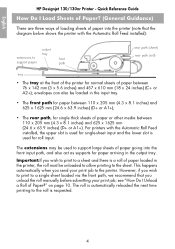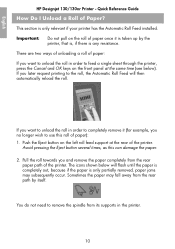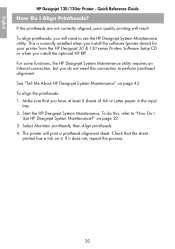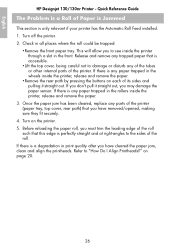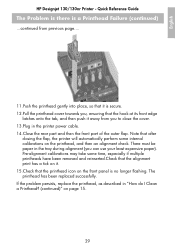HP Designjet 130 Support Question
Find answers below for this question about HP Designjet 130.Need a HP Designjet 130 manual? We have 8 online manuals for this item!
Question posted by ths46 on September 8th, 2011
Why Does Paper Jam From The A2 Tray Frequently,corners Curled?
The person who posted this question about this HP product did not include a detailed explanation. Please use the "Request More Information" button to the right if more details would help you to answer this question.
Current Answers
Related HP Designjet 130 Manual Pages
Similar Questions
Error Shows 'paper Jam In Tray 1'. But There Is No Paper Stuck In The Printer Th
My printer shows 'Jam in Tray 1...'. but there is no paper stuck in the printer that i can. Once the...
My printer shows 'Jam in Tray 1...'. but there is no paper stuck in the printer that i can. Once the...
(Posted by dipapatel 9 years ago)
Load Roll Of Paper
How do you load a roll of paper? On the left side of the Designjet 130rn there is suppose to be an a...
How do you load a roll of paper? On the left side of the Designjet 130rn there is suppose to be an a...
(Posted by caols003 12 years ago)
How Do I Fix Paper Jam In Tray 2
How do I fix a paper jam in tray 2. (and I don't see any paper at all...anywhere, that is jammed) He...
How do I fix a paper jam in tray 2. (and I don't see any paper at all...anywhere, that is jammed) He...
(Posted by labellevenin 12 years ago)
Roll Paper
I currently use the design jet 130 with a roll of paper.Every timeI print one item the roll of paper...
I currently use the design jet 130 with a roll of paper.Every timeI print one item the roll of paper...
(Posted by chboesche 13 years ago)