HP Designjet 111 Support Question
Find answers below for this question about HP Designjet 111.Need a HP Designjet 111 manual? We have 5 online manuals for this item!
Question posted by mutandwa on April 5th, 2012
Designjet 111 Is Flashing Yellow Light
designjet is flashing yellow light,how can i solve this error
Current Answers
There are currently no answers that have been posted for this question.
Be the first to post an answer! Remember that you can earn up to 1,100 points for every answer you submit. The better the quality of your answer, the better chance it has to be accepted.
Be the first to post an answer! Remember that you can earn up to 1,100 points for every answer you submit. The better the quality of your answer, the better chance it has to be accepted.
Related HP Designjet 111 Manual Pages
HP Printers - Supported Citrix Presentation Server environments - Page 1


... 12 The difference between the Citrix and HP UPDs 13 Business Inkjet printers and supported driver versions 14 HP Deskjet printers and supported driver versions 15 LIDIL HP Deskjet printers...18 Using HP ink-based All-in-One and Photosmart printers 19 HP Designjets and supported driver versions 22 Resolved issues...22 Unresolved issues ...24...
HP Designjet 111 Tray and 111 Roll Printer series - Legal Information - Page 1


HP Designjet 111 Tray and 111 Roll Printer series
Legal information
HP Designjet 111 Tray and 111 Roll - Assembly Instructions - Page 16


You must first install the printer driver software on your computer.
NOTE: If the installation failed, reinstall the software from:
HP Designjet 111:
http://www.hp.com/go /111/drivers
IT
Nota per la ...Bildschirm.
NOTA: Se l'installazione non riesce, reinstallare il software da:
HP Designjet 111:
http://www.hp.com/go /111/drivers
For Mac:
* If the CD does not start automatically, run ...
HP Designjet 111 Printer Series - User Guide - Page 4


... accessories ...33
7 HP Designjet System Maintenance ...34
8 Installation issues ...35 The printer is not found ...35 The printer driver is out of date...flashing 38 One printhead icon in the front panel is flashing 38
11 General printer issues ...39 Paper is jammed in the printer ...39 Avoid paper jams ...41 The printer's yellow light is flashing ...41 The input tray won't fit ...42 The printer...
HP Designjet 111 Printer Series - User Guide - Page 7


... . Otherwise it is yellow. It flashes to provide information. Otherwise it is on to indicate that the printer is on.
● The Attention light is off. Introduction
1 Introduction
The front panel
The printer has a control panel at the front left, known as the front panel.
Front-panel lights
There are two front-panel lights: Power and Attention...
HP Designjet 111 Printer Series - User Guide - Page 8


...flashing), No paper, Waiting for example, you have removed jammed paper-and that the printer should resume printing. Front-panel display screen
The above and the ink system status information below.
From left to react when a problem occurs, see The printer's yellow light...is available on the HP Designjet 111 Software and Documentation CD.
It indicates to the printer that you have now ...
HP Designjet 111 Printer Series - User Guide - Page 9


...Best) ● Color options
The driver is compatible with your printer is available: HP Designjet System Maintenance.
In addition to the printer driver, a Web-based maintenance tool is available on both sides...settings (Red, Green, Blue and Lightness sliders) ● Print preview ● HP Designjet 111 Roll: Disable automatic cutter, Remove top/bottom blank areas, Autorotate ● HP...
HP Designjet 111 Printer Series - User Guide - Page 10


... its place. NOTE: If a roll of the printer, and insert the card in its end-plate.
4 Chapter 1 Introduction
ENWW
Introduction
The roll feed
The roll feed is a network card that can be installed in ) wide. The HP Jetdirect print server
The HP Jetdirect print server is supplied with the HP Designjet 111 Roll printer.
HP Designjet 111 Printer Series - User Guide - Page 12


... be IEEE 1284 compliant.
3. Follow the instructions on page 6. 2. Choose your CD drive. 2. First, install the Windows printer driver: see Install the Windows printer driver on the computer and the printer. 4. Insert the HP Designjet 111 Software and Documentation CD into your printer model and click Next.
6 Chapter 2 Connection and software installation
ENWW Turn off both...
HP Designjet 111 Printer Series - User Guide - Page 13


...plug and then plugging it to connect the printer to configure the printer in again.
3. NOTE: If the printer's IP address is an error. Wait five minutes, then print the ...network connection, you to connect the printer to get this case, once the network cable is connected and the printer is successful, select your printer series (HP Designjet 111).
5. Follow only the steps that ...
HP Designjet 111 Printer Series - User Guide - Page 14


..., so make sure there is no IP address at the moment of starting the installation.
Choose Connected to find the printer automatically. Select your computer.
4. Insert the HP Designjet 111 Software and Documentation CD into your printer series (HP Designjet 111).
5. The installer tries to the network.
10.
If it is not necessary to which the...
HP Designjet 111 Printer Series - User Guide - Page 15


... operating systems. In order to do so, click Additional drivers and follow the screen instructions.
In the HP Printer Setup Assistant, click Continue. Select Shared as a print server.
1. Insert the HP Designjet 111 Software and Documentation CD into your printer.
3. Connect using the check boxes.
5. If the computers you are available. Right-click the...
HP Designjet 111 Printer Series - User Guide - Page 21


... To use this path, select Rear manual feed in your software. ● The input tray provided with the HP Designjet 111 Tray printer holds up to 0.3 mm), such as card stock or labels, without bending. Remove the input tray. use this ... than Legal- Load paper from the input tray
If you have the HP Designjet 111 Tray printer, you use this slot for paper
that needs special care in ).
HP Designjet 111 Printer Series - User Guide - Page 25


...of paper
If you have the HP Designjet 111 Roll printer: ● The sheet is moved to be printed on the front panel. If you are using the rear path, you have the HP Designjet 111 Tray printer, remove the sheet from the rear, ... that a sheet is square-on the rear feed. It also beeps and flashes a yellow light. If you do not need to the printer, and not skewed.
2. Load paper into the...
HP Designjet 111 Printer Series - User Guide - Page 26


...the right and the black stop on the left as seen from the rear of the printer.
3. The printer checks the alignment of the required paper onto the spindle. If the paper is not ...its side edges and has no irregularities.
5.
Load a roll of paper
If you have the HP Designjet 111 Roll printer, you should wear gloves to avoid smearing the surface of the paper.
4. If the paper is ...
HP Designjet 111 Printer Series - User Guide - Page 27


... time. NOTE: If a roll of paper
To unload a roll from the HP Designjet 111 Roll printer, press the Cancel and OK keys on roll paper, ensure that the paper is ... roll.
Paper handling
ENWW
Unload a roll of paper can cut automatically after printing is loaded, it by the printer at the same time. If a roll is completed;
8. When printing on the front panel at any excess ...
HP Designjet 111 Printer Series - User Guide - Page 40


... may help to solve printer problems. To start HP Designjet System Maintenance under Mac OS, click the HP Utility icon in the printer proxy. Select the Advanced tab and click the Maintenance button. Right-click your computer does not manage the printer.
In this case, use HP Designjet System Maintenance from the HP Designjet 111 Software and Documentation...
HP Designjet 111 Printer Series - User Guide - Page 47
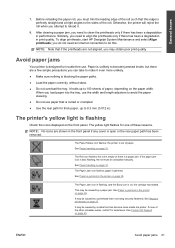
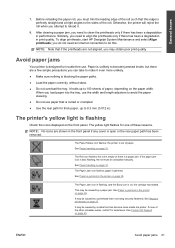
..., you attempt to avoid the paper skewing. ● Do not use .
See Paper is flashing
Check the icons displayed on page 45.
The printer's yellow light is jammed in the printer on page 39. The Paper Status icon flashes; The Roll icon flashes; See Paper is blocking the paper paths. ● Load the paper correctly, without skew...
HP Designjet 111 Printer Series - User Guide - Page 48


... flashing;
The Use System Maintenance icon is a hardware error. there is on; Make sure that both latches are flashing; If necessary, pull them towards you.
42 Chapter 11 General printer ...are flashing;
Both the Roll and the Paper Jam icons are flashing; See Replace printheads on page 26. Run the System Maintenance tool for the printer. See HP Designjet System...
HP Designjet 111 Printer Series - User Guide - Page 50


...winning support to ensure you get the most from your HP Designjet, providing comprehensive, proven support expertise and new technologies to give...com/
Knowledge Center
Enjoy a world of mind
● Latest product information-printers, supplies, accessories, software, etc.
● Supplies Center for your ...hp.com/go/111/knowledgecenter/. To find out more
● Workflows and detailed...
Similar Questions
Hp Printer Laser Jet 600 M601 Is Giving 98.01.01 Error What Is The Problem?
(Posted by spearjene 11 years ago)
The Message Remove Roll From Sheet Path In Hp Designjet T1300 ? How To Solve
this?
this?
(Posted by ganeshbabu 11 years ago)
Hw To Fix Hp Designjet 111 Which Is Flashing Yellow Lights .
i replaced printheads and cartridges but that does not solve the problem
i replaced printheads and cartridges but that does not solve the problem
(Posted by mutandwa 12 years ago)
Is There A Network Card Available To Add To A Designjet 111
Is there a network card that we can purchase to add to our new designjet 111 printer?
Is there a network card that we can purchase to add to our new designjet 111 printer?
(Posted by mudge 12 years ago)
How Do I Configure The Designjet 111 Printer In Order To Print A Banner?
We are trying to print a banner on the DesignJet 111 w/24 inch paper roll. We selected the 11 in. x ...
We are trying to print a banner on the DesignJet 111 w/24 inch paper roll. We selected the 11 in. x ...
(Posted by aferguson 12 years ago)

