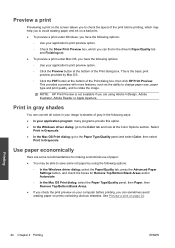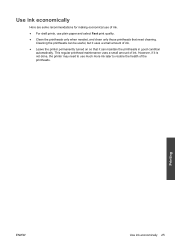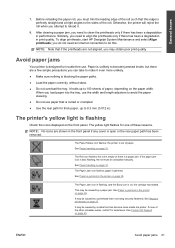HP Designjet 111 Support Question
Find answers below for this question about HP Designjet 111.Need a HP Designjet 111 manual? We have 5 online manuals for this item!
Question posted by hithaarchitects on January 29th, 2013
A2 Print In A1 Roller
I can't able to print a2 print in A1 roller. paper is going to waste. Give me some idea about this.
Current Answers
Related HP Designjet 111 Manual Pages
Similar Questions
My Hp Officejet 7000 E809, Not Printing On A3 Paper.
My officejet 7000 wont print on A3 paper. when you put an A3 paper its pass it through without print...
My officejet 7000 wont print on A3 paper. when you put an A3 paper its pass it through without print...
(Posted by sheiliz2000 9 years ago)
Printing Large Banners On Hp Designjet 111
We are trying to print large banners using the HP DesignJet 111. We have produced the banners in Mic...
We are trying to print large banners using the HP DesignJet 111. We have produced the banners in Mic...
(Posted by tnewton 10 years ago)
Hp Designjet T790 And T1300 Eprinter How To Load A1 Size Paper
(Posted by JCSmer 10 years ago)
How Do I Configure The Designjet 111 Printer In Order To Print A Banner?
We are trying to print a banner on the DesignJet 111 w/24 inch paper roll. We selected the 11 in. x ...
We are trying to print a banner on the DesignJet 111 w/24 inch paper roll. We selected the 11 in. x ...
(Posted by aferguson 12 years ago)
Can I Print On Fabric With Hp Designjet 111?
Hi, Can I load fabric into this printer?
Hi, Can I load fabric into this printer?
(Posted by boconnor 12 years ago)