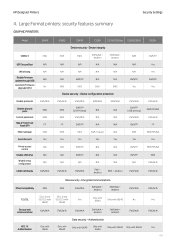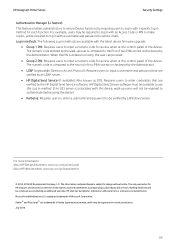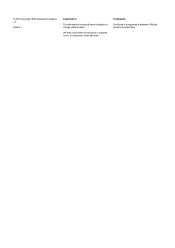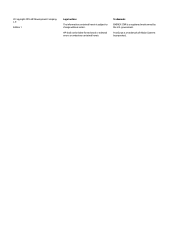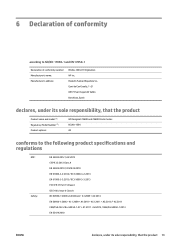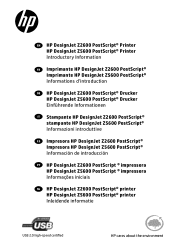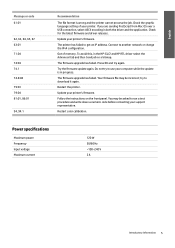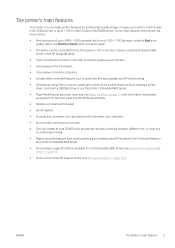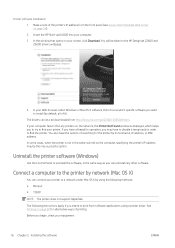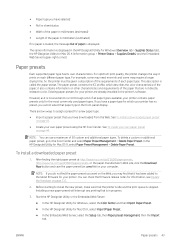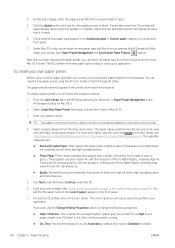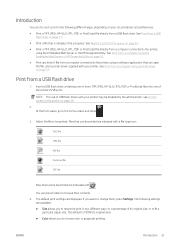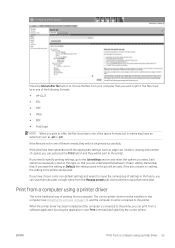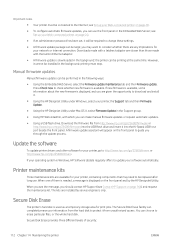HP DesignJet Z2600 Support Question
Find answers below for this question about HP DesignJet Z2600.Need a HP DesignJet Z2600 manual? We have 9 online manuals for this item!
Question posted by alun48welsh on July 29th, 2021
Hp Designjet Z2600
HP DesignJet Z2600 stops at 20% initializing giving 79:04 error code. Error code Oxbabeface. File: 20-x86-opt/elektra/hal/lowlevel/memoryAsic/Horseburgh/AskHorsburgh.cpp Line number 557Mains must be disconnected to shutdown.Any advise?
Current Answers
Answer #1: Posted by nanzy on July 29th, 2021 7:55 PM
You need to update your printer's firmware. See related instruction on the manual https://www.manualowl.com/m/Hewlett-Packard/DesignJet-Z2600/Manual/574785?page=169
Answer #2: Posted by SonuKumar on July 30th, 2021 1:06 AM
https://support.hp.com/in-en/document/c03051807
https://h30434.www3.hp.com/t5/DesignJet-Large-Format-Printers-Digital-Press/79-04-error/td-p/5901309
Please respond to my effort to provide you with the best possible solution by using the "Acceptable Solution" and/or the "Helpful" buttons when the answer has proven to be helpful.
Regards,
Sonu
Your search handyman for all e-support needs!!
Related HP DesignJet Z2600 Manual Pages
Similar Questions
I Would Appreciate Help Trying To Print To Plotter By Paper Size.
(Posted by dhiatt53439 1 year ago)
My Hp 110 Latex Printer Give Me An Error Says Overheating I Just Turned It On W
(Posted by Kevinwinkler56 1 year ago)