HP Dc7800 Support Question
Find answers below for this question about HP Dc7800 - Compaq Business Desktop.Need a HP Dc7800 manual? We have 29 online manuals for this item!
Question posted by elmuybr on September 12th, 2014
7800 Hp Cmt Will Not Power Up In The Morning
The person who posted this question about this HP product did not include a detailed explanation. Please use the "Request More Information" button to the right if more details would help you to answer this question.
Current Answers
There are currently no answers that have been posted for this question.
Be the first to post an answer! Remember that you can earn up to 1,100 points for every answer you submit. The better the quality of your answer, the better chance it has to be accepted.
Be the first to post an answer! Remember that you can earn up to 1,100 points for every answer you submit. The better the quality of your answer, the better chance it has to be accepted.
Related HP Dc7800 Manual Pages
Safety and Regulatory Information Desktops, Thin Clients, and Personal Workstations - Page 26


...ENERGY STAR guidelines for computers. The following specified periods of inactivity:
Business Desktops
Consumer Desktops Thin Clients Workstations
Operating System XP Vista Windows 7 Windows Server ... and reduce air pollution through the Microsoft Windows Power Management feature. HP computers marked with any of the Power Management Feature: http://www.energystar.gov/ powermanagement....
Testing on HP Business Desktop PCs - Page 3


...
• ETD HW and SW tests are executed on business desktop products. Hardware Evaluation Test Development
The Evaluation Test Development ... optimized for each test procedure criteria is shared by HP field engineers. Test configurations are tracked at the software...delivery, quality, and release integrity. System memory - Power Management - Test Tool Development
An essential element of...
Testing on HP Business Desktop PCs - Page 4


...PCA) including testing of testing on the system board and in the power supply remain within HP Business Desktop specifications while running a variety of different software downloads, installations, and ... Express buses.
• Voltage Integrity Testing-This helps ensure that voltage regulators on Business Desktop PCs to help ensure that the system fan(s) runs at required minimum thermal and ...
Testing on HP Business Desktop PCs - Page 5


...
This testing focuses on a wide variety of time to help ensure HP Business Desktop PC standards are exceeded.
• Environmental Testing-Testing is conducted at...signal quality is met on /off, and various other various local regulations, does not interfere with typical and power user applications: at idle, when the hard drive is being accessed, and at various temperatures, altitudes, and...
Testing on HP Business Desktop PCs - Page 6
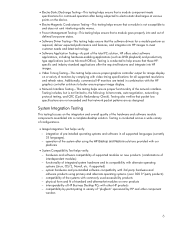
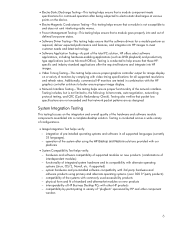
... interfering radio waves.
• Power Management Testing-This testing helps ensure that a module goes properly into and out of defined low-power states.
• Software Driver ...and software module components assembled into HP images to meet customer needs and latest technology.
• Software Application Testing-As part of HP Business Desktop PCs with commonly used accessibility products...
HP Disk Sanitizer, External Edition - Page 1


HP Disk Sanitizer, External Edition
Providing permanent erasure of data on the hard drive for select HP Compaq dc series business desktops
Executive Summary ...2 Benefits ...2 Overview...2 Instructions ...3 Erase Methods ...4 Multiple Drives ...4
RAID Configuration ...5 Maximum Speed ...5 Preventing Data Loss ...5
HP Disk Sanitizer, External Edition - Page 3


...from the main menu (see Figure 1).
Figure 3: Selections offered for Write Sequence for HP Disk Sanitizer, External Edition
Choose a drive to erase from the following list: 1: ...HP Compaq business desktop dc series systems. The software will validate the HP system, and will prompt you to be erased (see Figure 2). Figure 1: Main Menu of HP Disk Sanitizer, External Edition Software
DiskSan HP...
ASF 2.0 Support, Enablement, and Configuration on HP Compaq Business Desktop Platforms - Page 1


ASF 2.0 Support, Enablement, and Configuration on HP Compaq Business Desktop Platforms
Introduction 2 Supported features 2 Enablement and configuration 3 ASF 2.0 example and use case 6 Summary 7
1
ASF 2.0 Support, Enablement, and Configuration on HP Compaq Business Desktop Platforms - Page 2


... the PC. • Function to allow administrators to remotely control the power state of the PC. The interval time default is one minute for IT administrators using HP's integrated ASF (Alert Standard Format) solutions. This document is intended for all HP Compaq Business Desktops that support ASF. ASF provides the following features are supported on the...
ASF 2.0 Support, Enablement, and Configuration on HP Compaq Business Desktop Platforms - Page 3
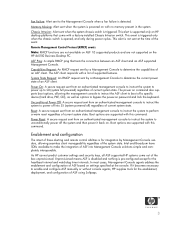
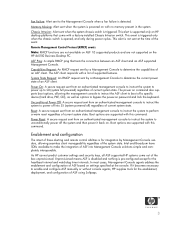
... by a Management Console to enable and configure ASF manually or without console agents, HP supplies tools for integration by a Management Console to S0 (system full powered) regardless of current system state. Boot options are not supported on the HP dx5150 Business Desktop PC. Unprovisioned means ASF is disabled and nothing is opened, and only during...
ASF 2.0 Support, Enablement, and Configuration on HP Compaq Business Desktop Platforms - Page 7


The only warranties for technical or editorial errors or omissions contained herein. HP shall not be construed as constituting an additional warranty. and other countries....this document is meant to educate IT Administrators about the features supported by HP Compaq Business Desktops, and provide use cases regarding what makes this technology useful to change without notice. Nothing herein should ...
Service Reference Guide - HP Compaq dc7800 Business PC - Page 36


... Configuration and Power Interface (ACPI). With HP CMI, HP gives you manage your managed IT environment. HP CMI is a foundation technology utilized in choosing how you flexibility in HP Client Management Solutions. With the HP Client Management Interface (HP CMI), new HP business computers seamlessly integrate into your HP client computers.
24 Chapter 4 Desktop Management HP Client...
HP Compaq Business Desktop dc7800 Software Overview - Page 1


...19 Examining the INFO.BOM file (OS-independent 19 Preloaded Components ...20 Additional Software ...22 Frequently asked questions ...23 For more information...25 HP Compaq Business Desktop dc7800 Software Overview September 2007
Abstract ...2 Definition of Terms ...2 Operating System Support ...3
Microsoft Windows XP...4 Microsoft Windows Vista ...7 Microsoft Windows 2000 ...12 Microsoft Windows...
HP Compaq Business Desktop dc7800 Software Overview - Page 2


... Manager - A set of major software components and features. Sysprep, as well as provides full disaster recovery and backup/restore functionality.
For example, the HP Compaq Business Desktop dc7800 Series consists of QFE's from HP that is preloaded (not preinstalled) on the hard drive in an uninstalled state; Standalone service packs - This white paper covers the new...
HP Compaq Business Desktop dc7800 Software Overview - Page 11


... PDF Complete Update Surveyor Power Management Application Surveyor Power Management Application Credential Manager for HP ProtectTools Desktops Chinese Quad Byte Support Device Access Manager for HP ProtectTools Drive Encryption for HP ProtectTools Business Desktops BIOS Utilities HP Compaq Business Desktop System BIOS (786F1 BIOS) HP Insight Diagnostics Offline Edition HP System Software Manager...
HP Compaq Business Desktop dc7800 Software Overview - Page 12


... Support HP Compaq Business Desktop System BIOS (786F1 BIOS) HP Insight Diagnostics Offline Edition HP System Software Manager HP USB Smartcard Keyboard Drivers Intel Chipset Support for Windows Intel Graphics Driver for Microsoft Windows 2000/XP Intel PRO/1000 Drivers for Windows 2000 Professional with Windows 2000 licenses; As a service, HP can install Windows 2000 on the dc7800 series...
HP Compaq Business Desktop dc7800 Software Overview - Page 13
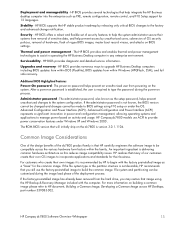
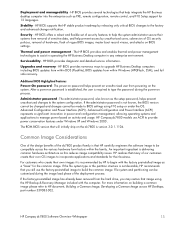
... and usage. HP Compaq dc7800 models use the factory-preinstalled image to incorporate applications and standards for 12 languages. Advanced Configuration and Power Interface (ACPI) represents a significant innovation in any enterprise environment. The ROM BIOS version that you may restore that HP carefully engineers the software image to upgrade HP Business Desktop computers including...
HP Compaq Business Desktop dc7800 Software Overview - Page 17


... Network and Internet Connections - The image consists of a number of the HP Compaq Business Desktop product introduction.
Other software applications that are critical in nature, they will ... optional business software. Examples of applications. See the Additional Software section for any Microsoft operating system issues that may also be removed. HP Compaq dc7800 Software...
HP Compaq Business Desktop dc7800 Software Overview - Page 19


....BOM file (OS-independent) The preinstalled image on an HP Compaq Business Desktop contains a file called INFO.BOM located in the c:\system...USB devices
• Enable MSI extended debug
• Power management settings
• CVA Reader
• INFO....) 303650-00E, 100, COMMERCIAL EULA, VER 1.00, REV A, PASS 6
HP Compaq dc7800 Software Overview Whitepaper
19 PRELOAD, VER 5.50, REV B, PASS 2 (23)...
HP Compaq Business Desktop dc7800 Software Overview - Page 23
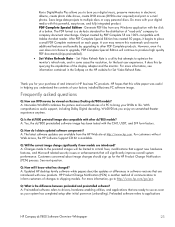
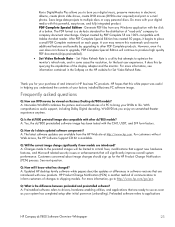
...Complete watermark on Business Desktop dc7800 models? For more information, see information contained in HP business PC products. ...power-on the HP website for the distribution of "read-only" company to company document interchange. Q: Is the dc7800 preinstall image also compatible with the CMT, USDT, and SFF form factors.
Save large data projects to applications
HP Compaq dc7800...
Similar Questions
What Is The Driver For Pci Serial Port Hp Compaq Dc 7800 Gc758av
(Posted by chrosasuk 9 years ago)
How To Flash Hp Compaq Dc7800p Desktop Board Bios From Bios Setup
(Posted by lnEn 9 years ago)
How To Take The Case Off Of A Hp Compaq Business Desktop Rp5700
(Posted by gitbi 9 years ago)
Hp Pavillion Power Supply
What was the specification of the original Power Supply Unit shipped with the HP Pavillion t441.uk?
What was the specification of the original Power Supply Unit shipped with the HP Pavillion t441.uk?
(Posted by mikejjohnston 12 years ago)

