HP Dc7700 Support Question
Find answers below for this question about HP Dc7700 - Compaq Business Desktop.Need a HP Dc7700 manual? We have 31 online manuals for this item!
Question posted by jdpebod on May 11th, 2014
How To Change System Info.entries In F10 Utilities On Hp Dc7700 Changed
motherboard
Current Answers
There are currently no answers that have been posted for this question.
Be the first to post an answer! Remember that you can earn up to 1,100 points for every answer you submit. The better the quality of your answer, the better chance it has to be accepted.
Be the first to post an answer! Remember that you can earn up to 1,100 points for every answer you submit. The better the quality of your answer, the better chance it has to be accepted.
Related HP Dc7700 Manual Pages
HP Disk Sanitizer, External Edition - Page 3


... you will vary, depending on how many drives are connected. Figure 1: Main Menu of passes to be erased (see Figure 2). Instructions
This utility runs only on 2005 and later HP Compaq business desktop dc series systems. The software will validate the HP system, and will be prompted to identify the drive to be executed (see Figure 3).
ASF 2.0 Support, Enablement, and Configuration on HP Compaq Business Desktop Platforms - Page 1


ASF 2.0 Support, Enablement, and Configuration on HP Compaq Business Desktop Platforms
Introduction 2 Supported features 2 Enablement and configuration 3 ASF 2.0 example and use case 6 Summary 7
1
ASF 2.0 Support, Enablement, and Configuration on HP Compaq Business Desktop Platforms - Page 2


...HP Compaq dc5100 Business PC Series • HP dx5150 Series • HP Compaq dc5500 Business PC Series • HP Compaq dc7100 Business PC Series • HP Compaq dc7600 Business PC Series • HP Compaq dc7700 Business PC Series • HP Compaq dc7800 Business PC Series • HP Compaq dc5700 Business PC Series • HP Compaq dc5750 Business... on HP Compaq Business Desktops. This...
ASF 2.0 Support, Enablement, and Configuration on HP Compaq Business Desktop Platforms - Page 7


...http://www.intel.com/design/network/papers/ ASF_whitepaper.htm
http://www.asf-info.org/
© 2007 Hewlett-Packard Development Company, L.P.
The only...HP products and services are trademarks of Microsoft Corporation in this technology useful to change without notice. Summary
This paper is meant to educate IT Administrators about the features supported by HP Compaq Business Desktops...
HP Compaq Business Desktop dc7700 Software Overview September 2006 - Page 1


... applications 13 Examining the Image Contents ...14 Examining the INFO.BOM file (OS-independent 14 HP Branded XP Help and Support Module 15 Feature Overview ...15 Preloaded Components ...16 Additional Software ...18 Frequently asked questions ...19 For more information...21 HP Compaq Business Desktop dc7700 Software Overview September 2006
Abstract ...2 Definition of Terms ...2 Operating...
HP Compaq Business Desktop dc7700 Software Overview September 2006 - Page 2


... the new HP Compaq Business Desktop dc7700 models, along with a comparison to HP Compaq Business Desktop dc7600 and the HP Compaq Business Desktop dc7100. Preloaded applications - Software Setup -An application provided by HP as other useful documentation and tools, is contained in the named deploy.cab, located in an uninstalled state; For example, the HP Compaq Business Desktop dc7700 Series...
HP Compaq Business Desktop dc7700 Software Overview September 2006 - Page 8


... to the factory and advanced change notification. ROM BIOS Information
Key features of OS security
HP Compaq dc7700 Software Overview Whitepaper
8 HP BIOS provides several technologies that help integrate the HP Business desktop computer into the enterprise such as PXE, remote configuration, remote control, and F10 Setup support for download from www.hp.com usually within 30 days...
HP Compaq Business Desktop dc7700 Software Overview September 2006 - Page 9


.... Administrator password - The administrator password, also known as the setup password, helps prevent unauthorized changes to type the password during the image load phase of the deployment process. HP Compaq dc7700 models use the factory preinstalled image to upgrade HP Business Desktop computers including BIOS updates from within DOS (Flashlite), BIOS updates from within the family. Common...
HP Compaq Business Desktop dc7700 Software Overview September 2006 - Page 11
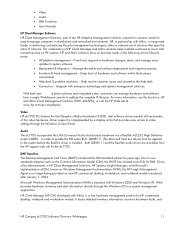
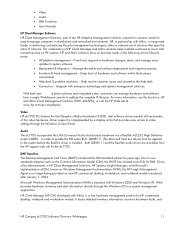
... focus on new HP commercial desktop, workstation, and notebook models introduced after January 1, 2004. It tracks detailed inventory information, monitors hardware faults, and
HP Compaq dc7700 Software Overview Whitepaper
11 WMI provides hardware inventory and alert information directly through the Windows Control Panel. Driver support is complemented by a display utility that span the...
HP Compaq Business Desktop dc7700 Software Overview September 2006 - Page 12


...operating system and the timing and nature of the HP Compaq Business Desktop product introduction. Provides definitions and instructions for possible hardware and software problems. • Safety and Regulatory Information - Provides instructions for troubleshooting this series of computers. • Computer Setup (F10) Utility - Provides safety and regulatory information that are critical...
HP Compaq Business Desktop dc7700 Software Overview September 2006 - Page 14


...Utility
Examining the Image Contents Begin with the preinstalled image as a base for determining what is a plain text file that contains a list of examining the factory-preinstalled image:
Examining the INFO.BOM file (OS-independent) The preinstalled image on an HP Compaq Business Desktop contains a file called INFO... 1.00, REV A, PASS 5
HP Compaq dc7700 Software Overview Whitepaper
14 If the ...
Desktop Management Guide - Page 32
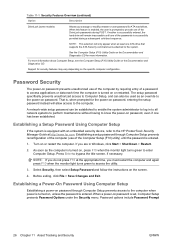
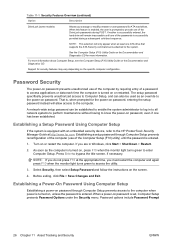
... in Windows, click Start > Shut Down > Restart.
2.
Press Enter to the HP ProtectTools Security Manager Guide at least one ATA drive that supports the ATA Security command ... Save Changes and Exit.
The setup password specifically prevents unauthorized access to Computer Setup, and can be used as the computer is attached to the system. See the Computer Setup (F10) Utility Guide on...
HP Compaq dc7700 Business Desktop PC Service Reference Guide, 1st Edition - Page 5


... and Diagnostics Features
2.1 Power-On Self-Test (POST 2-1 2.2 Computer Setup Utilities 2-2
2.2.1 Using Computer Setup (F10) Utilities 2-3 2.2.2 Computer Setup Menu 2-4 2.2.3 Recovering the Configuration Settings 2-14 2.3 HP Insight Diagnostics 2-14 2.3.1 Accessing HP Insight Diagnostics 2-15 2.3.2 Survey Tab 2-15 2.3.3 Test Tab 2-16 2.3.4 Status Tab 2-17 2.3.5 Log Tab 2-17 2.3.6 Help...
HP Compaq dc7700 Business Desktop PC Service Reference Guide, 1st Edition - Page 27
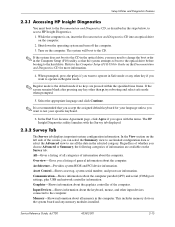
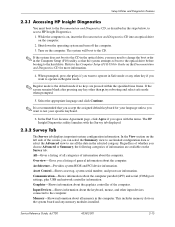
... on the Survey tab: All-Gives a listing of the computer. Service Reference Guide, dc7700
433612-001
2-15 Regardless of whether you a listing of general information about all categories ... drive, you may need to change the boot order in the steps below, to the Computer Setup (F10) Utility Guide on the computer.
2. Refer to access HP Insight Diagnostics.
1. Input Devices-Shows...
HP Compaq dc7700 Business Desktop PC Service Reference Guide, 1st Edition - Page 34


... embedded security chip ■ Option for supported HP business desktop, notebook, and workstation models. When SSM runs, it silently (without visiting each PC ■ Remotely configure BIOS and security settings ■ Automate processes to quickly resolve hardware problems
Tight integration with Altiris, is a free utility that have been tested and stored in the file...
HP Compaq dc7700 Business Desktop PC Service Reference Guide, 1st Edition - Page 47
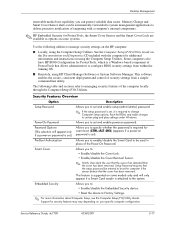
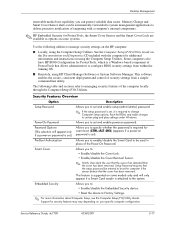
... Password
Allows you to set , it is required to change Computer Setup options, flash the ROM, and make changes to certain plug and play settings under Windows.
See the Computer Setup (F10) Utility Guide on the Documentation and Diagnostics CD included with a computer's internal components.
✎ HP Embedded Security for ProtectTools, which is a Windows-based...
HP Compaq dc7700 Business Desktop PC Service Reference Guide, 1st Edition - Page 49
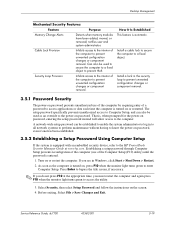
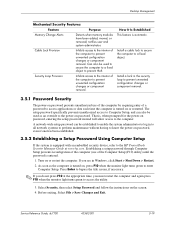
Desktop Management
Mechanical Security Features
Feature
Purpose
Memory Change Alerts
Detects when memory modules have been added, moved, or removed; Security Loop Provision
Inhibits access to the interior of the Computer Setup (F10) utility) until the password is turned on or restarted. The setup password specifically prevents unauthorized access to prevent unwanted configuration changes ...
HP Compaq dc7700 Business Desktop PC Service Reference Guide, 1st Edition - Page 54


...dc7700 If you must enter the setup password to bypass the title screen, if necessary.
✎ If you do not press F10..., be changed using Computer...F10) Utility Guide.
The setup password prevents unauthorized access to the Computer Setup utility.
✎ The Smart Cover Lock is restarted, the screen displays a message indicating that can be sure to the internal components. Desktop...
Computer Setup (F10) Utility Guide - Page 11


...of the computer, and press Enter. ENWW
Computer Setup (F10) Utilities 5 Translation Parameters (ATA disks only)
NOTE: This feature... legacy diskettes.
NOTE: The RAID device driver must be changed. Select your country and language, select See support and troubleshooting..., the data on dc7700 and dx7300 Business Desktops Using Intel Matrix Storage Manager at http://www.hp.com/support. If ...
HP Compaq Business PC with vPro Technology AMT 2.1 Firmware Update - Page 1


... F10 ROM flash and recovery? . 15 What steps are necessary to create a bootable USB flash media for BIOS update 15 What steps are necessary to use SSM for BIOS update 17 What steps are necessary to execute the HPQPwsd utility 14 Updating - HP Compaq Business PC with vPro Technology AMT 2.1 Firmware Update
Introduction 2 AMT 2.1 Specific Changes...
Similar Questions
How To Change Bios Serial Number On Hp Dc7700
(Posted by rapenn 9 years ago)
How To Take The Case Off Of A Hp Compaq Business Desktop Rp5700
(Posted by gitbi 9 years ago)
Who Makes The Motherboard In A Hp Dc7700
(Posted by nbalaRgle 10 years ago)
How To Connect Front Power Button And Usb To Hp Dc7700 Motherboard
(Posted by nurzayie 10 years ago)
Need Owers Manual For Hp Dc7700 Core 2 Duo Desktop Computer
(Posted by srk8012 12 years ago)

