HP Dc7700 Support Question
Find answers below for this question about HP Dc7700 - Compaq Business Desktop.Need a HP Dc7700 manual? We have 31 online manuals for this item!
Question posted by mouschipp on May 26th, 2014
Where Is Bios Of Dc7700 Cmt Located
The person who posted this question about this HP product did not include a detailed explanation. Please use the "Request More Information" button to the right if more details would help you to answer this question.
Current Answers
There are currently no answers that have been posted for this question.
Be the first to post an answer! Remember that you can earn up to 1,100 points for every answer you submit. The better the quality of your answer, the better chance it has to be accepted.
Be the first to post an answer! Remember that you can earn up to 1,100 points for every answer you submit. The better the quality of your answer, the better chance it has to be accepted.
Related HP Dc7700 Manual Pages
HP Disk Sanitizer, External Edition - Page 3


Instructions
This utility runs only on 2005 and later HP Compaq business desktop dc series systems. The software will validate the HP system, and will vary, depending on the screen will prompt you will be prompted to identify ...
ASF 2.0 Support, Enablement, and Configuration on HP Compaq Business Desktop Platforms - Page 1


ASF 2.0 Support, Enablement, and Configuration on HP Compaq Business Desktop Platforms
Introduction 2 Supported features 2 Enablement and configuration 3 ASF 2.0 example and use case 6 Summary 7
1
ASF 2.0 Support, Enablement, and Configuration on HP Compaq Business Desktop Platforms - Page 2


...Compaq dc5500 Business PC Series • HP Compaq dc7100 Business PC Series • HP Compaq dc7600 Business PC Series • HP Compaq dc7700 Business PC Series • HP Compaq dc7800 Business PC Series • HP Compaq dc5700 Business PC Series • HP Compaq dc5750 Business... minute for all HP Compaq Business Desktops that enable the IT ... System Boot Failure: BIOS Watchdog Timer - A...
ASF 2.0 Support, Enablement, and Configuration on HP Compaq Business Desktop Platforms - Page 7


The information in this document is meant to educate IT Administrators about the features supported by HP Compaq Business Desktops, and provide use cases regarding what makes this technology useful to change without notice. Microsoft, MS-DOS, Windows, and Windows NT are set forth in ...
HP Compaq Business Desktop dc7700 Software Overview September 2006 - Page 1


...Frequently asked questions ...19 For more information...21 HP Compaq Business Desktop dc7700 Software Overview September 2006
Abstract ...2 Definition of Terms ...2 Operating System Support ...3
Microsoft Windows XP...3 Microsoft Windows 2000 ...7 Microsoft Windows NT ...8 ROM BIOS Information...8 Additional BIOS Highlighted Features 9 Common Image Considerations...9 Software Image Development on...
HP Compaq Business Desktop dc7700 Software Overview September 2006 - Page 2


..., located in the factory and are ready to its factory state. The QFE's are important software updates provided by HP that is preloaded (not preinstalled) on your operating system CD obtained either from HP or Microsoft.
HP Compaq dc7700 Software Overview Whitepaper
2 The HP Software Setup application provides a simple interface to HP Compaq Business Desktop dc7600...
HP Compaq Business Desktop dc7700 Software Overview September 2006 - Page 8


... remote configuration, remote control, and F10 Setup support for HP Business Desktop Computers, part number 372899-001.
Below is a list of the dc7700 product line:
Table 4 Windows 2000 Software Drivers available for dc7700
Windows 2000 dc7700 Softpaqs Name
ROM BIOS HP Compaq Business Desktop System BIOS (786E1) Audio Drivers Realtek High Definition Audio Driver Communications Drivers Broadcom...
HP Compaq Business Desktop dc7700 Software Overview September 2006 - Page 9


... dc7700 CMT/SFF and USDT architectures. HP BIOS ...Business Desktop computer in power and configuration management, allowing operating systems and applications to HP document, Building a Common Image, Developing a Common Image across the various hardware form factors within Windows (HPQFlash, SSM), and failsafe recovery.
HP Compaq dc7700 Software Overview Whitepaper
9
The HP BIOS...
HP Compaq Business Desktop dc7700 Software Overview September 2006 - Page 12


...Manager console. HP CM can update drivers and BIOS on select models. • HP ProtectTools ... for the product
General Software Image Contents
HP Compaq Business Desktops come standard with a factory-installed software image....dc7700 desktop:
• Quick Setup - Quick fixes (QFEs) are also included with U.S., Canadian, and International regulations. • Warranty* - HP Compaq dc7700...
HP Compaq Business Desktop dc7700 Software Overview September 2006 - Page 14


...REV C, PASS 1 (15) 307374-B2B, 100, EXTEND NTFS MSC, VER 1.00, REV A, PASS 5
HP Compaq dc7700 Software Overview Whitepaper
14 This is installed. • HP File Based installer • HP FBI Toolbox • ...INFO.BOM file (OS-independent) The preinstalled image on an HP Compaq Business Desktop contains a file called INFO.BOM located in the c:\system.sav folder (hidden folder) on the hard ...
HP Compaq Business Desktop dc7700 Software Overview September 2006 - Page 18


... software token authentication solution. The additional software may have shipped on select desktop and notebook computers from accessing business or personal data on CD with added Smart Card BIOS preboot capabilities advantage of industry standards like CAPI and PKCS#11
HP Compaq dc7700 Software Overview Whitepaper
18 HP ProtectTools Embedded Security Solution Software is corrupted...
HP Compaq Business Desktop dc7700 Software Overview September 2006 - Page 19
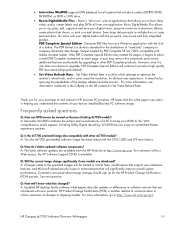
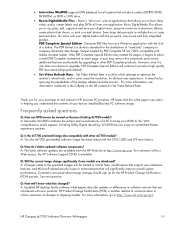
...? A: Changes made to other dc7700 models?
For more information, see...factory installed Business PC software... the CMT, USDT... Complete watermark on Business Desktop dc7700 models? The PDF...business PC products. A: Intervideo WinDVD combines the picture and sound features of a PC to http://www.hp.com/go/pcn. A: Yes, the dc7700... Updated HP desktop family software... Is the dc7700 preinstall image ...
HP Compaq dc7700 Business Desktop PC Service Reference Guide, 1st Edition - Page 34


...business desktop, notebook, and workstation models. SSM may be sent to the system management console, application, or to be downloaded at no charge by hardware events.
■ Manage system BIOS...remotely run & view reports on the client system
3-4
433612-001
Service Reference Guide, dc7700
When SSM runs, it silently (without visiting each machine.
3.3.2 HP System Software Manager
...
HP Compaq dc7700 Business Desktop PC Service Reference Guide, 1st Edition - Page 39
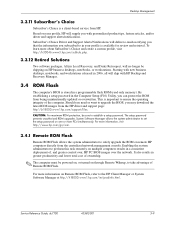
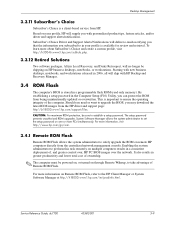
...a programmable flash ROM (read only memory). Starting with new business desktops, notebooks, and workstations released in your profile, HP will ...Desktop Management
3.3.11 Subscriber's Choice
Subscriber's Choice is stored in a consistent deployment of the computer. Enabling the system administrator to upgrade the BIOS, you can protect the ROM from HP. Service Reference Guide, dc7700...
HP Compaq dx7300 and dc7700 Business PC Technical Reference Guide, 1st Edition - Page 1


..., technicians, administrators, or anyone needing detailed information on the design, architecture, function, and capabilities of the HP Compaq dx7300 and dc7700 Series Business Desktop Computers. Technical Reference Guide
HP Compaq dx7300 and dc7700 Series Business Desktop Computers
Document Part Number: 433473-001
September 2006
This document provides information on the products covered.
HP Compaq dx7300 and dc7700 Business PC Technical Reference Guide, 1st Edition - Page 2


..., and Acrobat Reader are set forth in bodily harm or loss of Hewlett-Packard Company.
! Nothing herein should be helpful. Technical Reference Guide HP Compaq dx7300 and dc7700 Series Business Desktop Computers
First Edition (September 2006) Document Part Number: 433473-001 The only warranties for technical or editorial errors or omissions contained herein.
Intel...
HP Compaq dx7300 and dc7700 Business PC Technical Reference Guide, 1st Edition - Page 17
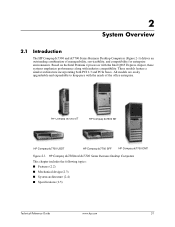
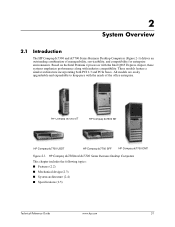
... pace with industry compatibility. 2
System Overview
2.1
Introduction
The HP Compaq dx7300 and dc7700 Series Business Desktop Computers (Figure 2-1) deliver an outstanding combination of the office enterprise.
HP Compaq dx7300 ST
HP Compaq dx7300 MT
HP Compaq dc7700 USDT
HP Compaq dc7700 SFF
HP Compaq dc7700 CMT
Figure 2-1. Based on the Intel Pentium 4 processor with the Intel...
Computer Setup (F10) Utility Guide - Page 11


... Independent Disks (RAID) on any attached hard drives.
IDE is enabled on dc7700 and dx7300 Business Desktops Using Intel Matrix Storage Manager at http://www.hp.com/support. Use this ...3 Computer Setup-Storage (continued)
CAUTION: Ordinarily, the translation mode selected automatically by the BIOS to boot from the operating system or an application) into terms the hard drive can accept...
Redundant Array of Independent Disks (RAID) on HP Compaq dc7700 and dx7300 Business PCs - Page 3


... mass storage controller. Initially used with servers, desktop PCs are the first business desktops to calculate the data in two drives and store...BIOS Chipset HDD ICH
IDE
Advanced Technology Attachment.
RAID technology takes advantage of Serial Advanced Technology Attachment (SATA) and the integration of the data on a third drive (RAID 5). The HP Compaq dc7700 and dx7300 Business...
Redundant Array of Independent Disks (RAID) on HP Compaq dc7700 and dx7300 Business PCs - Page 12


...Option ROM and in IDE or RAID SATA modes. Unsupported configurations
The HP Compaq dc7700 and dx7300 Business Desktop PC products only support the best user experience and highest possible reliability. Each... 7200 rpm, etc)
12 After completing the restore, reinstall HP Backup and Recovery. Changing the BIOS from IDE mode to a new addon RAID storage controller.
As a result, HP does not ...
Similar Questions
Cannot Enable Internal Speaker In Bios Dc7700
(Posted by jimbmha 9 years ago)
How To Flash Hp Compaq Dc7800p Desktop Board Bios From Bios Setup
(Posted by lnEn 9 years ago)
How To Take The Case Off Of A Hp Compaq Business Desktop Rp5700
(Posted by gitbi 9 years ago)
How To Do Load Default Bios Settings In Hp Compaq Dc7700 Sff
(Posted by KLMCSAN 10 years ago)
How To Enable Disk Controller In The Hp Compaq Computer Bios Dc7700
(Posted by LISmg456 10 years ago)

