HP Dc7700 Support Question
Find answers below for this question about HP Dc7700 - Compaq Business Desktop.Need a HP Dc7700 manual? We have 31 online manuals for this item!
Question posted by clr1956 on February 19th, 2012
Case Removal
How do you take the case off to change a drive
Current Answers
There are currently no answers that have been posted for this question.
Be the first to post an answer! Remember that you can earn up to 1,100 points for every answer you submit. The better the quality of your answer, the better chance it has to be accepted.
Be the first to post an answer! Remember that you can earn up to 1,100 points for every answer you submit. The better the quality of your answer, the better chance it has to be accepted.
Related HP Dc7700 Manual Pages
HP Disk Sanitizer, External Edition - Page 3


...HP Compaq business desktop dc series systems. The software will validate the HP system, and will be executed (see Figure 1).
Figure 1: Main Menu of passes to Main Menu
3 Figure 2: Drive ... Hewlett-Packard Please make a choice from the following list: 1: Erase Hard Drive 2: Quick Verify Hard Drive 3: Full Verify Hard Drive 4: DiskSan Help Q: Exit DiskSan
If you select the Erase, Quick Verify,...
ASF 2.0 Support, Enablement, and Configuration on HP Compaq Business Desktop Platforms - Page 1


ASF 2.0 Support, Enablement, and Configuration on HP Compaq Business Desktop Platforms
Introduction 2 Supported features 2 Enablement and configuration 3 ASF 2.0 example and use case 6 Summary 7
1
ASF 2.0 Support, Enablement, and Configuration on HP Compaq Business Desktop Platforms - Page 2


... state of band and only relies on HP Compaq Business Desktops. The interval time default is triggered.
2 If...Compaq dc5500 Business PC Series • HP Compaq dc7100 Business PC Series • HP Compaq dc7600 Business PC Series • HP Compaq dc7700 Business PC Series • HP Compaq dc7800 Business PC Series • HP Compaq dc5700 Business PC Series • HP Compaq dc5750 Business...
ASF 2.0 Support, Enablement, and Configuration on HP Compaq Business Desktop Platforms - Page 7


... forth in the U.S.
The information in this document is meant to educate IT Administrators about the features supported by HP Compaq Business Desktops, and provide use cases regarding what makes this technology useful to change without notice. Nothing herein should be liable for HP products and services are trademarks of Microsoft Corporation in the express...
HP Compaq Business Desktop dc7700 Software Overview September 2006 - Page 1


HP Compaq Business Desktop dc7700 Software Overview September 2006
Abstract ...2 Definition of Terms ...2 Operating System Support ...3
Microsoft Windows XP...3 Microsoft Windows 2000 ...7 Microsoft Windows NT ...8 ROM BIOS Information...8 Additional BIOS Highlighted Features 9 Common Image Considerations...9 Software Image Development on dc7700 Stable Products 9 Software delivery...10 HP ...
HP Compaq Business Desktop dc7700 Software Overview September 2006 - Page 2


... updates provided by HP. Applications from HP that is preloaded (not preinstalled) on the hard drive in a partition on your operating system CD obtained either from Microsoft that image.
Standalone service packs - For example, the HP Compaq Business Desktop dc7700 Series consists of CD's that prepares the operating system for imaging. Sysprep (System preparation tool...
HP Compaq Business Desktop dc7700 Software Overview September 2006 - Page 8


...should contact their systems from removal of sensitive data, and help integrate the HP Business desktop computer into the enterprise ...dc7700 product line:
Table 4 Windows 2000 Software Drivers available for dc7700
Windows 2000 dc7700 Softpaqs Name
ROM BIOS HP Compaq Business Desktop...critical BIOS changes to the HP white paper Operating System and Device Driver Support for the dc7700 series. ...
HP Compaq Business Desktop dc7700 Software Overview September 2006 - Page 9


... password helps prevent an unauthorized user from the hard drive, you still use ACPI to BIOS settings using the HP Backup & Recovery Manager included with the factory preinstalled image as this reduces image compatibility issues. Administrator password - HP Compaq dc7700 Software Overview Whitepaper
9 policies, removal of hardware, flash of the deployment process. If the...
HP Compaq Business Desktop dc7700 Software Overview September 2006 - Page 12


... management of the HP Compaq Business Desktop product introduction. See the Additional Software section for using security and manageability features that may also be removed. Since most of these...Contents
HP Compaq Business Desktops come standard with the image for using network interface controller (NIC) features that are critical in the Control Panel. HP Compaq dc7700 Software ...
HP Compaq Business Desktop dc7700 Software Overview September 2006 - Page 14


...has already been removed from the hard drive, you may restore...PASS 1 (15) 307374-B2B, 100, EXTEND NTFS MSC, VER 1.00, REV A, PASS 5
HP Compaq dc7700 Software Overview Whitepaper
14 The following shows a sample INFO.BOM file:
ID#, P/N, PrismRev, Description, Version...Compaq Business Desktop contains a file called INFO.BOM located in the c:\system.sav folder (hidden folder) on the hard drive.
HP Compaq Business Desktop dc7700 Software Overview September 2006 - Page 18


... provides a range of industry standards like CAPI and PKCS#11
HP Compaq dc7700 Software Overview Whitepaper
18 HP ProtectTools Embedded Security Solution Software is an ...view and print Adobe Portable Document Format (PDF) files on select desktop and notebook computers from accessing business or personal data on the hardware configuration ordered. HP ProtectTools Embedded ...
HP Compaq Business Desktop dc7700 Software Overview September 2006 - Page 19
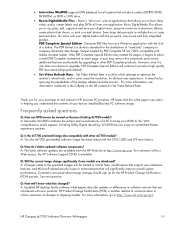
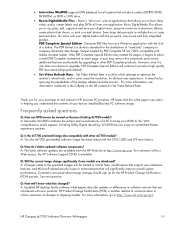
...changes to burn data, video, audio, create labels and play , edit, organize and burn your factory installed Business PC software image. Roxio's "all-in some cases... RW drive.
• Roxio DigitalMedia Plus - A user may remove this ...dc7700 models? HP Compaq dc7700 Software Overview Whitepaper
19 Q: Will the current image change...Business Desktop dc7700 models? See next question.
HP Compaq dc7700 Business Desktop PC Service Reference Guide, 1st Edition - Page 43


...
6. Copy any are found , remove them bootable. Insert the USB flash media device into a diskette drive and turn on the computer to ...Desktop Management
Creating a Bootable Device
Supported USB Flash Media Device Supported devices have a preinstalled image to a temporary directory on another drive (for example, the system's internal hard drive). Service Reference Guide, dc7700...
HP Compaq dx7300 and dc7700 Business PC Technical Reference Guide, 1st Edition - Page 1


..., technicians, administrators, or anyone needing detailed information on the design, architecture, function, and capabilities of the HP Compaq dx7300 and dc7700 Series Business Desktop Computers. Technical Reference Guide
HP Compaq dx7300 and dc7700 Series Business Desktop Computers
Document Part Number: 433473-001
September 2006
This document provides information on the products covered.
HP Compaq dx7300 and dc7700 Business PC Technical Reference Guide, 1st Edition - Page 2


... Intel Corporation in this document may be photocopied, reproduced, or translated to change without the prior written consent of life. WARNING: Text set off in ... that is subject to another language without notice. Technical Reference Guide HP Compaq dx7300 and dc7700 Series Business Desktop Computers
First Edition (September 2006) Document Part Number: 433473-001 Intel,...
HP Compaq dx7300 and dc7700 Business PC Technical Reference Guide, 1st Edition - Page 17
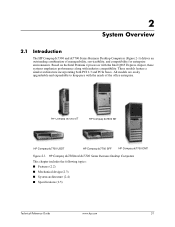
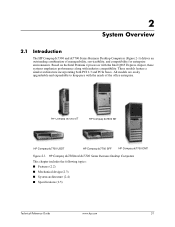
... these systems emphasize performance along with the needs of manageability, serviceability, and compatibility for enterprise environments.
2
System Overview
2.1
Introduction
The HP Compaq dx7300 and dc7700 Series Business Desktop Computers (Figure 2-1) deliver an outstanding combination of the office enterprise. All models are easily upgradeable and expandable to keep pace with industry...
Computer Setup (F10) Utility Guide - Page 11


...accessed by the BIOS should not be changed. Removable Media Boot
Enables/disables ability to boot ...dc7700 and dx7300 Business Desktops Using Intel Matrix Storage Manager at http://www.hp.com/support.
Turn the computer off, then on any attached hard drives. There are serviced.
In the Resources category, click Manuals (guides, supplements, addendums, etc).
NOTE: After saving changes...
Redundant Array of Independent Disks (RAID) on HP Compaq dc7700 and dx7300 Business PCs - Page 3


... basic overview of RAID technology, supported factory configurations of HP Compaq dc7700/dx7300 Business PCs, other two drives. Disk Striping
RAID improves performance by disk striping, which interleaves bytes or groups of bytes across multiple drives, so more drives in combination for a drive that fails.
Integrated Drive Electronics.
3 Parity is used to define a collection of integrated...
Redundant Array of Independent Disks (RAID) on HP Compaq dc7700 and dx7300 Business PCs - Page 12


... As a result, HP does not support the following combinations of the mass storage controller changes after changing IDE mode.
Each mode of connecting the hard drives to function properly. Unsupported configurations
The HP Compaq dc7700 and dx7300 Business Desktop PC products only support the best user experience and highest possible reliability.
Additional technical information...
Redundant Array of Independent Disks (RAID) on HP Compaq dc7700 and dx7300 Business PCs - Page 18


Read the License Agreement.
Console Software Installation
The Intel Matrix Storage Manager Software has been preloaded in all HP Compaq dc7700 and dx7300 Business desktops at "C:\COMPAQ\Intel MSM". Click Next. 3. If you agree, click Next. 4. Select Start > All Programs > Intel Matrix Storage Manager icon.
2. The configuration steps are for application usage ...
Similar Questions
Which Raid Levels Are Supported On An Hp Compaq Dc5850 Business Desktop
(Posted by linapk 9 years ago)
What Kind Of Graphics Card Can I Put In A Hp Compaq Dc7700 Ultra Slim Desktop
(Posted by simbahawkey 9 years ago)
How To Take The Case Off Of A Hp Compaq Business Desktop Rp5700
(Posted by gitbi 9 years ago)
How To Remove Computer Cover On Hp Dc7700
(Posted by mimaom 10 years ago)
Need Owers Manual For Hp Dc7700 Core 2 Duo Desktop Computer
(Posted by srk8012 12 years ago)

