HP Dc5000 Support Question
Find answers below for this question about HP Dc5000 - Compaq Business Desktop.Need a HP Dc5000 manual? We have 22 online manuals for this item!
Question posted by brasaik on July 13th, 2014
Bios: How To You Enter Into The Bios On A Hp 500b. How About An Hp Dc5000?
The person who posted this question about this HP product did not include a detailed explanation. Please use the "Request More Information" button to the right if more details would help you to answer this question.
Current Answers
There are currently no answers that have been posted for this question.
Be the first to post an answer! Remember that you can earn up to 1,100 points for every answer you submit. The better the quality of your answer, the better chance it has to be accepted.
Be the first to post an answer! Remember that you can earn up to 1,100 points for every answer you submit. The better the quality of your answer, the better chance it has to be accepted.
Related HP Dc5000 Manual Pages
HP Compaq Business Desktop dc5000 Series Personal Computer Microtower Illustrated Parts Map - Page 1
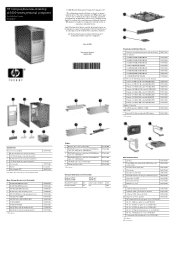
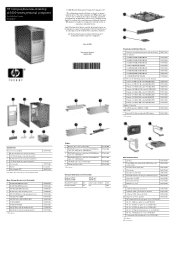
HP shall not be construed as constituting an additional warranty. March 2004
Document Number 360203-...and services. All other countries. Nothing herein should be liable for HP products and services are trademarks or registered trademarks of their respective companies.
HP Compaq Business Desktop dc5000 series personal computer
illustrated parts map microtower
© 2004 Hewlett-Packard ...
HP Compaq Business Desktop dc5000 Series Personal Computer Microtower Service Reference Card - Page 1
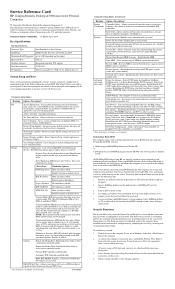
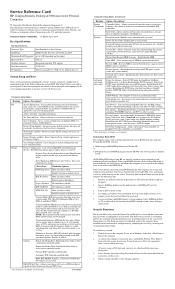
...Enter to entering the Setup Utility. If you may be necessary. If the screen prompt opportunity is selected.
Restores factory default settings and clears all installed BIOS.... Before exiting, click File > Save Changes and Exit. Service Reference Card
HP Compaq Business Desktop dc5000 microtower Personal Computers
© Copyright 2004 Hewlett-Packard Development Company, L.P. Intel...
HP Compaq Business Desktop dc5000 Series Service Reference Guide 2nd Edition - Page 1


service reference guide
hp compaq business desktop dc5000 series 2nd edition
This document provides information on the removal and replacement of all parts as well as information on troubleshooting, Desktop Management, setup utilities, PATA drives, safety, routine care, connector pin assignments, POST error messages, and diagnostic indicator lights. Document Part Number 360201-002
HP Compaq Business Desktop dc5000 Series Service Reference Guide 2nd Edition - Page 4


... Hewlett-Packard Development Company, L.P.
Nothing herein should be liable for HP products and services are trademarks of information. This document contains proprietary ... language without notice. HP shall not be construed as constituting an additional warranty. Product of Hewlett-Packard Company.
Service Reference Guide HP Compaq Business Desktop dc5000 Series 1st Edition (...
HP Compaq Business Desktop dc5000 Series Service Reference Guide 2nd Edition - Page 169
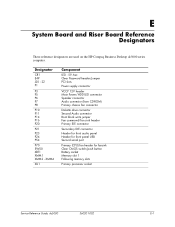
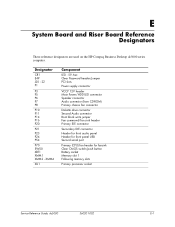
... slots
Primary processor socket
Service Reference Guide, dc5000
360201-002
E-1
Designator
CR1 E49 J20 - 22 P1
P3 P5 P6 P7 P8
P10 P11 P14 P16 P20
P21
P23 P24 P54
P70 SW50 XBT1 XMM1 XMM2 - E
System Board and Riser Board Reference Designators
These reference designators are used on the HP Compaq Business Desktop dc5000 series computer.
Troubleshooting Guide - Page 1
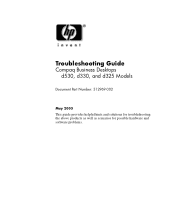
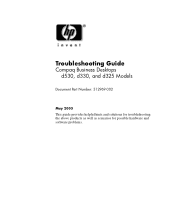
Troubleshooting Guide
Compaq Business Desktops d530, d330, and d325 Models
Document Part Number: 312969-002
May 2003 This guide provides helpful hints and solutions for troubleshooting the above products as well as scenarios for possible hardware and software problems.
Troubleshooting Guide - Page 2
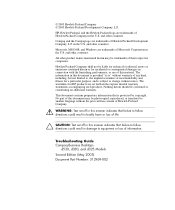
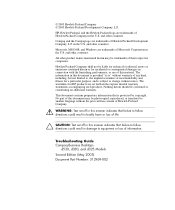
..., including, but not limited to, the implied warranties of merchantability and fitness for HP products are trademarks of Hewlett-Packard Development Company, L.P.
The warranties for a particular ...or loss of life.
Ä CAUTION: Text set forth in the U.S. Troubleshooting Guide Compaq Business Desktops
d530, d330, and d325 Models
Second Edition (May 2003) Document Part Number: 312969-...
Desktop Management Guide - Page 17


... lists the USB device before the hard drive.
■ One of the following systems:
❏ Compaq Evo D510 Ultra-slim Desktop ❏ Compaq Evo D510 Convertible Minitower/Small Form
Factor ❏ HP Compaq Business Desktop d530 Series - Ultra-slim
Desktop, Small Form Factor, or Convertible Minitower ❏ Compaq Evo N400c, N410c, N600c, N610c, N620c, N800c,
or N1000c Notebooks ❏...
Desktop Management Guide - Page 20


...'s USB ports and remove all existing files on the individual BIOS, future systems may be used .
If there are using a computer other than one of the following systems:
❏ Compaq Evo D510 Ultra-slim Desktop
❏ Compaq Evo D510 Convertible Minitower/Small Form Factor
❏ HP Compaq Business Desktop d530 Series - Open the computer and remove the PCI...
Hardware Reference Guide - HP Compaq Business Desktop dc5000 Microtower Model - Page 1
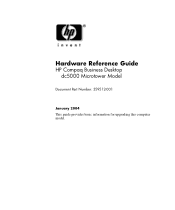
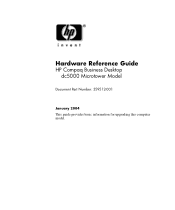
Hardware Reference Guide
HP Compaq Business Desktop dc5000 Microtower Model
Document Part Number: 359512-001
January 2004 This guide provides basic information for upgrading this computer model.
Hardware Reference Guide - HP Compaq Business Desktop dc5000 Microtower Model - Page 2
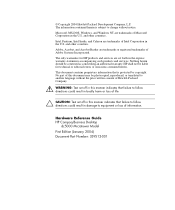
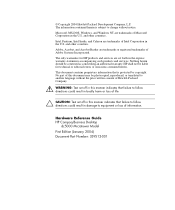
...trademarks of Intel Corporation in the U.S. and other countries.
Hardware Reference Guide HP Compaq Business Desktop
dc5000 Microtower Model First Edition (January 2004) Document Part Number: 359512-001 and ...Windows NT are set off in the U.S. Nothing herein should be liable for HP products and services are trademarks of information.
This document contains proprietary information that...
HP Business Desktop BIOS - Page 3


...-add capabilities, and enabling technologies incorporated into the HP BIOS. HP's BIOS code has been maintained internally since the original Compaq PC - This participation is extremely valuable in quality...system configuration. Each category will be included on HP Business Desktop PCs, a white paper, at www.hp.com). HP Business Desktop BIOS Features
This paper provides an overview of routines ...
HP Business Desktop BIOS - Page 4
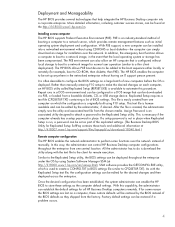
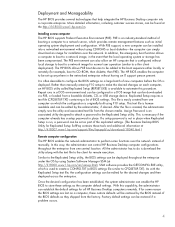
...deployment). The PXE environment can also allow an HP computer that can be installed into a corporate enterprise. Rather than manually entering F10 setup to a network image for installation over... for all HP Business Desktop computers remotely. If for Replicated Setup SoftPaq contains these tools and additional information at http://h18000.www1.hp.com/im/ssmwp.html). The HP BIOS allows PXE...
HP Business Desktop BIOS - Page 6
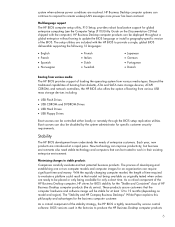
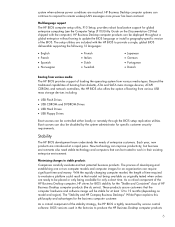
...ATA and SATA mass storage devices, ATAPI CDROM, and network controllers, the HP BIOS also offers the option of the BIOS. New technology can improve productivity, but business environments also need stable technology and computers that shipped with the computer). The "Stability and HP Compaq Business Desktops" White Paper explains this philosophy and advantages for specific customer security...
HP Business Desktop BIOS - Page 9
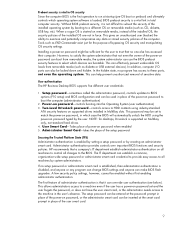
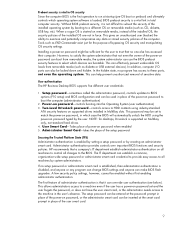
....
Installing a power-on password might be entered at the password prompt in the user's absence. This can help prevent unauthorized removal of sensitive data. In addition, computer I/O ports can be sufficient for desktops, DriveLock is supported on password typed by system administrators. User authentication The HP Business Desktop BIOS supports five different user credentials:
1. This...
HP Business Desktop BIOS - Page 10
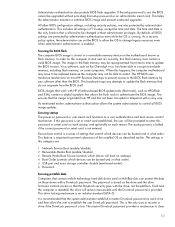
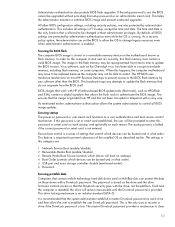
...enter this password is provided. The HP BIOS uses hardware mechanisms on each restart. This ensures that the image originated from HP and has not been corrupted or tampered with HP Windows-based BIOS... on most HP Business Desktops to prevent access to the BIOS flash memory by administrator authentication. Remote Wake Boot Source (controls which devices can set , the BIOS cannot be able...
HP Business Desktop BIOS - Page 13
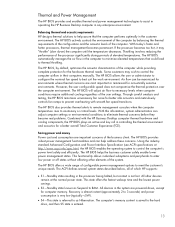
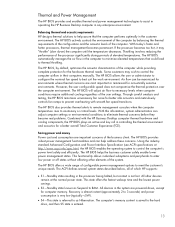
...HP BIOS automatically manages the air flow in the computer to prevent overheating with the HP Business Desktop computer thermal hardware and cooling components, the HP BIOS plays an active and key roll in the customer environment. The HP BIOS... peripherals to enter low power or off states without affecting other devices remain at http://www.acpi.info/spec.htm), the HP BIOS enables the operating...
HP Business Desktop BIOS - Page 16
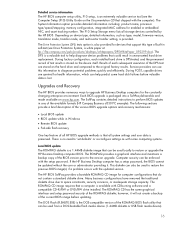
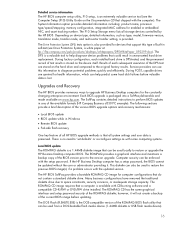
...) tests option is also provided for the constantly changing enterprise environment. The DPS is a valuable tool to upgrade HP Business Desktop computers for devices that support this information to restore or upgrade the HP Business Desktop computer BIOS. Service providers can also be used from a DOS-bootable flash media device (1.44MB diskette or USB flash media device...
HP Business Desktop BIOS - Page 17
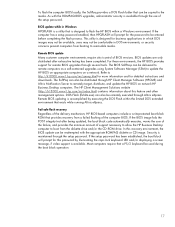
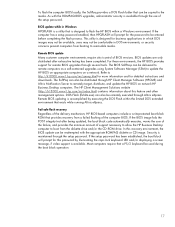
... upgrades using System Software Manager (SSM) to update the HP BIOS on appropriate computers on network HP Business Desktop computers. This utility is designed for business applications in which DOS images may not be available, users may not be entered before completing the flash process.
If the BIOS image fails the POST integrity test after exhaustive testing has...
Quick Setup - HP Compaq Business Desktop dc5000 Models - Page 1
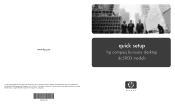
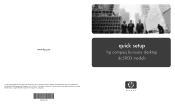
All other countries. HP, Hewlett Packard, and the Hewlett-Packard logo are trademarks of their respective companies.
359997-001
quick setup
hp compaq business desktop dc5000 models in the U.S. and other product names mentioned herein may be trademarks or registered trademarks of Hewlett-Packard Development Company, L.P. www.hp.com
© 2004 Hewlett-Packard Development Company, L.P.
Similar Questions
How Do I Activate Motherboard Nic Connection On A Hp Dc5000
(Posted by igorcsaj 9 years ago)
How To Take The Case Off Of A Hp Compaq Business Desktop Rp5700
(Posted by gitbi 9 years ago)
You Are Servicing An Hp Pro 2000 Business Desktop Pc
(Posted by sujadon12 10 years ago)
How To Replace Power Supply Hp Dc5000
(Posted by zackabrads 10 years ago)

