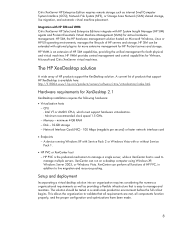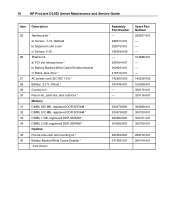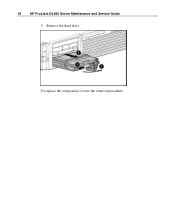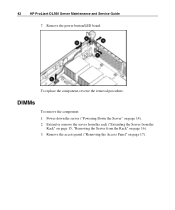HP DL560 Support Question
Find answers below for this question about HP DL560 - ProLiant - 1 GB RAM.Need a HP DL560 manual? We have 29 online manuals for this item!
Question posted by tpcooney on August 1st, 2011
Hp Proliant Dl560 Manuals
The person who posted this question about this HP product did not include a detailed explanation. Please use the "Request More Information" button to the right if more details would help you to answer this question.
Current Answers
Answer #1: Posted by dandaman1200 on August 13th, 2011 3:25 PM
Their are several manuals for the product at this link: http://www.helpowl.com/manuals/HP/DL560/37661
Related HP DL560 Manual Pages
Similar Questions
Hp Proliant Ml115 G5 Motherboards
Any idea where I can get hold off an HP PROLIANT ML115 G5 motherboard?
Any idea where I can get hold off an HP PROLIANT ML115 G5 motherboard?
(Posted by markantonyburns 11 years ago)
Hp Proliant Bl 460c Error
how to troubleshhot this error hp proliant bl 460c cpq sm2 interface error
how to troubleshhot this error hp proliant bl 460c cpq sm2 interface error
(Posted by murakonda12venu 12 years ago)
I Need The Procedure To Change The Cmos Battery For Hp Proliant Ml570 G3
i have to change the cmos battery for HP proliant ML570 G3 server and also reconfigure the ilo. any ...
i have to change the cmos battery for HP proliant ML570 G3 server and also reconfigure the ilo. any ...
(Posted by abnk79 12 years ago)
I Want To Know What Fedora Projects Are Compatible With The Hp Proliant Dl180 G6
I want to know fedora 13 64 bit os is compatible with the HP Proliant DL180 g6? I am trying to inst...
I want to know fedora 13 64 bit os is compatible with the HP Proliant DL180 g6? I am trying to inst...
(Posted by sachinvg 13 years ago)
Hp Proliant Ml570 G2
Sir, can i install Windows server 2008(R2) on HP Proliant ML570 G2?
Sir, can i install Windows server 2008(R2) on HP Proliant ML570 G2?
(Posted by ezeching 13 years ago)