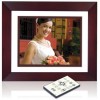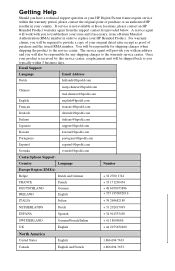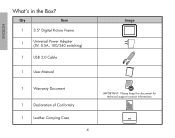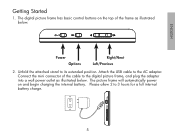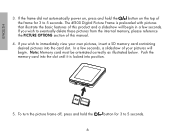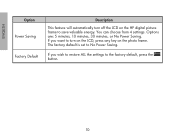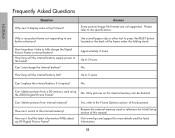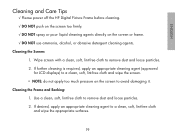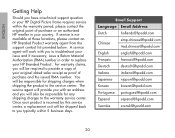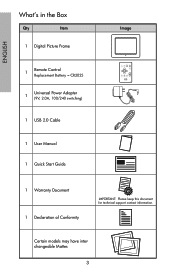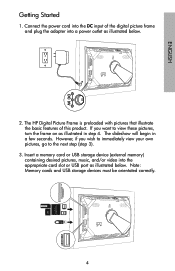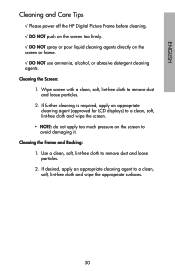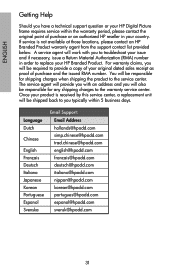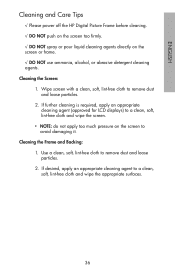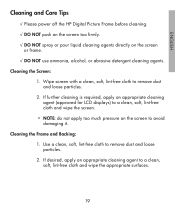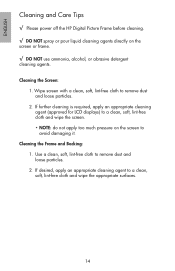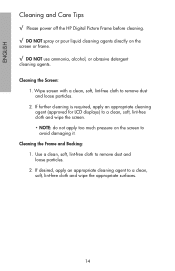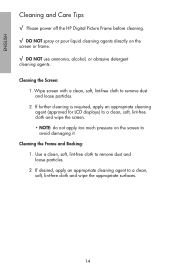HP DF1000A3 Support Question
Find answers below for this question about HP DF1000A3.Need a HP DF1000A3 manual? We have 20 online manuals for this item!
Question posted by rboutain on April 17th, 2017
How Many Milli Amps Are Required In My Mi-df 1000 Digital Picture Display?
How many milli amp are required for my Mi-Df-1000 digital picture display?
Current Answers
Related HP DF1000A3 Manual Pages
Similar Questions
I Have Lost The Remote Control To My Hp Digital Picture Frame - Need Replacement
The picture frame is in excellent condition and I want to use it. Thank You
The picture frame is in excellent condition and I want to use it. Thank You
(Posted by mom5lh 3 months ago)
I Need A Replacement Remote Control For Hp Df1010p1 Digital Picture Frame
(Posted by aba1948 10 years ago)
Troubleshooting Hp 7' Digital Picture Frame
I just purchased frame model df730v1 and I used USB to connect frame to my Mac. Frame has message th...
I just purchased frame model df730v1 and I used USB to connect frame to my Mac. Frame has message th...
(Posted by kckay40 11 years ago)
Why Does Only 1 Picture Show On My Hp Df730. Df840 Series Digital Picture Frame?
I loaded 20 JPEG photos onto a "jump drive and instert them into the digital picture frame. I then t...
I loaded 20 JPEG photos onto a "jump drive and instert them into the digital picture frame. I then t...
(Posted by rleventry6 12 years ago)
I Need A Remote Control.
For Hp Df1130 Series, Digital Picture
Frame
(Posted by ggmbrown 12 years ago)