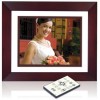HP DF1000A3 Support Question
Find answers below for this question about HP DF1000A3.Need a HP DF1000A3 manual? We have 20 online manuals for this item!
Question posted by nileshkhilnani on November 13th, 2011
Where To Get Remote Control For Hp Df1000a3
Where to get remote control for HP DF1000A3
Current Answers
There are currently no answers that have been posted for this question.
Be the first to post an answer! Remember that you can earn up to 1,100 points for every answer you submit. The better the quality of your answer, the better chance it has to be accepted.
Be the first to post an answer! Remember that you can earn up to 1,100 points for every answer you submit. The better the quality of your answer, the better chance it has to be accepted.
Related HP DF1000A3 Manual Pages
HP df1000a3 Digital Picture Frame - Datasheet - Page 1


... Pro™ • MMC - HP df1000 offers 800x600 high-resolution picture display and supports most commonly used memory cards. All other product names mentioned herein may vary from the digital camera, insert it into the picture frame, and enjoy the picture slideshow. Look us up online at the top of digital picture frame • Remote Control
Vertical Image Switch • Auto...
HP df300 Digital Picture Frame Getting Help - Page 1
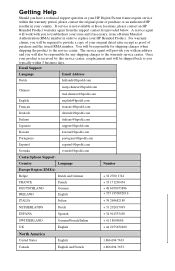
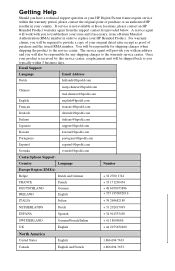
... troubleshoot your issue and if necessary, issue a Return Material Authorization (RMA) number in your country. Getting Help
Should you have a technical support question or your HP Digital Picture frame require service within 5 business days. If service is received by this service center, a replacement unit will provide you with you to the service center. Email...
HP df300 Digital Picture Frame User Guide - Page 5
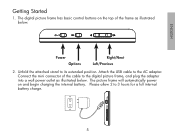
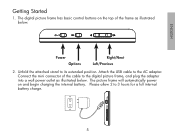
The digital picture frame has basic control buttons on and begin charging the internal battery. Unfold the attached stand to the AC adapter. ENGLISH
Getting Started
1. Power Options
Right/Next Left/Previous
2. The picture frame will automatically power on the top of the cable to 3 hours for a full internal battery charge.
Attach the USB cable to its...
HP df710, df760, df810 Digital Picture Frame - User Guide - Page 4
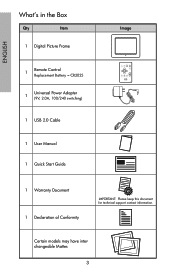
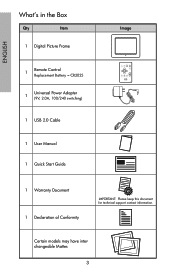
English
What's in the Box
Qty
Item
1 Digital Picture Frame
1 Remote Control Replacement Battery = CR2025
1 Universal Power Adapter (9V, 2.0A, 100/240 switching)
1 USB 2.0 Cable
1 User Manual 1 Quick Start Guide
Image
PULL
1 Warranty Document 1 Declaration of Conformity
...
HP df710, df760, df810 Digital Picture Frame - User Guide - Page 30
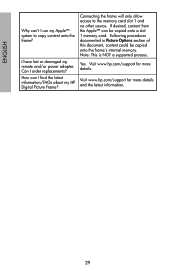
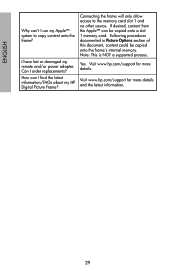
... the Apple™ can I find the latest information/FAQs about my HP Digital Picture Frame? Note: This is NOT a supported process. I order replacements? Visit www.hp.com/support for more details.
How can be copied onto the frame's internal memory.
Can I have lost or damaged my remote and/or power adapter.
English
Why can't I use my Apple...
HP df710,df760 Digital Picture Frame - Quick Start Guide - Page 1
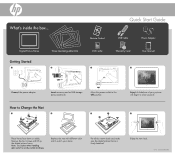
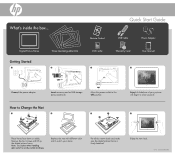
... possible breakage. P/N: 7512C00005B
Note: use caution when handling glass panel to match your pictures will begin in a few seconds
Place frame face down on table. Remove the four screws and lift up the digital picture frame. Digital Picture Frame
Getting Started
Three Interchangeable Mats
Remote Control
USB Cable
Power Adapter
DOC Letter
Warranty Card
User Manual
Connect the power...
HP df720, df780, df820 , df1000 Digital Picture Frame - User Guide - Page 4
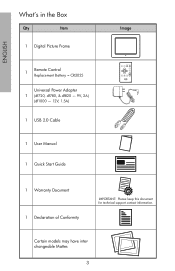
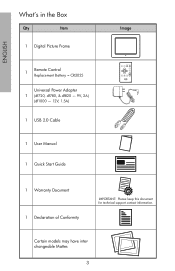
Certain models may have interchangeable Mattes
English
What's in the Box
Qty
Item
1 Digital Picture Frame
1 Remote Control Replacement Battery = CR2025
Universal Power Adapter 1 (df720, df780, & df820 - 9V, 2A)
(df1000 - 12V, 1.5A)
1 USB 2.0 Cable
1 User Manual 1 Quick Start Guide
Image
PULL
1 Warranty Document 1 ...
HP df720, df780, df820 , df1000 Digital Picture Frame - User Guide - Page 6
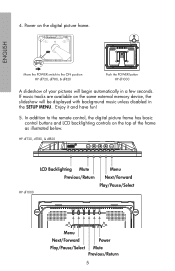
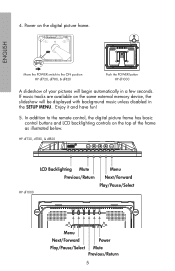
English
MUTE
MEMU
Move the POWER switch to the remote control, the digital picture frame has basic control buttons and LCD backlighting controls on the top of your pictures will be displayed with background music unless disabled in a few seconds. Enjoy it and have fun!
5. HP df720, df780, & df820
HP df1000
LCD Backlighting Mute
Menu
Previous/Return Next/Forward
Play/Pause...
HP df720, df780, df820 , df1000 Digital Picture Frame - User Guide - Page 35


...? You may need to the specifications.
Yes, refer to the Picture Options section of this document. Yes, refer to the Picture Options section of this document.
Please use the remote control? Why can 't I power on/off HP Please press the power button for about 2-3 Digital Picture Frame (df1000)? Please refer to change the battery.
press the
button until...
HP df720, df780, df820 , df1000 Digital Picture Frame - User Guide - Page 36


Can I find the latest information/FAQs about my HP Digital Picture Frame? How can 't I have lost or damaged my remote and/or power adapter. Visit www.hp.com/support for more details and the latest information.
35 native to these operating systems
I use my Windows™ The appropriate USB drivers are not
...
HP df770 Digital Picture Frame - Datasheet - Page 1
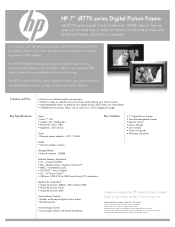
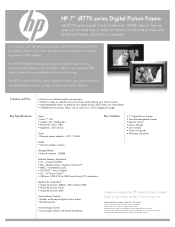
... Digital Picture Frame • Two interchangeable frames • Remote control • Power adapter • User manual • Quick start guide • Warranty document
Questions about the HP Digital Picture Frame? Compact Flash® • MS - xD Picture Card™ • USB port: (USB 2.0) for picture sharing. HP 7" df770 series Digital Picture Frame
HP df770 series Digital Picture...
HP df750 Digital Picture Frame - User Manual - Page 3
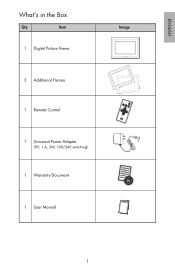
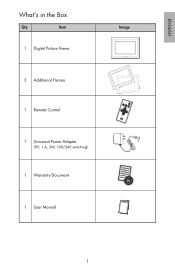
english
What's in the Box
Qty
Item
1 Digital Picture Frame
2 Additional Frames 1 Remote Control
1 Universal Power Adapter (9V, 1 A, 3W, 100/240 switching)
1 Warranty Document
1 User Manual
Image
HP df750 Digital Picture Frame - User Manual - Page 14
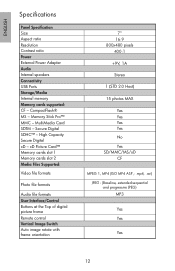
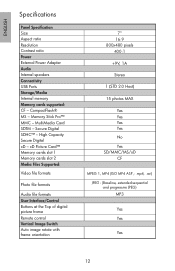
... Supported:
Video file formats
MPEG 1, MP4 (ISO MP4 ASP ; .mp4, .avi)
Photo file formats
Audio file formats User Interface/Control Buttons at the Top of digital picture frame Remote control Vertical Image Switch Auto image rotate with frame orientation
JPEG - (Baseline, extended-sequential and progressive JPEG) MP3
Yes Yes
Yes
12 Memory Stick Pro™
Yes
MMC...
HP df750 Digital Picture Frame - User Manual - Page 15


... lost or damaged my remote and/or power adapter. Some music file formats are not supported.
Why can 't I play some of this time.
Why can 't I play some of my video clips?
How can I switch to the internal memory?
How can I find the latest information/FAQs about my HP Digital Picture Frame? Answer
Up to the...
HP df750 Digital Picture Frame - User Manual - Page 3
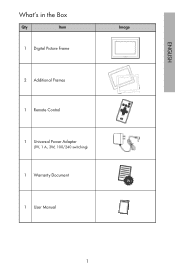
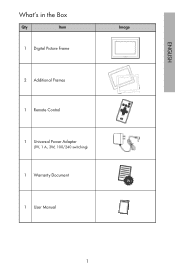
English
What's in the Box
Qty
Item
1 Digital Picture Frame
2 Additional Frames 1 Remote Control
1 Universal Power Adapter (9V, 1 A, 3W, 100/240 switching)
1 Warranty Document
1 User Manual
Image
HP df750 Digital Picture Frame - User Manual - Page 14
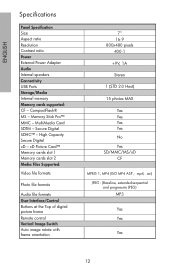
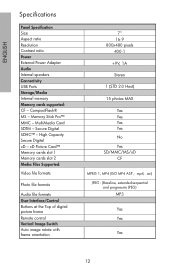
... Supported:
Video file formats
MPEG 1, MP4 (ISO MP4 ASP ; .mp4, .avi)
Photo file formats
Audio file formats User Interface/Control Buttons at the Top of digital picture frame Remote control Vertical Image Switch Auto image rotate with frame orientation
JPEG - (Baseline, extended-sequential and progressive JPEG) MP3
Yes Yes
Yes
12 MultiMedia Card
Yes
SDTM - English
Specifications...
HP df750 Digital Picture Frame - User Manual - Page 15


... my HP Digital Picture Frame?
Remove all external memory cards and USB flash drives. Can I have lost or damaged my remote and/or power adapter. The picture frame will automatically switch to the specifications. Why can 't I play some of this time.
Why can 't I play some of my Photos? Please refer to internal memory.
Why can I use the remote control...
HP df750 Digital Picture Frame - User Manual - Page 3
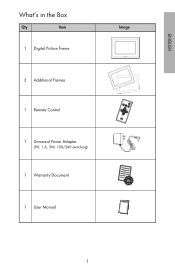
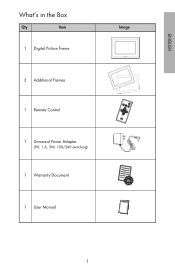
english
What's in the Box
Qty
Item
1 Digital Picture Frame
2 Additional Frames 1 Remote Control
1 Universal Power Adapter (9V, 1 A, 3W, 100/240 switching)
1 Warranty Document
1 User Manual
Image
HP df750 Digital Picture Frame - User Manual - Page 14
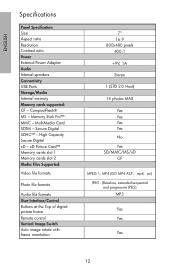
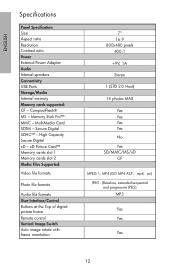
... Supported:
Video file formats
MPEG 1, MP4 (ISO MP4 ASP ; .mp4, .avi)
Photo file formats
Audio file formats User Interface/Control Buttons at the Top of digital picture frame Remote control Vertical Image Switch Auto image rotate with frame orientation
JPEG - (Baseline, extended-sequential and progressive JPEG) MP3
Yes Yes
Yes
12 Memory Stick Pro™
Yes
MMC...
HP df750 Digital Picture Frame - User Manual - Page 15


... far away can I delete photos from external memory cards or flash drives?
Why can I have lost or damaged my remote and/or power adapter. Can I use the remote control?
I find the latest information/FAQs about my HP Digital Picture Frame? How can 't I play some of this time. Answer
Up to internal memory. Please refer to the "Delete...
Similar Questions
I Have Lost The Remote Control To My Hp Digital Picture Frame - Need Replacement
The picture frame is in excellent condition and I want to use it. Thank You
The picture frame is in excellent condition and I want to use it. Thank You
(Posted by mom5lh 2 months ago)
I Need A Replacement Remote Control For Hp Df1010p1 Digital Picture Frame
(Posted by aba1948 10 years ago)
Troubleshooting Hp 7' Digital Picture Frame
I just purchased frame model df730v1 and I used USB to connect frame to my Mac. Frame has message th...
I just purchased frame model df730v1 and I used USB to connect frame to my Mac. Frame has message th...
(Posted by kckay40 11 years ago)
Where Can I Buy A Remote Control For Hp Df800b2 8' Digital Picture Frame.tks
(Posted by mariaceliadornbach 11 years ago)
I Need A Remote Control.
For Hp Df1130 Series, Digital Picture
Frame
(Posted by ggmbrown 12 years ago)