HP D4260 Support Question
Find answers below for this question about HP D4260 - Deskjet Color Inkjet Printer.Need a HP D4260 manual? We have 2 online manuals for this item!
Question posted by njbfobpa on April 11th, 2014
Refilled Ink Cartridges With Hp Printers Can I Override The Ink Levels Deskjet
d4200 series
Current Answers
There are currently no answers that have been posted for this question.
Be the first to post an answer! Remember that you can earn up to 1,100 points for every answer you submit. The better the quality of your answer, the better chance it has to be accepted.
Be the first to post an answer! Remember that you can earn up to 1,100 points for every answer you submit. The better the quality of your answer, the better chance it has to be accepted.
Related HP D4260 Manual Pages
User Guide - Page 2


... are trademarks of this user's guide. For users who are color blind, colored buttons and tabs used in this material is accessible for people with disabilities.
Terms
The HP Deskjet printer is a U.S. For example:
CAUTION: Do not touch the print cartridge ink nozzles or copper contacts. HP shall not be operated by users with visual impairments or low...
User Guide - Page 5


... 67 Calibrate print quality ...68 View estimated ink levels ...68 Maintain the printer body ...69 Remove ink from your skin and clothing 69 Manually clean print cartridges 69 Maintain print cartridges ...70 Print cartridge storage and handling 71 Print cartridge protector ...71 Printer Toolbox ...72
12 Troubleshooting Error messages ...73 Print cartridge error messages 73 Other error messages...
User Guide - Page 22


...everyday print jobs. • Quality color photos: For more information, see Ink-backup mode. For information about installing a replacement print cartridge, see the reference guide that came with the printer.
• Print Cartridge Ordering Information dialog box: For a list of print cartridge selection numbers, open the printer Toolbox, click the Estimated Ink Level tab, and then click the...
User Guide - Page 33


... the Features tab, and then click Maximum dpi in the Printer Properties dialog box. You can also select the Off setting if you do not need to change the HP Real Life Technologies photo fix setting. 6.
The photo print cartridge can change the HP Real Life Technologies setting 1. To change the setting to learn...
User Guide - Page 34
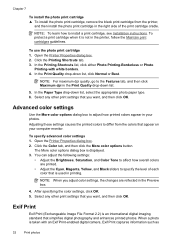
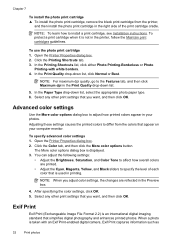
... sliders to differ from the printer,
and then install the photo print cartridge in the right side of each color that is not in your computer monitor. Adjusting these settings causes the printed colors to specify the level of the print cartridge cradle. After specifying the color settings, click OK. 5. Click the Color tab, and then click the...
User Guide - Page 62


... the approximate ink level of each print cartridge. • Download printer software updates for the latest features and improvements. On the Windows taskbar, click Start, and then click Printers and Faxes. 2.
Windows XP users 1.
help to Settings, and then click Printers. 2. Right-click the HP Deskjet icon, and then click Set as Default Printer.
Make the HP Deskjet the default...
User Guide - Page 64


... is displayed each print cartridge.
The window displays the approximate ink level of options. 3. To close the Ink Status window, click Close. For Windows 2000, click Start, and then click Settings. Highlight the printer name, and then right-click to HP's Web site for ordering print cartridges, click the Print Cartridge Information button. The Printer Properties dialog box is...
User Guide - Page 66


...a tri-color cartridge. 11 Maintenance
• Install print cartridges • Align print cartridges • Automatically clean print cartridges • Calibrate print quality • View estimated ink levels • Maintain the printer body • Remove ink from your skin and clothing • Manually clean print cartridges • Maintain print cartridges • Printer Toolbox
Install...
User Guide - Page 67
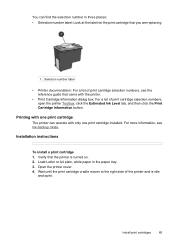
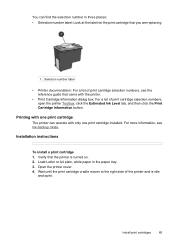
... • Selection number label: Look at the label on . 2.
Open the printer cover. 4. Printing with one print cartridge installed. Wait until the print cartridge cradle moves to the right side of print cartridge selection numbers, open the printer Toolbox, click the Estimated Ink Level tab, and then click the Print Cartridge Information button. Installation instructions
To install a print...
User Guide - Page 69


... about storing print cartridges, see HP inkjet supplies recycling program. Align print cartridges
After installing a print cartridge, align the print cartridges to be cleaned. Click Align the Print Cartridges. 4.
WARNING! To align print cartridges 1. The HP Deskjet prints a test page, aligns the print cartridges, and calibrates the printer.
Close the printer cover. Keep both...
User Guide - Page 70


... view the estimated ink levels of the print cartridges that are not genuine HP cartridges or have been refilled, the estimated ink levels will not appear on the Estimated Ink Level tab. NOTE: If the print cartridges were used in the printing process in a number of the cartridge. NOTE: Ink from the cartridges is left in the paper tray. 2. Open the printer Toolbox. 2. If the...
User Guide - Page 74
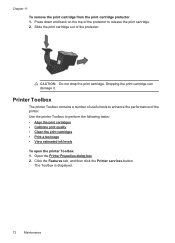
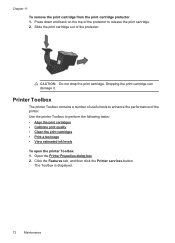
... on the top of the protector to enhance the performance of the protector. Use the printer Toolbox to perform the following tasks: • Align the print cartridges • Calibrate print quality • Clean the print cartridges • Print a test page • View estimated ink levels To open the printer Toolbox 1. Slide the print cartridge out of the...
User Guide - Page 86


... cartridge. If the Power light is not displayed, remove and reinstall each print cartridge and close the printer cover. Click the Estimated Ink Levels tab...cartridges.
5. a. Go to flash after replacing the print cartridge, visit HP Technical Support at www.hp.com/support. The reference guide that is faulty and must be used in the printer and close the printer cover. Print cartridge...
User Guide - Page 87
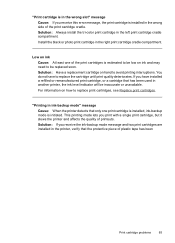
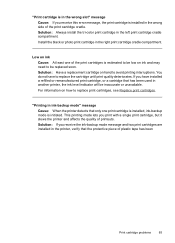
... you receive the ink-backup mode message and two print cartridges are installed in the printer, verify that the protective piece of the print cartridges is estimated to be low on ink Cause: At least one print cartridge is installed, ink-backup mode is initiated. You do not have installed a refilled or remanufactured print cartridge, or a cartridge that only one...
User Guide - Page 91
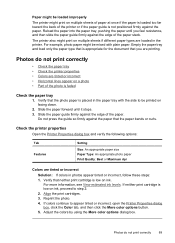
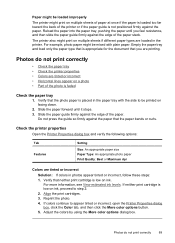
...print cartridge is appropriate for the document that the photo paper is faded
Check the paper tray
1. If colors continue to step 2. 2.
For more information, see View estimated ink levels. ... improperly
The printer might print on ink, proceed to appear tinted or incorrect, open the Printer Properties dialog box, click the Color tab, and then click the More color options button....
User Guide - Page 98


...ink levels and Automatically clean print cartridges.
96
Troubleshooting For more information, see Manually clean print cartridges. • Replace the print cartridge. This section contains the following topics:
• Faded prints with ink...the following guidelines:
• Replace refilled or empty cartridges. • Check the device settings to be low on ink or might be cleaned. For ...
User Guide - Page 99
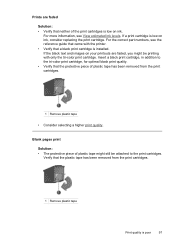
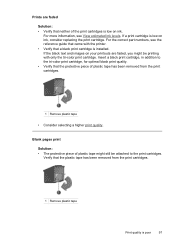
... correct part numbers, see View estimated ink levels. Prints are faded, you might still be printing with the printer. • Verify that neither of the print cartridges is low on ink. Blank pages print Solution: • The protective piece of plastic tape might be attached to the tri-color print cartridge, for optimal black print quality. •...
User Guide - Page 100


...information, see View estimated ink levels.
• You ...ink. Parts of the paper. 3. If parts of the document are missing or printed in the wrong place Solution: Open the Printer Properties dialog box and confirm the following options:
Tab Features
Setting
Portrait or Landscape: Verify the appropriate orientation. When printing a borderless document, always have the tricolor print cartridge...
User Guide - Page 104


... not been reached. A HP support
• Ink cartridge warranty information • Support process • HP support by device, country/region, and language.
102 HP support
HP online support is provided at www.hp.com/support. If your HP Deskjet • Valuable HP Deskjet and troubleshooting information for your device has a hardware failure, you have been refilled, remanufactured...
User Guide - Page 113


...HP support 103 CD/DVD tattoo printing 43 cleaning
print cartridges automatically 67
print cartridges manually 69 printer body 69 clearing the print queue 81 color tone 32 custom paper size 56
D
default print settings 60 default printer...error messages other errors 74 out-of-paper message 88 print cartridge errors 73
estimated ink level 68 European Union
recycling information 108 Exif Print 32
F
fast...
Similar Questions
How Do I Find The Ink Levels Of My Hp Photosmart 7150
(Posted by marilyna162 11 years ago)
Will The Hp75 Ink Cartridge Work In The Ho D4260 Printer,
(Posted by rexmeans 11 years ago)
Checking Ink Level
How do I check the ink levels of a business inkjet 1100 when it is not in the windows 7 choices?
How do I check the ink levels of a business inkjet 1100 when it is not in the windows 7 choices?
(Posted by Anonymous-48199 12 years ago)
Hp Clj2025 Printer Set Default To Black And White
(Posted by jwesley 12 years ago)

