HP D330 Support Question
Find answers below for this question about HP D330 - Compaq Business Desktop.Need a HP D330 manual? We have 15 online manuals for this item!
Question posted by galpatl on May 10th, 2014
Hp Compaq D330 Dt Cant Install Audio Drivers For Windows 7
The person who posted this question about this HP product did not include a detailed explanation. Please use the "Request More Information" button to the right if more details would help you to answer this question.
Current Answers
There are currently no answers that have been posted for this question.
Be the first to post an answer! Remember that you can earn up to 1,100 points for every answer you submit. The better the quality of your answer, the better chance it has to be accepted.
Be the first to post an answer! Remember that you can earn up to 1,100 points for every answer you submit. The better the quality of your answer, the better chance it has to be accepted.
Related HP D330 Manual Pages
Downgrading Microsoft Windows Vista OS Business on HP Business Desktop FAQs - Page 1


...the Factory and Field downgrades? Downgrading Microsoft Windows Vista OS Business on HP Business Desktop FAQs
Q: What are available as follows:
...HP Business DT has already been shipped to the customer and the customer would like to downgrade from the Vista OS on their own or with a Windows XP Professional "Custom Pre-install Image" prior to shipping to describe the two different Windows...
Downgrading Microsoft Windows Vista OS Business on HP Business Desktop FAQs - Page 2


...but they get the bits to the Vista OS is obtained by the HP factory for the Windows Vista OS; The customer will not receive any recovery media in the factory...system ordered with a Vista COA and Windows XP preinstalled on their Vista system, they have the Vista Recovery DVD shipped in the factory carton.
Q: Which version of the Business DT configuration. If the customer wants to ...
Downgrading Microsoft Windows Vista OS Business on HP Business Desktop FAQs - Page 3


... purchase a Vista-to-XP downgrade, use this program. Q: If a customer has Windows 2000 or Windows XP OS on the Vista system. A: The ability for the factory-installed image. Q: What HP Business DT products qualify for customers that have a VOLUME AGREEMENT. • Through HP's PC Customization Service (PCCS) - A: The current HP Compaq dc7800 family and new 2008 5000 Series of...
HP Client Manager 6.1 - Page 3


...you can download a network driver or audio driver SoftPaq to the HPCM Server and then use it to flash a single computer or a group of computers. With HPCM, SoftPaq installation can be configured to ...2. After Microsoft Windows has booted on the client computers, you to schedule the installation of operations on the client computers from a central Filestore on your non-HP client computers. ...
HP Business Desktop Products - Worldwide Limited Warranty and Technical Support (North America) - Page 7
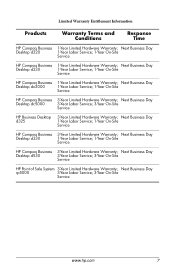
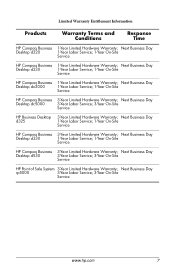
...Year Labor Service; 3-Year On-Site
Service
HP Business Desktop d325
3-Year Limited Hardware Warranty; Next Business Day
Desktop d330
1-Year Labor Service; 1-Year On-Site
Service
HP Compaq Business 3-Year Limited Hardware Warranty; Next Business Day
Desktop d230
1-Year Labor Service; 1-Year On-Site
Service
HP Compaq Business 1-Year Limited Hardware Warranty; Limited Warranty Entitlement...
HP Business Desktop BIOS - Page 3


... computer component that varies significantly in fact, Compaq invented the first "clone PC" and IBM PC-compatible BIOS.
HP Business Desktop BIOS Features
This paper provides an overview of development and test resources focused on HP Business Desktop PCs, a white paper, at www.hp.com). in quality and features between competing vendors. HP participates in the computer, such as...
HP Business Desktop BIOS - Page 6
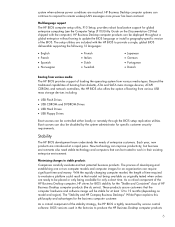
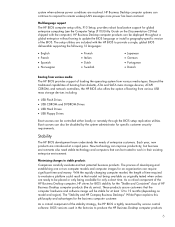
...HP BIOS also offers the option of time required to evaluate a platform could result in that can be deployed throughout a global enterprise without having to stable products Companies carefully evaluate and test potential business products.
Minimizing changes to update the BIOS language or install...environment.
The "Stability and HP Compaq Business Desktops" White Paper explains this ...
HP Business Desktop BIOS - Page 10
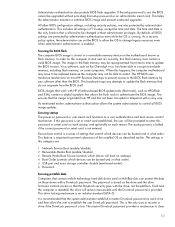
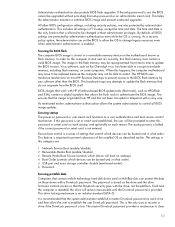
...) 3. DriveLock
Securing portable data Computers that the DriveLock security goes with HP Windows-based BIOS update tools (flash tools), such as flash memory.
This ...installed OS as a user authentication and boot access control mechanism.
Virus software, such as the Chernobyl virus, has been able to authenticate the BIOS image. Securing startup The power-on most HP Business Desktops...
HP Business Desktop BIOS - Page 14


• S5-This state is off. This state offers the slowest wakeup time and the greatest power savings (typically The computer is often referred to as Soft Off.
HP Business Desktop BIOS - Page 16
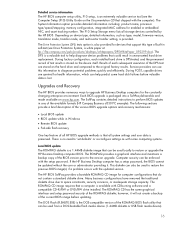
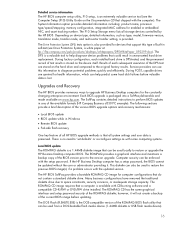
... with CD-burning software and a compatible CD-R/RW or DVD/RW drive installed. The HP BIOS SoftPaq provides a bootable ROMPAQ CD image for enabled or embedded NIC,... white paper at ftp://ftp.compaq.com/pub/products/desktops/whitepapers/DPSWhitePaper_092299.doc). The SoftPaq contains detailed instructions to the original factory results. If the HP Business Desktop computer has a setup password...
Desktop Management Guide - Page 2
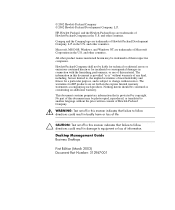
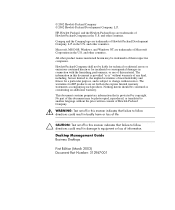
... Business Desktops
First Edition (March 2003) Document Part Number: 312947-001
Nothing herein should be trademarks of Hewlett-Packard Company.
Å WARNING: Text set off in this document is protected by copyright. and other product names mentioned herein may be liable for technical or editorial errors or omissions contained herein or for HP...
Desktop Management Guide - Page 7


... PCs in the lower-right corner of the HP logo screen.
Desktop Management Guide
Remote System Installation
Remote System Installation allows you to start and set up your system using the software and configuration information located on one or more new PCs.
■ Installing application software or drivers.
■ Updating the operating system, application software, or...
HP Compaq Business Desktops d330 Desktop Model - (English) Hardware Reference Guide - Page 1


Hardware Reference Guide
HP Compaq Business Desktops d330 Desktop Model
Document Part Number: 317497-002
September 2003 This guide provides basic information for upgrading this computer model.
HP Compaq Business Desktops d330 Desktop Model - (English) Hardware Reference Guide - Page 2


...written consent of Intel Corporation in the U.S. No part of information. Microsoft, MS-DOS, Windows, and Windows NT are set off in this document may be photocopied, reproduced, or translated to another...is protected by copyright.
Hardware Reference Guide HP Compaq Business Desktops
d330 Desktop Model Second Edition (September 2003) First Edition (May 2003) Document Part Number: 317497-002...
HP Compaq Business Desktops d330 Desktop Model - (English) Hardware Reference Guide - Page 5
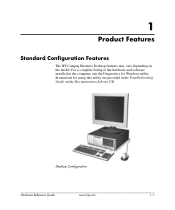
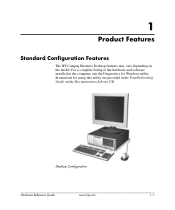
... Features
The HP Compaq Business Desktop features may vary depending on the Documentation Library CD. Desktop Configuration
Hardware Reference Guide
www.hp.com
1-1
For a complete listing of the hardware and software installed in the computer, run the Diagnostics for using this utility are provided in the Troubleshooting Guide on the model. Instructions for Windows utility.
HP Compaq Business Desktops d330 Desktop Model - (English) Hardware Reference Guide - Page 40


... that is not automatically recognized by the computer, see Appendix B, "PATA Hard Drive Installation Guidelines." Follow the instructions in the guide included with the Restore Plus! CD. CD to the white paper "Implementation of Serial ATA on the computer.
Reinstall any software applications that were preinstalled on HP Business Desktops" for operating system instructions.
HP Compaq Business Desktops d330 Desktop Model - (English) Hardware Reference Guide - Page 41
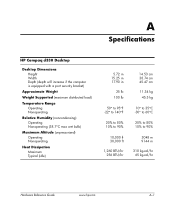
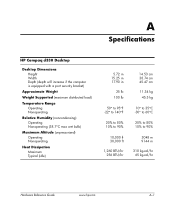
A
Specifications
HP Compaq d330 Desktop
Desktop Dimensions Height Width Depth (depth will increase if the computer is equipped with a port security bracket)
Approximate Weight
Weight Supported (maximum distributed load)
Temperature Range ...;C -30° to 60°C
20% to 80% 10% to 90%
3048 m 9144 m
318 kg-cal/hr 65 kg-cal/hr
Hardware Reference Guide
www.hp.com
A-1
HP Compaq Business Desktops d330 Desktop Model - (English) Hardware Reference Guide - Page 42
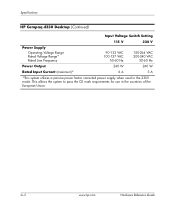
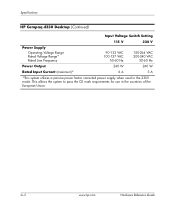
...
Hardware Reference Guide This allows the system to pass the CE mark requirements for use in the 230V mode.
Specifications
HP Compaq d330 Desktop (Continued)
Input Voltage Switch Setting
115 V
230 V
Power Supply
Operating Voltage Range Rated Voltage Range* Rated Line Frequency
90-132 VAC 100-127 VAC
50-...
Updates to the Documentation - Page 2


To install the tower stand:
1. Compaq and the Compaq logo are trademarks of Hewlett-Packard Development Company, L.P. HP, Hewlett Packard, and the...proper airflow to the stand 3. and other countries. Using the HP Compaq Business Desktop d530 Small Form Factor Computer in a Minitower Configuration
The HP Compaq Business Desktop d530 Small Form Factor computer can be trademarks of the computer...
Network & Internet Communications Guide - Page 11


... XP
1. If it ever becomes necessary to load correctly in the C:\COMPAQ\NIC directory. Network & Internet Communications Guide www.hp.com
1-7 The device drivers for the Windows 2000, Windows XP Professional, and Windows XP Home operating systems, depending on the screen. CD. Complete instructions for installing the network device drivers are supplied for the network controller enable the...
Similar Questions
What Type Of Hard Disk I Can Fix On Hp Compaq D330 Ut
(Posted by maich 9 years ago)
Hp Compaq D330
i want driver video for windo 7 32 bit plz help me
i want driver video for windo 7 32 bit plz help me
(Posted by naeemcafe2011 9 years ago)
Help Cant Download And Install Audio Drivers For D530 Mini Tower
(Posted by mocopp 10 years ago)
Hp Compaq D330 Ut Driver For Windows 7
Hi, I have HP compaq D330 uT and I need to have Windows 7 drivers searched HP and for this model the...
Hi, I have HP compaq D330 uT and I need to have Windows 7 drivers searched HP and for this model the...
(Posted by zikozaki 10 years ago)
Can't Install Audio Drivers Hp Dc7800 Windows 7
(Posted by Blblo 10 years ago)

