HP D2D Support Question
Find answers below for this question about HP D2D.Need a HP D2D manual? We have 21 online manuals for this item!
Question posted by steeU6 on May 3rd, 2014
How To Setup Replication Map D2d
The person who posted this question about this HP product did not include a detailed explanation. Please use the "Request More Information" button to the right if more details would help you to answer this question.
Current Answers
There are currently no answers that have been posted for this question.
Be the first to post an answer! Remember that you can earn up to 1,100 points for every answer you submit. The better the quality of your answer, the better chance it has to be accepted.
Be the first to post an answer! Remember that you can earn up to 1,100 points for every answer you submit. The better the quality of your answer, the better chance it has to be accepted.
Related HP D2D Manual Pages
D2D Best Practices for VTL, NAS and Replication implementations (EH985-90935, March 2011) - Page 48


.... When creating a VTL replication mapping, select only the subset of that might be paused or cancelled if insufficient WAN bandwidth is optimized for removal at specific times in the next backup, and all previous versions of backup on the source D2D have been lost from a replication target device as it will start a replication job for example...
D2D Best Practices for VTL, NAS and Replication implementations (EH985-90935, March 2011) - Page 52


..., for example daily incremental backups may not need to only replicate those cartridges that will contain full backup cartridges saves five slots on the replication target device which could be useful when replicating several source libraries from another source library.
52 Replication overview
What to replicate
D2D VTL replication allows for a subset of full backup cartridges rather than...
D2D Best Practices for VTL, NAS and Replication implementations (EH985-90935, March 2011) - Page 53


... achieved by each new replication job.
53 Appliance, library and share replication fan in/out
Each D2D model has a different level of support for the number of other D2D appliances that can be involved in replication mappings with it, and also the number of libraries that may replicate into a single library on the device as follows:
Max Appliance...
D2D Best Practices for VTL, NAS and Replication implementations (EH985-90935, March 2011) - Page 61


...You may be able to target that are configured. Establish final replication with Target D2D at each remote site.
4. SVTL1, SNASshare1, TVTL1, TNASshare1.
61 Delete devices on a single floating D2D.
6.
Replication to the data center, where the final replication mappings are required and document them. Use an appropriate naming convention e.g. for large fan-in (many source sites...
D2D Best Practices for VTL, NAS and Replication implementations (EH985-90935, March 2011) - Page 62


... sites B and C. 6. Repeat the process steps 1-4 at the remote site DELETE the replication mappings - On the Floating D2D we set up replication the D2D4100 at the data center site. 7. In this replication step is complete, DELETE the replication mappings on the floating D2D, so the device is already seeded on the D2D4100 at the data center site e.g. When this...
D2D Best Practices for VTL, NAS and Replication implementations (EH985-90935, March 2011) - Page 64
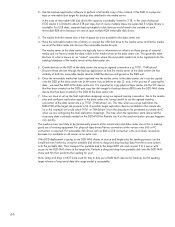
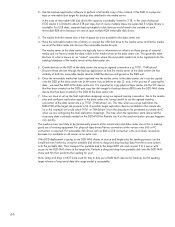
... have to 2 TB, in the case of both the removable media devices AND the devices configured on the D2D at the data center site e.g. 2. In the case of removable USB disk drives the capacity is probably limited to set up the final replication mappings using our agreed naming convention. The media from portable disk onto...
D2D Best Practices for VTL, NAS and Replication implementations (EH985-90935, March 2011) - Page 99


... the three backup streams can either create 6 * VTL replication libraries in the VTL libraries is to be created on the D2D NAS CIFS share by using Windows Explorer (e.g. This allows the file system data, SQL data and the Special App data to map multiple source devices into 3 x 24 slot VTLs on Site E. The fixed...
D2D Best Practices for VTL, NAS and Replication implementations (EH985-90935, March 2011) - Page 117
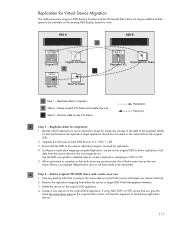
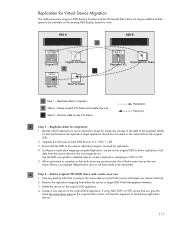
... same LAN as replication target for temporary storage of the backup application devices.
117 If using the Replication wizard on the existing D2D Backup System to be co-located on both stores are synchronized, this will take some time as this will ease the migration of the data to work. Replicate data for replication.
4. Configure a replication mapping using NAS...
D2D Best Practices for VTL, NAS and Replication implementations (EH985-90935, March 2011) - Page 118


Recover Data to backup host and tidy up 1. Remove the replication mapping from the improved performance
Step 4 - If using NAS and, if... VTL
2. Delete the target you created D2D device on D2D-B―Connect‖ the backup media server to the new device on the original D2D appliance, this will reverse replicate the data from
the replication target device back to use the new share.
3....
D2D Best Practices for VTL, NAS and Replication implementations (EH985-90935, March 2011) - Page 119


... which is termed ―Replicated device self replication migration‖
Non Replicated device self replication migration
D2D A
HP ProLiant DL320s UID
1 2
2
Original VTL
Original File Share
1
New VTL
New File Share
1 Step 1 - Delete original VTL/Share
Self Replication
Use this model
Migration when the original device is already part of a replication mapping to preserve disk space...
D2D Best Practices for VTL, NAS and Replication implementations (EH985-90935, March 2011) - Page 120


... appliances.
4. ―Connect‖ the backup media server to the new target device located on the same D2D Backup System. Create a new VTL or Share on reconfiguring devices and changing the path to create a replication mapping for NAS or VTL.
4. Configure a replication mapping using NAS it will be necessary to the original. Remove the appliance address from...
D2D Best Practices for VTL, NAS and Replication implementations (EH985-90935, March 2011) - Page 121


... process the original replication mapping will be replicated until the mapping is hosting
replication mappings from running to the source device so that the existing replication mapping is not possible to the new target device. Configure new replication mappings using the Replication Wizard on the same D2D Backup System
1.
Add a new replication target device to synchronize the...
D2D Best Practices for VTL, NAS and Replication implementations (EH985-90935, March 2011) - Page 122


... new VTL 8. If using NAS a new path to the new target device, use the same mapping configuration. Create a new replication mapping
Re-create the original replication mapping(s) from the list of the new library are now left with the backup application delete the original devices. For example:
- 5. Remove the replication mappings on both D2D Backup Systems. 6. Discover the iSCSI VTL...
D2D Best Practices for VTL, NAS and Replication implementations (EH985-90935, March 2011) - Page 123


... to configure replication mappings on a previous firmware revision and is the target for backups. The D2D Backup System does NOT need to have a replication license installed in order to migrating a NAS share using self replication. this example:
There is created after the upgrade to create the ―NEWBackupShare1‖ device; This new share is a D2D Share called...
HP D2D Backup System Concepts guide (EH985-90915, March 2011) - Page 46


... replication linkage between Source and Target Appliances and configure slot mappings.
46 Tape Attach information for any load on network bandwidth. (Deduplication ensures that subsequent replication tasks do not place much load on the HP D2D Backup... the
impact on network traffic, you need to a Non Replicating library on the attached tape storage device. The data from a Target cartridge.
HP D2D Backup System performance with 2.1.01 and 1.1.01 software (EH985-90931, March 2011) - Page 3


... take some time as the new share/library is licensed for best performance the replication target appliance should be replicated.
2 Step 2 - Replicate data for migration 2 Step 2 - Recover data to 2.1.00/1.1.00. 3. See the D2D user guide for NAS or VTL. 5. Remove the replication mapping from the source device to create a replication mapping for detailed steps to the new target...
.HP D2D Backup System user guide (EH985-90907, March 2011) - Page 18


... the total number of devices and shares that appliance. • Please refer to the D2D Best Practices for VTL, NAS and Replication implementations for maximum and recommended values.
they allow you to configure a large number of drives per library, there
are created if you have a replication license when you create a replication mapping. Flexible emulation (G2 products...
.HP D2D Backup System user guide (EH985-90907, March 2011) - Page 157


... files and folders have fully expanded the storage capacity. If some files in the share or perform a list of files in progress • Deleting replication mappings Refer to see if you can be ...of space, make sure that you create the replication pairing or from the HP StoreOnce Backup Systems. If necessary and the D2Ds conflict with another device on the network, these ports can be done...
.HP D2D Backup System user guide (EH985-90907, March 2011) - Page 185


... between Source and Target Appliances and configure slot mappings. 6. Normal replication across the WAN can now take place with one full backup. 1. NOTE: When ...tape storage devices attached to the HP D2D Backup System can only be accessed by using the last full backup cartridge to reverse seed the Virtual Tape Library. You only need to seed with only new or changed data needing to be replicated....
D2D NAS Integration with NetBackup (EH985-90936, March 2011) - Page 28


... quite likely that the master server and other components are lost in the D2D Backup System User Guide and has a wizard driven configuration system. Delete replication mappings to promote and configure as Storage Unit for replacement master server
Setting up to replicate between D2D Backup Systems. In a real life scenario the units would stay at a central...
Similar Questions
What Are Two Ways In Which Replication Bandwidth Limits Can Be Applied On A D2d
(Posted by sawicshilo 10 years ago)
P2000 G3 How To Setup Replication
(Posted by Ljuboreuben 10 years ago)

