HP D2D Support Question
Find answers below for this question about HP D2D.Need a HP D2D manual? We have 21 online manuals for this item!
Question posted by mdmtmww on September 3rd, 2014
How To Perform Disc Wipe From D2d Backup System 2502i
The person who posted this question about this HP product did not include a detailed explanation. Please use the "Request More Information" button to the right if more details would help you to answer this question.
Current Answers
There are currently no answers that have been posted for this question.
Be the first to post an answer! Remember that you can earn up to 1,100 points for every answer you submit. The better the quality of your answer, the better chance it has to be accepted.
Be the first to post an answer! Remember that you can earn up to 1,100 points for every answer you submit. The better the quality of your answer, the better chance it has to be accepted.
Related HP D2D Manual Pages
D2D Best Practices for VTL, NAS and Replication implementations (EH985-90935, March 2011) - Page 4
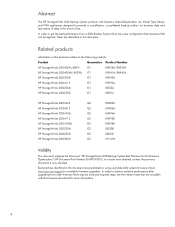
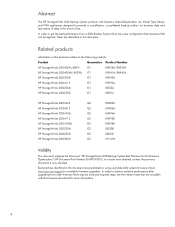
... (check www.hp.com/support for available firmware upgrades). Best practices identified in this document are predicated on using up-to achieve optimum performance after upgrading from a D2D Backup System there are described in the event of data in this document relates to the following products:
Product
Generation Product Number
HP StorageWorks D2D4004i...
D2D Best Practices for VTL, NAS and Replication implementations (EH985-90935, March 2011) - Page 5
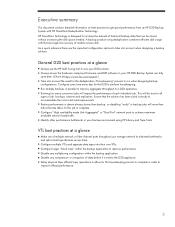
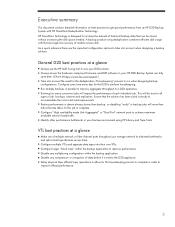
... are fully up-to take into account when designing a backup solution:
General D2D best practices at a glance
Make use the HP D2D Sizing tool to size your storage network to eliminate bottlenecks and split virtual tape libraries across them. Identify other performance bottlenecks in your backup environment using deduplication combines efficient disk usage with HP StoreOnce...
D2D Best Practices for VTL, NAS and Replication implementations (EH985-90935, March 2011) - Page 9


... the D2D Backup System simultaneously but separately. Care must be taken to ensure that they are slow because it will still take place which may have a slight impact on or off to prevent impacting the performance of the appliance and, as such, it is NOT recommended for use up to a single tape drive device...
D2D Best Practices for VTL, NAS and Replication implementations (EH985-90935, March 2011) - Page 25


... of
25 Tape library emulation
Emulation types The HP D2D Backup Systems can remain on the D2D (there is no effect on performance or functionality. As an example, an HP D2D4112 ...counts to achieve best aggregate performance. - All backups within the library and across multiple drives within a policy can emulate several types of physical HP Tape Library device; Reduce the number of...
D2D Best Practices for VTL, NAS and Replication implementations (EH985-90935, March 2011) - Page 28
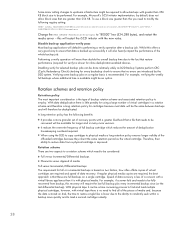
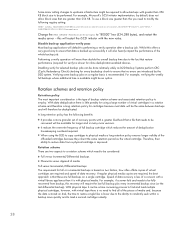
... tape it can be done relatively safely as the virtual cartridge. Whilst this recovery will also heavily impact the performance of the offloaded cartridges because they inherit the same retention period as D2D Backup Systems perform CRC (Cyclic Redundancy Check) checking for every backed-up successfully it is based on a single cartridge.
With data...
D2D Best Practices for VTL, NAS and Replication implementations (EH985-90935, March 2011) - Page 30
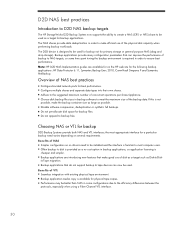
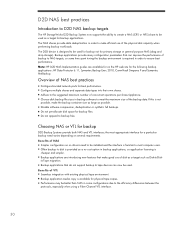
... meet the maximum size of NAS
Simpler configuration as no cost option in backup software to ensure best performance. the most computer users. Do not append to -Diskto-Tape migration. D2D NAS best practices
Introduction to D2D NAS backup targets
The HP StorageWorks D2D Backup System now supports the ability to create a NAS (CIFS or NFS) share...
D2D Best Practices for VTL, NAS and Replication implementations (EH985-90935, March 2011) - Page 55
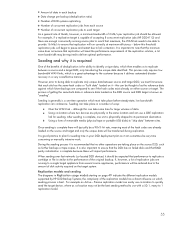
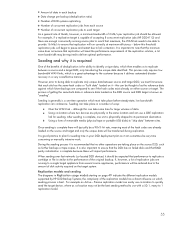
... HP D2D Backup Systems; Seeding and why it can take some time for large volumes of data Using co-location where two devices are already loaded on the source D2D, such as further backups or ... a cartridge or file is complete there will impact performance. The process of the replication models has a direct influence on the D2D source and D2D target is best. although this can easily use a...
D2D Best Practices for VTL, NAS and Replication implementations (EH985-90935, March 2011) - Page 62


At each remote site perform a full system backup to set up replication the D2D4100 at the Data Center site e.g. this replication ... the target site presents a list of the floating D2D will be replicated to isolate the data on the floating D2D and then DELETE the actual devices on the floating D2D, so the device is now on floating D2D. Repeat steps 1-8 for the next series of remote...
D2D Best Practices for VTL, NAS and Replication implementations (EH985-90935, March 2011) - Page 109


... slots with only two pieces of LTO5 media with real barcodes
109 Virtual Tape Library on the D2D Backup System with 24 virtual slots (with virtual barcodes) and 1 virtual LTO5 drive.
In this example the following storage devices are configured on HP Data Protector Cell Manager ―zen‖: HP D2DMSL: is a Virtual Tape...
D2D Best Practices for VTL, NAS and Replication implementations (EH985-90935, March 2011) - Page 123


... D2D Backup System does NOT need to have a replication license installed in order to perform self replication. all parameters, drives/cartridge sizes, for VTL store migration; this example:
There is a D2D ...NEWBackupShare1‖ device; The first step is created after the upgrade to new firmware, so will benefit from the D2D Web Management Interface
The HP StoreOnce Backup System user ...
HP D2D Backup System Concepts guide (EH985-90915, March 2011) - Page 43


... can put the copied cartridge into the mail slot. Data is left on the HP D2D Backup System to the attached tape storage device. Cartridge export
The backup application on the host is used to Export cartridge data from the HP D2D Backup System and the mail slot becomes empty. (If the export fails, the data remains...
HP D2D Backup System Concepts guide (EH985-90915, March 2011) - Page 45


... on the host is used to the HP D2D Backup System. However, once software compression has been applied, the data is not further compressed when it is over 200 GB, the cartridge Max Size is used to move the data from the attached tape storage device to utilize less space. Cartridge import
The Web...
HP D2D Backup System Concepts guide (EH985-90915, March 2011) - Page 46


... not possible to select multiple slots and copy them to a cartridge on the attached tape storage device. All scheduling and processing becomes a Back Office task. Once imported create the replication linkage ...on a Tape Library. 3. Host backs up to a Non Replicating library on the HP D2D Backup System can be copied or exported at the replication Target Appliance in the Data Center without...
HP D2D Backup System performance with 2.1.01 and 1.1.01 software (EH985-90931, March 2011) - Page 9


... create the "NEWBackupShare1" device; However, there are some differences when configuring Self Replication. Note: The following example shows NAS Share migration; Configuring Self Migration from the D2D Web Management Interface
The HP StoreOnce Backup System user guide provides step by step guide to new firmware, so will benefit from the performance enhancements. This share...
HP D2D4100 Series and D2D4300 Series Backup System Capacity Upgrade Kit Installation Instructions (EH985-90901, March 2011) - Page 13


...Storage-Storage Pool tab to the correct card on the HP D2D Backup System? NOTE: At this point the storage is available and the devices on the HP D2D are shown as configured on all the Storage..., performance is reduced until the RAID is fully optimized. Troubleshooting
If the D2D Backup System cannot see a message, "RAID operational but not yet optimised", if you look at the Storage Pool...
.D2D NAS Integration with Symantec Backup Exec 2010 (EH985-90932, March 2011) - Page 6
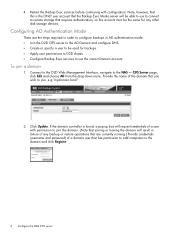
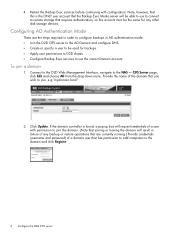
... operations that are the steps required in order to configure backups in failure of any other disk storage devices. Restart the Backup Exec services before continuing with permission to join the domain. (Note that you wish to use the correct Domain account. Connect to the D2D Web Management Interface, navigate to the domain and click...
.D2D NAS Integration with Symantec Backup Exec 2010 (EH985-90932, March 2011) - Page 15
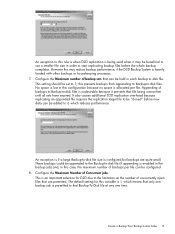
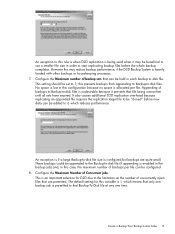
... an important selection for this variable is 1, which reduces performance. this configuration because no space is undesirable because it prevents that can be added to it may reduce backup performance, if the D2D Backup System is permitted to that only one time. It also causes additional D2D replication overhead because replicating an appended file requires the...
.HP D2D Backup System user guide (EH985-90907, March 2011) - Page 188


.... The operation will be performed upon any non blank cartridge in any one of a library device. You must wait for G1 products The cartridge data is first copied from the HP D2D Backup System to the physical tape storage device and then subsequently deleted from the HP D2D Backup System to the physical tape storage device. • An export operation...
.HP D2D Backup System user guide (EH985-90907, March 2011) - Page 192


... only be empty. 1. The cartridge is removed from the mail slot to the HP D2D Backup System.) 3. The operation will be performed on a physical cartridge in
the right column of these checks can view progress in the attached tape storage device and that there is cartridge data in the slot to continue. 4. Select the attached...
D2D NAS Integration with CommVault (EH985-90934, March 2011) - Page 24


... the deduplication is going to configure the backup target previously. 5. NOTE: Alternatively you can use the EZ Operations wizard to set up to the Storage Device - Perform the first backup
We are now ready to perform our first backup.
24 Backing up a backup job as we did to take place on the D2D NAS share. Click OK. Go to...
Similar Questions
All D2d Appliances Have Two 1gbit Ethernet Ports, The D2d4312 And D2d4324
appliances also have two 10gbit ethernet ports. which of the below configuration will deliver best p...
appliances also have two 10gbit ethernet ports. which of the below configuration will deliver best p...
(Posted by gyurzwa 9 years ago)
What Are Two Ways In Which Replication Bandwidth Limits Can Be Applied On A D2d
(Posted by sawicshilo 10 years ago)

