HP D2660 Support Question
Find answers below for this question about HP D2660 - Deskjet Color Inkjet Printer.Need a HP D2660 manual? We have 5 online manuals for this item!
Question posted by Anonymous-82999 on November 8th, 2012
Hp 3050 Deskjet Printer Problem
Showing error code oxc73g0500
Current Answers
There are currently no answers that have been posted for this question.
Be the first to post an answer! Remember that you can earn up to 1,100 points for every answer you submit. The better the quality of your answer, the better chance it has to be accepted.
Be the first to post an answer! Remember that you can earn up to 1,100 points for every answer you submit. The better the quality of your answer, the better chance it has to be accepted.
Related HP D2660 Manual Pages
Setup Poster - Page 1
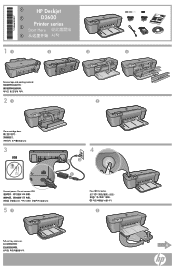
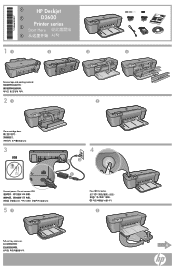
KO
*CH366-90033* *CH366-90033*
*CH366-90033*
ZHCN
HP Deskjet D2600
Printer series
Start Here
ZHTW
EN
11
2
3
4
Remove tape and packing material
21
2
Close cartridge door
3
USB
Connect power. Do not connect USB USB USB USB
51
4
2
3
1
Press On button
2
Pull out tray extension.
6
User Guide - Page 3


Contents
Contents
1 Get to know the HP Printer Printer parts...3 Control panel features...4
2 Print Print documents...5 Print photos...the cartridges...26 Cartridge warranty information 28
5 Solve a problem HP support...29 Setup troubleshooting...32 Print quality troubleshooting...37 Print troubleshooting...53 Errors...58
7 Technical information Notice...77 Specifications...77 Environmental product...
User Guide - Page 6


... product, then unplug the power cord.
2 Resume: Instructs the HP Printer to continue after a problem is solved. 3 Cancel: Stops the current operation. 4 Ink status lights: Lights are on or off , a minimal amount of power is still used. Get to know the HP Printer
4
Get to know the HP Printer Chapter 1
Control panel features
1 On: Turns the product...
User Guide - Page 21
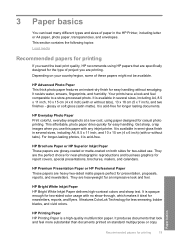
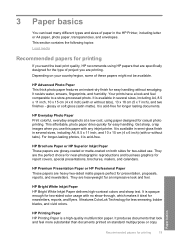
..., some of paper in the HP Printer, including letter or A4 paper, photo paper,...show-through, which makes it ideal for presentation, proposals, reports, and newsletters. HP Premium Presentation Paper or HP Professional Paper These papers are heavyweight for two-sided color... store-processed photo. HP Bright White Inkjet Paper HP Bright White Inkjet Paper delivers high-contrast colors and sharp text....
User Guide - Page 22


... longer lasting documents. It is a high-quality multifunction paper. HP Premium Inkjet Transparency Film HP Premium Inkjet Transparency Film make your digital photos.
Paper basics
NOTE: At ... of the HP Web site are available in a variety of the shopping links on Transfers (for color fabrics or for light or white fabrics) are the ideal solution for papers with your HP Printer. Great for...
User Guide - Page 27
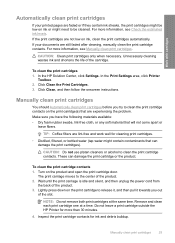
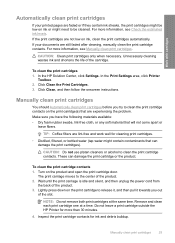
...the onscreen instructions.
Turn on the print cartridge to the center of the cartridge.
Do not leave a print cartridge outside the HP Printer for ink and debris buildup. For more than 30 minutes.
4. Unnecessary cleaning wastes ink and shortens the life of the ...the product.
To clean the print cartridge contacts 1. If your printed pages are experiencing the problem.
User Guide - Page 32
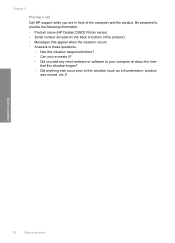
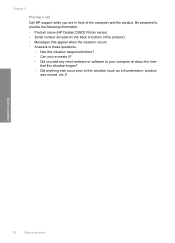
Be prepared to provide the following information: • Product name (HP Deskjet D2600 Printer series) • Serial number (located on the back or bottom of the computer and the product.
Solve a problem
30
Solve a problem Chapter 5
Placing a call
Call HP support while you add any new hardware or software to your computer at about the time
that...
User Guide - Page 34


... the software. 3. Many issues are available for the HP Printer at additional costs. For more about the extended service ... the USB connect prompt • I received a message that an Unknown Error has occurred • The registration screen does not appear • Uninstall... If the first solution does not solve the problem, continue trying the remaining solutions until prompted by the software...
User Guide - Page 38
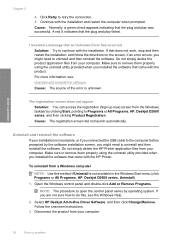
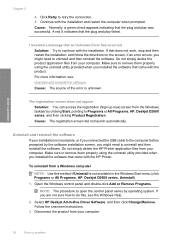
...Error has occurred
Solution: Try to continue with the HP Printer. To uninstall from a Windows computer
NOTE: Use this , see :
Uninstall and reinstall the software
Cause: The source of the error is unknown. Solve a problem... Start menu (click Programs or All Programs, HP, Deskjet D2600 series, Uninstall).
1. Select HP Deskjet All-In-One Driver Software, and then click Change/Remove. ...
User Guide - Page 40


Product service or repairs required as a mailing envelope.
Genuine HP ink cartridges are designed and tested with HP printers to see :
Load media
38
Solve a problem
NOTE: HP cannot guarantee the quality or reliability of the following solutions if the colors appear wrong, inaccurate, or bleed into each other , or look different than what you expected. If...
User Guide - Page 42


... or discard the page.
Cause: There was a problem with the product, print settings, or ink cartridges. Solution 6: Align the printer Solution: Align the printer. In the Print Settings area, click Printer Toolbox. Cause: The printer needed to : www.hp.com/support.
Chapter 5
NOTE: On some computer screens, colors might appear differently than they do when printed on...
User Guide - Page 48


... the colors in your printout are not as bright and intense as you expected. • Solution 1: Make sure you are genuine HP ink cartridges. Cause: The printer needed to help you easily produce great results, time after time.
46
Solve a problem Solution 7: Contact HP support Solution: Contact HP support for technical support. Cause: There was a problem with HP printers...
User Guide - Page 51


...will be blurry or fuzzy when printed. Cause: The image was low. To align the printer from the HP Photosmart Software 1. If a digital photo or rasterized graphic has been resized, it can help...the input tray. 2. If this did not solve the issue, try the next solution.
Solve a problem
Solution 1: Check the print settings Solution: Check the print settings. • Check the paper type ...
User Guide - Page 58


... warning message, consider having a replacement cartridge available to resolve the issue.
If the self-test report shows a problem, clean the print cartridges. Solutions are still noticing a problem, print a self-test report to replace the print cartridges. Solve a problem
For more paper in the input tray • Solution 4: Check the print cartridges for planning purposes...
User Guide - Page 62
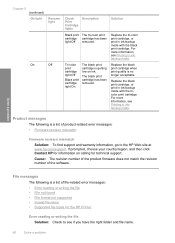
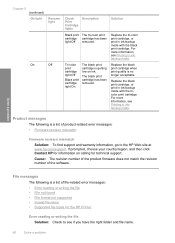
... the HP Printer
Error reading or writing the file Solution: Check to the HP Web site at www.hp.com/support.
Solve a problem
File messages
The following is a list of file-related error messages: • Error reading...to see if you have the right folder and file name.
60
Solve a problem Replace the tri-color print cartridge, or print in ink-backup mode with the black print cartridge. ...
User Guide - Page 63


...problem
Cause: The product software could not open or save. Cause: There was invalid. File format not supported Solution: Open the file in another application, and save the file. Supported file types for the HP Printer... Cause: The product software did not recognize or support the file format of disk space
Borderless printing error Solution: Borderless printing ...
User Guide - Page 68
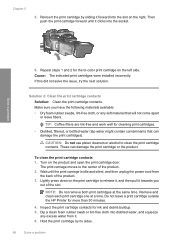
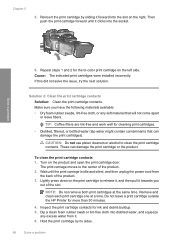
...leave a print cartridge outside the HP Printer for ink and debris buildup. 5. TIP: Coffee filters are lint-free and work well for the tri-color print cartridge on the right. Inspect... each print cartridge one at the same time. Solve a problem
6.
Reinsert the print cartridge by its sides.
66
Solve a problem Cause: The indicated print cartridges were installed incorrectly.
CAUTION: ...
User Guide - Page 74
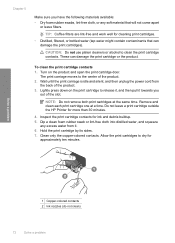
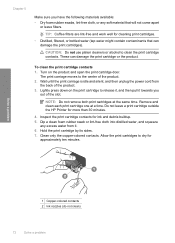
...alcohol to the center of the product. 2.
Solve a problem
1 Copper-colored contacts 2 Ink nozzles (do not clean)
72
Solve a problem
These can damage the print cartridges). Turn on the print...water from
the back of the product. 3. Do not leave a print cartridge outside the HP Printer for cleaning print cartridges.
• Distilled, filtered, or bottled water (tap water might ...
User Guide - Page 83
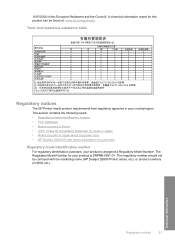
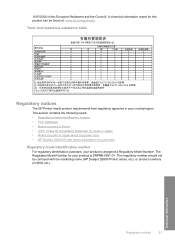
... for this product can be confused with the marketing name (HP Deskjet D2600 Printer series, etc.) or product numbers (CH358, etc.).
Toxic and hazardous substance table
Regulatory notices
The HP Printer meets product requirements from regulatory agencies in Japan about the power cord • HP Deskjet D2600 Printer series declaration of the European Parliament and the Council). This...
User Guide - Page 86
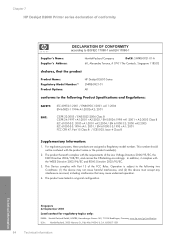
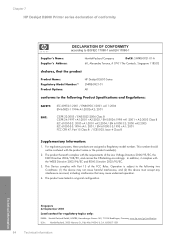
... complies with the requirements of the Low Voltage Directive 2006/95/EC, the EMC Directive 2004/108/EC, and carries the CE-Marking accordingly. Chapter 7 HP Deskjet D2600 Printer series declaration of conformity
DECLARATION OF CONFORMITY
according to ISO/IEC 17050-1 and EN 17050-1
Supplier's Name: Supplier's Address:
Hewlett-Packard Company
DoC#: SNPRB...
Similar Questions
Hp Deskjet D2660 Printer Won't Print In Windows 7
(Posted by bobfbubba0 10 years ago)
Fuse Location Hp Deskjet 1000 Printer J110a
(Posted by Anonymous-97879 11 years ago)
How To Opperate Hp Designjet 45500 Printer
(Posted by Scorphion100 11 years ago)
Changing Preferences
How do I change preferences in deskjet printer 3051A? The best & draft are grayed out & not clickab...
How do I change preferences in deskjet printer 3051A? The best & draft are grayed out & not clickab...
(Posted by bamagal 11 years ago)
Where Can I Get A User's Manual For An Hp Z2100 Designjet Printer?
I need some instructions on how to use the HP Z2100 designjet printer.
I need some instructions on how to use the HP Z2100 designjet printer.
(Posted by mladkins 13 years ago)

