HP Color LaserJet Enterprise CP5525 Support Question
Find answers below for this question about HP Color LaserJet Enterprise CP5525.Need a HP Color LaserJet Enterprise CP5525 manual? We have 9 online manuals for this item!
Question posted by tasjkyleg on July 19th, 2014
How To Set Tray 3 As Default Hp Clj Cp5525
The person who posted this question about this HP product did not include a detailed explanation. Please use the "Request More Information" button to the right if more details would help you to answer this question.
Current Answers
There are currently no answers that have been posted for this question.
Be the first to post an answer! Remember that you can earn up to 1,100 points for every answer you submit. The better the quality of your answer, the better chance it has to be accepted.
Be the first to post an answer! Remember that you can earn up to 1,100 points for every answer you submit. The better the quality of your answer, the better chance it has to be accepted.
Related HP Color LaserJet Enterprise CP5525 Manual Pages
HP Color LaserJet Enterprise CP5520 - User guide - Page 42


Table 2-14 Network Settings menu
First level I/O Timeout
Embedded Jetdirect
Values
Range: 5 - 300 sec
Default = 15
See the table that follows for details. If an additional HP Jetdirect network card is installed in the EIO slot, then both menus are available.
These menus have the same structure. Table 2-15 Embedded Jetdirect
First ...
HP Color LaserJet Enterprise CP5520 - User guide - Page 88


... be sure to set the type and size in laser printers. CAUTION: Using paper or print media that are approved for the product, requiring repair. CAUTION: HP LaserJet products use fusers to...where the seam extends all of the guidelines in color laser printers.
● Do not use transparent print media not approved for laser printers or multiuse. Understand paper use
This product supports ...
HP Color LaserJet Enterprise CP5520 - User guide - Page 172
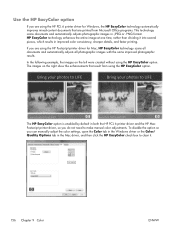
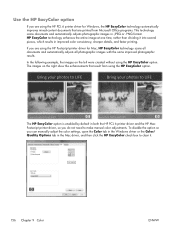
... images with the same improved photographic results. The HP EasyColor option is enabled by default in both the HP PCL 6 printer driver and the HP Mac Postscript printer driver, so you can manually adjust the color settings, open the Color tab in the Windows driver or the Color/ Quality Options tab in improved color consistency, sharper details, and faster printing. To...
HP Color LaserJet Enterprise CP5520 - User guide - Page 217


...
Replace the cable if
necessary. Incorrect link and duplex settings
Hewlett-Packard recommends leaving this setting in automatic mode (the default setting).
New software programs have connected the product directly to ...that any new software programs are correctly installed and that they use the correct printer driver.
Incorrect IP address for the same network. The protocol is working ....
HP Color LaserJet Enterprise CP5520 - Software Technical Reference - Page 26


... to the product that can use to -one -to change product settings, including color access control settings. HP Web Jetadmin
The HP Web Jetadmin provides an interface to a network-connected HP Color LaserJet Enterprise CP5520 Series Printer from the product control panel, follow these steps:
1.
To restrict color-printing access to the product through a Web browser on single network...
HP Color LaserJet Enterprise CP5520 - Software Technical Reference - Page 31


... any part of the deployment or installation of custom settings, the settings become the defaults used to the following Web site:
www.hp.com/go to edit the configuration file associated with a particular driver. Please reference the HP Universal Print Driver System Administrator's Guide and the HP Driver Configuration Utility documentation for full details installing and...
HP Color LaserJet Enterprise CP5520 - Software Technical Reference - Page 43


... this button to return to exit the installer without installing the product. Click this button to complete the installation process and proceed to set as the default printer.
3.
Click Set As Default. Figure 3-6 Installation Cancelled dialog box
Set a default printer
1. In Windows XP, Windows Server 2003, and Windows Server 2008, click Start, click Control Panel, and then click...
HP Color LaserJet Enterprise CP5520 - Software Technical Reference - Page 52


... tabs that appear can also control the driver directly from within most common.
1. These settings change the default settings for all print jobs
To change the default settings for all software programs.
● In Windows 7, click Start, select Devices and Printers, right-click the device name, and then click Printing Preferences to gain access to the...
HP Color LaserJet Enterprise CP5520 - Software Technical Reference - Page 56


...
The Paper/Output setting contains the Copy Count setting.
40 Chapter 4 HP PCL 6 print... driver for Windows
ENWW
Use the Advanced tab to control features such as collating and copies in the driver (although most current software programs support these features in the print dialog box or through the page settings in the software program). Figure 4-2 The default...
HP Color LaserJet Enterprise CP5520 - Software Technical Reference - Page 58


...setting at the default (Enabled). Print Optimizations
The default setting...setting contains the following controls:
● Advanced Printing Features
● Print Optimizations
● Printer Features
● Layout Options
Advanced Printing Features
When the Advanced Printing Features setting...Pages per Sheet are turned off.
42 Chapter 4 HP PCL 6 print driver for Windows
ENWW
When this ...
HP Color LaserJet Enterprise CP5520 - Software Technical Reference - Page 72


... other HP Color LaserJet Enterprise CP5520 Series Printer models).
● Tray 5 (HP Color LaserJet CP5525xh only; 3x500-sheet paper feeder optional on all other HP Color LaserJet Enterprise CP5520 Series Printer models).
● Tray 6 (HP Color LaserJet CP5525xh only; 3x500-sheet paper feeder optional on all other than Automatically select, make sure that are installed.
The default setting...
HP Color LaserJet Enterprise CP5520 - Software Technical Reference - Page 95
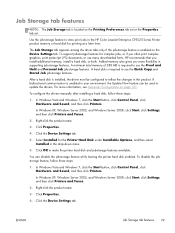
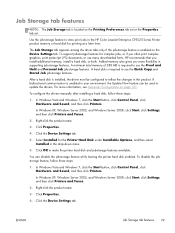
..., the Update Now feature can disable the job-storage feature while leaving the printer hard disk enabled.
Click the Device Settings tab.
5. Select Installed for the Printer Hard Disk under Installable Options, and then select Installed in the HP Color LaserJet Enterprise CP5520 Series Printer product memory or hard disk for complex jobs, or if you install additional...
HP Color LaserJet Enterprise CP5520 - Software Technical Reference - Page 109


... by default in the HP PCL 6 printer driver, so you do not need to clear it into several pieces, which results in improved color consistency, sharper details, and faster printing. To disable the option so you can manually adjust the color settings, open the Color tab, and click the HP EasyColor check box to make manual color adjustments.
HP EasyColor...
HP Color LaserJet Enterprise CP5520 - Software Technical Reference - Page 117
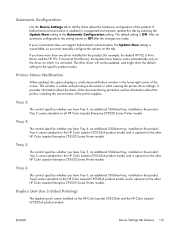
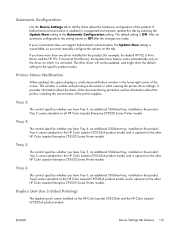
... other HP Color LaserJet Enterprise CP5520 Series Printer models. This window is Off.
Tray 5
This control specifies whether you must manually configure the options on all HP Color LaserJet Enterprise CP5520 Series Printer models. ENWW
Device Settings tab features 101 If you have more than one driver installed for the product (for example, the default HP PCL 6 Print Driver and the HP PCL...
HP Color LaserJet Enterprise CP5520 - Software Technical Reference - Page 124


... settings.
108 Chapter 5 Macintosh software and utilities
ENWW
Use the HP LaserJet Utility to Apple's print driver. Change the settings that are HP ...HP Embedded Web Server (HP EWS). Configure the installed options.
Mac OS X 10.5 and 10.6
1. Change printer-driver settings for Mac
Change the settings for all print jobs until the software program is closed
Change the default settings...
HP Color LaserJet Enterprise CP5520 - Software Technical Reference - Page 148


...-down menu.
4.
To change the paper type, select a tray and then select a different paper type in the following figure. Click to clear the check box to change the Enable Job Storing setting. Trays Configuration
The Trays Configuration screen is selected by default. In the Printer Settings section of the HP Utility, select Stored Job to change paper size...
HP Color LaserJet Enterprise CP5520 - Software Technical Reference - Page 152
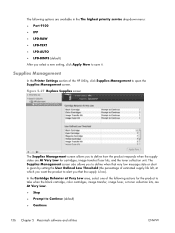
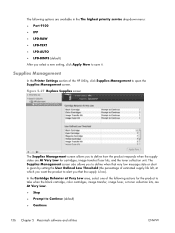
...default)
● Continue
136 Chapter 5 Macintosh software and utilities
ENWW
The following actions for cartridges, image transfer/fuser kits, and the toner collection unit. Supplies Management
In the Printer Settings... section of the following options are At Very Low for the product to take when the black cartridge, color cartridges, image transfer...
HP Color LaserJet Enterprise CP5520 - Software Technical Reference - Page 157
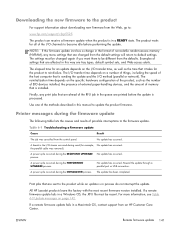
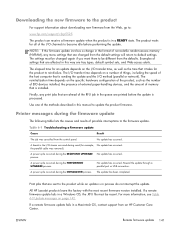
...the amount of the host computer that are tray types, default symbol sets, and Web-access alerts.
No update has... default settings will return to become idle before the update is sending the update and the I /O channels to default settings. All HP LaserJet...job was removed).
ENWW
Remote firmware update 141
Printer messages during the RECEIVING UPGRADE No update has occurred...
Service Manual - Page 404
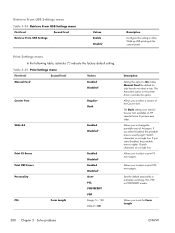
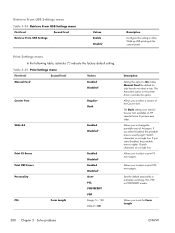
... pages.
Sets the default personality to set the Form Length
380 Chapter 3 Solve problems
ENWW Allows you to automatic switching, PCL, PDF, or POSTSCRIPT modes. The Dark setting is eighty 10-pitch characters on a single line.
Allows you select Enabled, the printable area is an internal Courier font available on HP LaserJet Series III printers and older...
Service Manual - Page 569


... the IP address and all customer settings (this function will cause the printer to configure the HP firmware first, followed by the thirdparty... applications. When the product power is turned on the next time, this item so that it has been turned on DIMMs.
In this case, this item also returns all settings to factory defaults...
Similar Questions
How To Update Firmware On An Hp Clj Cp5525
(Posted by Broublus 9 years ago)
Just Had My Wep Changed, How Do I Set It With My Hp Officejet 6000 Printer
(Posted by CALbeno71 10 years ago)
How To Make Tray 2 Default Hp Laserjet 600
(Posted by bugGinchy 10 years ago)
How To Install Firmware On Hp Laserjet Cp5525
(Posted by Meseoin 10 years ago)
My Hp Colorlaserjet Cp5525 Is Not Working It Only Comes On Read I Have Washed Th
(Posted by alexbaryou 12 years ago)

