HP Color LaserJet Enterprise CP5525 Support Question
Find answers below for this question about HP Color LaserJet Enterprise CP5525.Need a HP Color LaserJet Enterprise CP5525 manual? We have 9 online manuals for this item!
Question posted by jeshvmax85 on September 8th, 2014
Hp Cp5525 Errors When Printing Pdf From Mac Set Up.
The person who posted this question about this HP product did not include a detailed explanation. Please use the "Request More Information" button to the right if more details would help you to answer this question.
Current Answers
There are currently no answers that have been posted for this question.
Be the first to post an answer! Remember that you can earn up to 1,100 points for every answer you submit. The better the quality of your answer, the better chance it has to be accepted.
Be the first to post an answer! Remember that you can earn up to 1,100 points for every answer you submit. The better the quality of your answer, the better chance it has to be accepted.
Related HP Color LaserJet Enterprise CP5525 Manual Pages
HP Color LaserJet Enterprise CP5520 - User guide - Page 8


... address 47 Install the Mac software 48 Remove software from Mac operating systems 49 Priority for print settings for Mac 50 Change printer-driver settings for Mac 50 Software for Mac computers 51 HP Utility for Mac 51 Open the HP Utility 51 HP Utility features 51 Supported utilities for Mac 52 HP Embedded Web Server 52 Print with Mac ...53 Cancel a print job with a Mac 53 Change the...
HP Color LaserJet Enterprise CP5520 - User guide - Page 9


... sides of the page (duplex printing) with Mac 55 Store jobs with Mac 56 Set the color options with Mac 57 Use the Services menu with Mac 57 Solve problems with a Mac ...57
5 Connect the product ...59 Supported network operating systems 60 Printer sharing disclaimer 60 Connect with USB ...61 Connect to a network ...61 Supported network protocols 61 Install...
HP Color LaserJet Enterprise CP5520 - User guide - Page 10


... panel messages for supplies 106
8 Print tasks ...113 Cancel a print job ...114 Basic print tasks with Windows 115 Open the printer driver with Windows 115 Get help for any printing option with Windows 116 Change the number of print copies with Windows 116 Save custom print settings for reuse with Windows 116 Use a printing shortcut with Windows 116 Create...
HP Color LaserJet Enterprise CP5520 - User guide - Page 13


... settings ...HP specifications 194 Print a cleaning page 195 Calibrate the product 195 Set the image registration 195 Internal print-quality test pages 196 Check the print cartridge 196 Use the printer driver that best meets your printing needs 197 Repetitive defects ruler 198 The product does not print or it prints...print from the USB storage accessory 200 The file that you want to print...
HP Color LaserJet Enterprise CP5520 - User guide - Page 19


.../go/smartweb. HP Smart Web printing
Use HP Smart Web printing to manage print jobs.
Download HP Smart Web printing from multiple Web pages and then edit and print exactly what you need for the product. Job storage
Use the job storage features to select, store, and organize text and graphics from this feature through the printer driver. Environmental...
HP Color LaserJet Enterprise CP5520 - User guide - Page 172
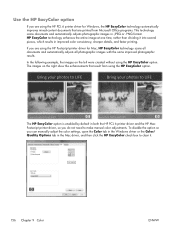
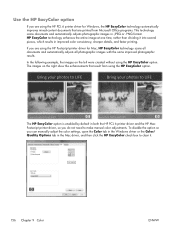
... programs. This technology scans documents and automatically adjusts photographic images in improved color consistency, sharper details, and faster printing. The HP EasyColor option is enabled by default in both the HP PCL 6 printer driver and the HP Mac Postscript printer driver, so you are printed from using the HP EasyColor option.
If you do not need to clear it into...
HP Color LaserJet Enterprise CP5520 - User guide - Page 253
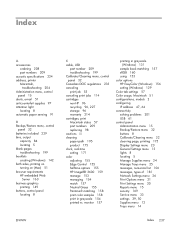
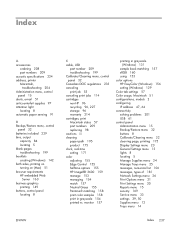
... 159 manage 153 managing 154 match 157 Neutral Grays 155 Pantone® matching 158 print color samples 158 print in grayscale (Windows) 131
sample book matching 157 sRGB 160 using 153 color options HP EasyColor (Windows) 156 setting (Windows) 129 Color tab settings 57 Color usage, Macintosh 51 configurations, models 2 configuring IP address 47, 64 connectivity solving problems 201...
HP Color LaserJet Enterprise CP5520 - User guide - Page 254
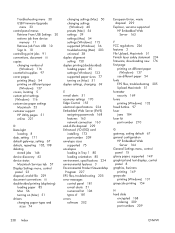
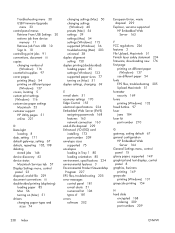
... changing number of
(Windows) 116 counterfeit supplies 97 cover pages
printing (Mac) 54 printing on different paper
(Windows) 137 covers, locating 5 custom print settings
(Windows) 116 custom-size paper settings
Macintosh 53 customer support
HP Utility pages 51 online 221
D Data light
locating 8 date, setting 171 default gateway, setting 67 defects, repeating 105, 198 deleting
stored jobs 146...
HP Color LaserJet Enterprise CP5520 - User guide - Page 256


... address 63 IPv4 address 67 IPv6 address 68 print servers included 2 protocols supported 61 security 63 subnet mask 67 networks, wired installing product 64 installing product for Mac 47 Neutral Grays 155 non-HP supplies 96 notes iii
O on/off button, locating 5 online support 221 opening printer drivers
(Windows) 115 operating environment
specifications 224...
HP Color LaserJet Enterprise CP5520 - User guide - Page 258


... 33 Services tab
Macintosh 57 settings
color 159 driver presets (Mac) 54 drivers 40 drivers (Mac) 50 priority 39, 50 shortcuts (Windows) creating 118 using 116
Sign In menu 10 signs, printing 149 sleep delay
disabling 170 enabling 170 software embedded Web server 42 HP Utility 51 HP Web Jetadmin 42 installing Mac 46 installing, USB connections for...
HP Color LaserJet Enterprise CP5520 - Software Technical Reference - Page 124


...)
PDEs
Printer Dialog Extensions (PDEs) are not available in the Presets menu. To use the new settings, you must select the saved preset option every time you want on the AppleTalk network. ● Change product settings.
108 Chapter 5 Macintosh software and utilities
ENWW Mac OS X 10.5 and 10.6
1. Use the HP LaserJet Utility to Apple's print driver...
HP Color LaserJet Enterprise CP5520 - Software Technical Reference - Page 153


... by this setting.
Figure 5-29 Additional Settings screen
ENWW
HP Printer Utility for that cartridge or image transfer/ fuser kit.
Additional Settings
In the Printer Settings section of the HP Utility, select Protect Direct Ports to disable printing over USB and parallel ports. Protect Direct Ports
In the Printer Settings section of the HP Utility, select Additional Settings to gain...
HP Color LaserJet Enterprise CP5520 - Software Technical Reference - Page 173
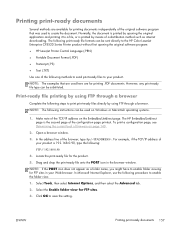
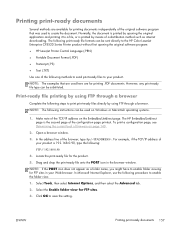
...HP Embedded Jetdirect page is 192.168.0.90, type the following print-ready file formats can be sent directly to the HP Color LaserJet Enterprise CP5520 Series Printer product without first opening the original application and printing... Print-ready file printing by opening the original software program: ● HP LaserJet Printer Control Language (.PRN) ● Portable Document Format (.PDF)...
HP Color LaserJet Enterprise CP5520 - Software Technical Reference - Page 183


...printing 10 color printing Pantone color profiles 11 Color Usage log, Macintosh 126 command-line printing, Windows 157 components, software Macintosh 108 connection type installation 23 constraint messages print drivers 38 copies Quick Copy setting 82 covers settings 58 custom paper types adding 58
D DCU
see HP Driver Configuration Utility 15
DDU see HP Driver Deployment Utility 14
default printer...
HP Color LaserJet Enterprise CP5520 - Software Technical Reference - Page 184
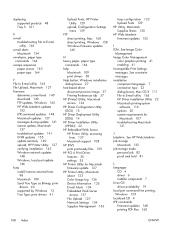
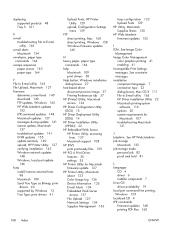
... PDF files 160
168 Index
ENWW See Image Color
Management Image Color Management
color graphics printing 41 enabling 41 Incompatible Print Settings messages. See constraint messages installation component languages 7 connection type 23 dialog boxes, Mac OS X 111 File to E-mail utility 165 File Upload, Macintosh 127 firmware
determine current level 140 download 140 FTP updates, Windows 145 HP...
HP Color LaserJet Enterprise CP5520 - Software Technical Reference - Page 185


... operating systems
107 Macintosh OS
Color Usage log 126 Device Information 125 dialog boxes, Mac OS X
printing-system software installation 111 direct printing 157 directory structure, software CD 110 e-mail alerts 134 File Upload command 127 firmware upgrades 127 fonts supported 109 HP EWS 108 HP Printer Utility 123 install notes 109 network settings 134 network setup 110...
HP Color LaserJet Enterprise CP5520 - Software Technical Reference - Page 186


...line printing 157 print through HP EWS 159 printing by FTP 157 printing by local WIndows port 159 printing by Windows network 159 printing in UNIX systems 161 printing with LPR command 160
Printer Dialog Extensions (PDEs) 108
printer drivers uninstall, Add/Remove Programs 31 uninstall, Server Properties 32
printer drivers (Mac) changing settings 108
Printer Status Notification 101 printer, setting...
HP Color LaserJet Enterprise CP5520 - Software Technical Reference - Page 187
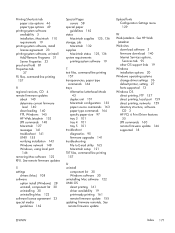
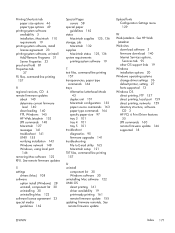
... settings 36 default printer, setting 27 fonts supported 13 Windows OS direct printing, FTP 157 direct printing, local port 159 direct printing, networks 159 directory structure, software
CD 3 HP PCL 6 Print...removing Mac software 122 RFU. See remote firmware updates
S settings
drivers (Mac) 108 software
option install (Windows) 28 uninstall, component list 30 uninstalling 30 uninstalling Mac 122 ...
Service Manual - Page 404
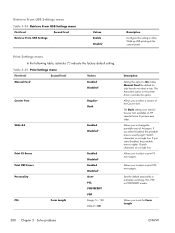
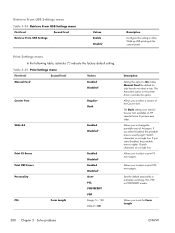
... to select to print PS error pages. If you select Enabled, the printable area is seventy-eight 10-pitch characters on HP LaserJet Series III printers and older. If you select Disabled, the printable area is eighty 10-pitch characters on a single line. Allows you to automatic switching, PCL, PDF, or POSTSCRIPT modes. Sets the default personality...
Service Manual - Page 561


...Print
◦ Print default job, stored job and quick set settings
◦ Some print job usage data
◦ Print system configuration settings
● Security
◦ Default Authentication agent
◦ Authentication agents
◦ Policy agents
◦ Color... the firmware to the printer in order for it to be completely lost.
If both locations are gone and the error message 99.09.67 ...
Similar Questions
Hp Color Laserjet 4520 Printer Will Only Print .pdf File Extensions
(Posted by mrgsf10 9 years ago)
How To Replace Fuser On Hp Cp5525 Printer
(Posted by 11al 10 years ago)

