HP Color LaserJet Enterprise CM4540 Support Question
Find answers below for this question about HP Color LaserJet Enterprise CM4540 - MFP.Need a HP Color LaserJet Enterprise CM4540 manual? We have 12 online manuals for this item!
Question posted by blnnar on September 3rd, 2014
How To Double Side Print With Cm4540 Mfp
The person who posted this question about this HP product did not include a detailed explanation. Please use the "Request More Information" button to the right if more details would help you to answer this question.
Current Answers
There are currently no answers that have been posted for this question.
Be the first to post an answer! Remember that you can earn up to 1,100 points for every answer you submit. The better the quality of your answer, the better chance it has to be accepted.
Be the first to post an answer! Remember that you can earn up to 1,100 points for every answer you submit. The better the quality of your answer, the better chance it has to be accepted.
Related HP Color LaserJet Enterprise CM4540 Manual Pages
HP Color LaserJet Enterprise CM4540 MFP - Software Technical Reference - Page 29
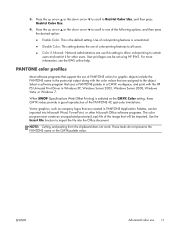
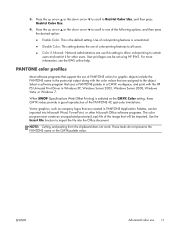
.... Use of the image that will be set using HP EWS. User privileges can use of PANTONE colors for other Microsoft Office software programs. The color program must create an encapsulated postscript (.eps) file of color-printing features is the default setting. For more information, see the EWS online help.
Press the up arrow...
HP Color LaserJet Enterprise CM4540 MFP - Software Technical Reference - Page 76
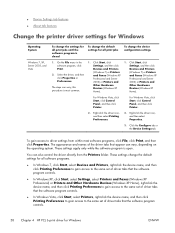
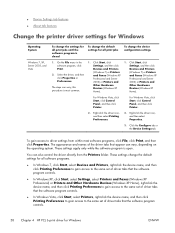
... tab features
Change the printer driver settings for Windows
Operating System
Windows 7, XP, Server 2003, and Vista
To change the settings for all print jobs
To change the device configuration settings
1.
The steps can also control the driver directly from within most common.
1.
To gain access to the same set of the...
HP Color LaserJet Enterprise CM4540 MFP - Software Technical Reference - Page 77
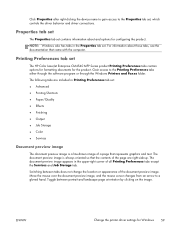
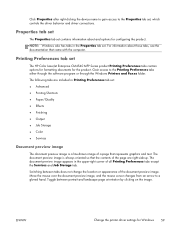
... Printing Preferences tab set
The HP Color LaserJet Enterprise CM4540 MFP Series product Printing Preferences tabs contain options for formatting documents for Windows 59 Printing Preferences tab set : ● Advanced ● Printing ...line-drawn image of all Printing Preferences tabs except the Services and Job Storage tab. Click Properties after right-clicking the device name to gain access ...
HP Color LaserJet Enterprise CM4540 MFP - Software Technical Reference - Page 85
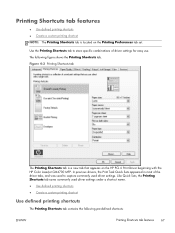
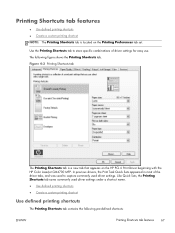
... is located on the HP PCL 6 Print Driver beginning with the HP Color LaserJet CM4730 MFP. The following pre-defined shortcuts:
ENWW
Printing Shortcuts tab features 67 Printing Shortcuts tab features
● Use defined printing shortcuts ● Create a custom printing shortcut NOTE: The Printing Shortcuts tab is a new tab that appears on the Printing Preferences tab set. In previous...
HP Color LaserJet Enterprise CM4540 MFP - Software Technical Reference - Page 102


The following Printing Preferences driver tabs:
● Printing Shortcuts
● Paper/Quality
● Effects
● Finishing
● Color
Switching between tabs does not change the ...mouse over the document preview image, the mouse cursor changes from an
84 Chapter 4 HP PCL 6 print driver for each chapter.
● Start each chapter: Select Facing next page to make each chapter ...
HP Color LaserJet Enterprise CM4540 MFP - Software Technical Reference - Page 106
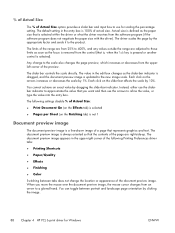
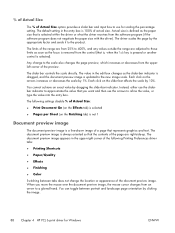
...the upper-right corner of the following settings disable % of Actual Size:
● Print Document On (on the Effects tab) is selected
● Pages per Sheet (...that represents graphics and text. The following Printing Preferences driver tabs:
● Printing Shortcuts
● Paper/Quality
● Effects
● Finishing
● Color
Switching between portrait and landscape page orientation...
HP Color LaserJet Enterprise CM4540 MFP - Software Technical Reference - Page 119
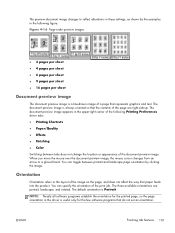
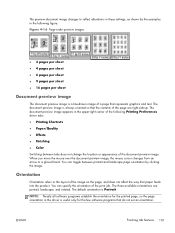
...the printed page, so the page orientation in the upper-right corner of the following Printing Preferences driver tabs: ● Printing Shortcuts ● Paper/Quality ● Effects ● Finishing ● Color
Switching ...hand. You can toggle between tabs does not change the location or appearance of the print job. Orientation
Orientation refers to the layout of the image on the page, and...
HP Color LaserJet Enterprise CM4540 MFP - Software Technical Reference - Page 129


... grayscale.
Figure 4-18 Color tab
The Color tab contains the following figure. Color output can also be converted to fine-tune the color treatments and halftoning. The Color tab is located on the Printing Preferences tab set. Color tab features
NOTE: The Color tab is shown in the following sets of controls: ● Color Options ● Color Themes ● Document...
HP Color LaserJet Enterprise CM4540 MFP - Software Technical Reference - Page 130
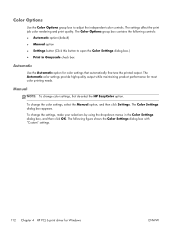
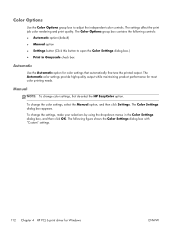
The following controls: ● Automatic option (default) ● Manual option ● Settings button (Click this button to adjust the independent color controls. The settings affect the print job color rendering and print quality.
To change the settings, make your selections by using the drop-down menus in Grayscale check box
Automatic
Use the Automatic option...
HP Color LaserJet Enterprise CM4540 MFP - Software Technical Reference - Page 134
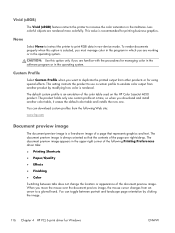
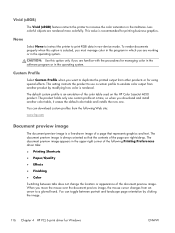
...contents of the color table used on the HP Color LaserJet 4650 product. This value is a line-drawn image of the document preview image.
None
Select None to instruct the printer to print RGB data ...Vivid (sRGB)
The Vivid (sRGB) feature instructs the printer to increase the color saturation in raw device mode. The document preview image appears in the upper-right corner of the following...
HP Color LaserJet Enterprise CM4540 MFP - Software Technical Reference - Page 212


Form to Tray Assignment setting, Device Settings tab 121
General Everyday Printing setting, Printing Shortcuts tab 68
General settings, Color tab 114
Graphic setting, Advanced tab 63
Halftone setting, Color tab 114
Help system 60 ICM options, Advanced tab
63 incompatible print settings
messages 60 installable options, Device
Settings tab 124 Internet Services options,
Services tab 119 job...
HP Color LaserJet Enterprise CM4540 MFP - User Guide - Page 18


...wanted 320 When connected with a USB cable, the product does not appear in the Print & Fax list after the driver is selected 320 You are using a generic printer ... HP's Premium Protection Warranty: LaserJet print cartridge limited warranty statement 329 Color LaserJet Fuser Kit, Transfer Kit, and Roller Kit Limited Warranty Statement 330 Data stored on the print cartridge 331 End User License ...
HP Color LaserJet Enterprise CM4540 MFP - User Guide - Page 43
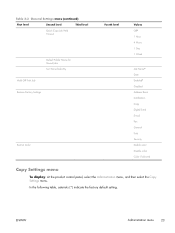
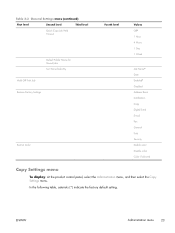
... level
Values Off* 1 Hour 4 Hours 1 Day 1 Week
Job Name* Date Enabled* Disabled Address Book Calibration Copy Digital Send E-mail Fax General Print Security Enable color Disable color Color if allowed
Copy Settings menu
To display: At the product control panel, select the Administration menu, and then select the Copy Settings menu. ENWW
Administration ...
HP Color LaserJet Enterprise CM4540 MFP - User Guide - Page 130
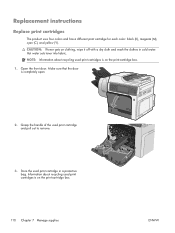
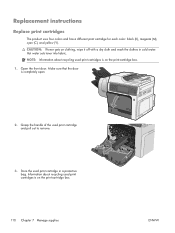
... clothing, wipe it off with a dry cloth and wash the clothes in a protective bag. Store the used print cartridge and pull out to remove.
3. Replacement instructions
Replace print cartridges
The product uses four colors and has a different print cartridge for each color: black (K), magenta (M), cyan (C), and yellow (Y). Make sure that the door is on the...
HP Color LaserJet Enterprise CM4540 MFP - User Guide - Page 188


... the midtones. On the File menu in raw device mode. Click Properties or Preferences.
3. Adjust color
Manage color by changing the settings on the Color tab in the software program when using this theme when printing business graphics.
● Photo: The product interprets RGB color as if it were printed as a photograph using this theme with the...
HP Color LaserJet Enterprise CM4540 MFP - User Guide - Page 189
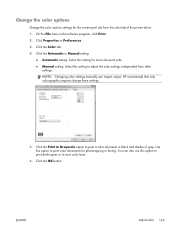
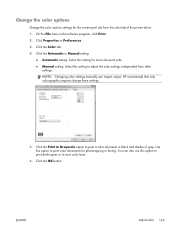
... or faxing. Click Properties or Preferences. 3. Click the Print in Grayscale option to print a color document in the software program, click Print. 2. Change the color options
Change the color options settings for most color print jobs ● Manual setting: Select this setting to adjust the color settings independent from the color tab of gray. On the File menu in black...
HP Color LaserJet Enterprise CM4540 MFP - User Guide - Page 344
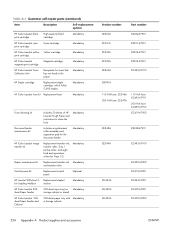
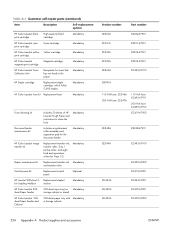
...Item
Description
Self-replacement options
HP Color LaserJet black print cartridge
High-capacity black cartridge
Mandatory
HP Color LaserJet cyan print cartridge
Cyan cartridge
Mandatory
HP Color LaserJet yellow Yellow cartridge print cartridge
Mandatory
HP Color LaserJet magenta print cartridge
Magenta cartridge
Mandatory
HP Color LaserJet Toner Collection Unit
Receptacle for toner...
Service Manual - Page 29


... (5 of 5 754 Alphabetical parts list ...756 Numerical parts list ...769
Appendix A Service and support 783 Hewlett-Packard limited warranty statement 784 HP's Premium Protection Warranty: LaserJet print cartridge limited warranty statement 785 Color LaserJet Fuser Kit, Transfer Kit, and Roller Kit Limited Warranty Statement 786 Data stored on the...
Service Manual - Page 512


...
3.
Each square from the center equals 42 microns. Each page has two process direction areas and three scan direction areas that color is. Figure 3-81 Black print-quality troubleshooting page
1
2 3
1. Grids 2. After printing, the box with letters and numbers so that defects can be fed by distance between repeats. They are in the...
Service Manual - Page 709
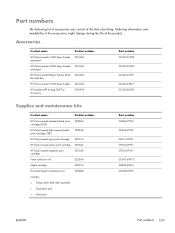
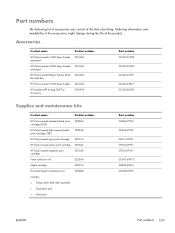
... information and availability of the accessories might change during the life of printing.
Accessories
Product name
HP Color LaserJet 1x500 Paper Feeder and stand
HP Color LaserJet 3x500 Paper Feeder and stand
HP Color LaserJet Stapler Stacker MultiBin Mail Box
HP Color LaserJet 1x500 Paper Feeder
HP LaserJet MFP Analog 500 Fax Accessory
Product number CC422A
CC423A
CC424A
CC425A CC487A
Part...
Similar Questions
How To Print A Printer Configuration Page For Hp Laserjet M1522nf
(Posted by osaple57 9 years ago)
How Do You Print A #10 Envelope On An Hp Color Laserjet Cm4540 Mfp
(Posted by shJohnPa 9 years ago)
Hp Color Laserjet Cm4540 Mfp Won't Print Color
(Posted by Ascad 10 years ago)
Cannot Print Duplex Mfp 4345
(Posted by kinsyxAMBER 10 years ago)
Manual Feed On Hp Cm4540 Mfp When Attempting To Print Double Sided
(Posted by yjsada 10 years ago)

