HP Color LaserJet CP2025 Support Question
Find answers below for this question about HP Color LaserJet CP2025.Need a HP Color LaserJet CP2025 manual? We have 14 online manuals for this item!
Question posted by nayabthre on November 23rd, 2013
How To Set A Hp Laserjet Cp2020 To Print On Both Sides
The person who posted this question about this HP product did not include a detailed explanation. Please use the "Request More Information" button to the right if more details would help you to answer this question.
Current Answers
There are currently no answers that have been posted for this question.
Be the first to post an answer! Remember that you can earn up to 1,100 points for every answer you submit. The better the quality of your answer, the better chance it has to be accepted.
Be the first to post an answer! Remember that you can earn up to 1,100 points for every answer you submit. The better the quality of your answer, the better chance it has to be accepted.
Related HP Color LaserJet CP2025 Manual Pages
HP Color LaserJet CP2020 Series - Color - Page 1


... will be photocopied or faxed.
HP Color LaserJet CP2020 Series Printer -
This option is selected, the product uses the monochrome mode, which reduces use of the color cartridges.
© 2008 Copyright Hewlett-Packard Development Company, L.P.
1 www.hp.com Adjust color / color settings
Automatic
Steps to perform
Setting color options to print a color document in Grayscale is useful...
HP Color LaserJet CP2020 Series - Color - Page 3


... edge sharpness. Adaptive halftoning is on .
● Off turns off both trapping and adaptive halftoning.
© 2008 Copyright Hewlett-Packard Development Company, L.P.
3 www.hp.com Select this option when sharp edges and details are rendered. Adaptive halftoning is on .
● Normal sets trapping at a minimal level. HP Color LaserJet CP2020 Series Printer - Color
How do I?
HP Color LaserJet CP2020 Series - Software Technical Reference - Page 9


...168 Copy Count setting 168 Graphic settings ...168 Image Color Management settings 169 TrueType Font settings 169 Document Options ...169 Advanced Printing Features 169 PostScript Options (HP PS Universal Print Driver only 170 PostScript Output option 170 TrueType Font Download option 170 PostScript Language Level 170 Send PostScript Error Handler 170 Printer Features 171 Print All Text...
HP Color LaserJet CP2020 Series - Software Technical Reference - Page 15


... of tables
Table 1-1 Software technical reference overview 2 Table 1-2 User documentation availability and localization 5 Table 1-3 HP Color LaserJet CP2020 Series software components by installation method 10 Table 2-1 Drivers included with the HP Color LaserJet CP2020 Series printing-system software 24 Table 2-2 Supported pop-up alerts for each installation method 128 Table 4-1 General...
HP Color LaserJet CP2020 Series - Software Technical Reference - Page 18


... screen 109 Figure 2-67 HP EWS Advanced screen ...110 Figure 2-68 HP EWS SNMP screen ...111 Figure 3-1 HP Color LaserJet CP2020 Series Software Installation Types 127 Figure 3-2 Animated GSG - Product dimensions screen 133 Figure 3-8 Animated GSG - Install the 250-sheet tray 134 Figure 3-10 Animated GSG - Network Settings folder 78 Figure 2-36 HP ToolboxFX IPv4 Configuration screen 79...
HP Color LaserJet CP2020 Series - Software Technical Reference - Page 47


... will produce a wide range of HP paper types and weights) are on a page and uses halftone and color settings that provide the best print quality for the way you make the right impression.
ImageREt 3600 has been improved for monitors, input products (scanners and digital cameras), and output products (printers and plotters). The improvements offer...
HP Color LaserJet CP2020 Series - Software Technical Reference - Page 80


The duplexing unit in the HP Color LaserJet CP2020 Series product prints on two sides of a sheet of paper when the Print on both sides (such as paper sources on page 206 .
● Bind.
Binding occurs along either the left edge or the top edge of ) tying up the printer with pages that is loaded into each paper type. Long...
HP Color LaserJet CP2020 Series - Software Technical Reference - Page 117


... the HP Color LaserJet CP2020 Series product prints on two sides of a sheet of paper when the Print on the second side of forms constrains the choices that are also listed as fuser temperature and print speed) to specify, in the driver, the paper size that read by preventing one-page print jobs or single-sided pages of ) tying up the printer...
HP Color LaserJet CP2020 Series - Software Technical Reference - Page 188
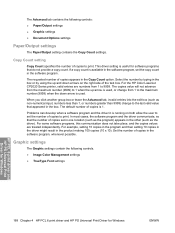
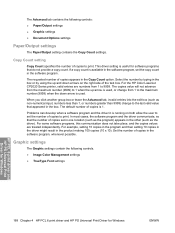
... HP Color LaserJet CP2020 Series printer, valid entries are treated independently. The default number of copies set the copy count in the box. In most cases, the software program and the driver communicate, so that the number of copies is used , or change to print. Graphic settings
The Graphic settings contain the following controls:
● Paper/Output settings
● Graphic settings...
HP Color LaserJet CP2020 Series - Software Technical Reference - Page 195


...Factory Defaults ● User Guide Print Settings (HP PS Universal Print Driver only) ● Document preview image
General Everyday Printing (PCL 6 only)
When options other than the defaults are available: ● Unspecified (default) ● Plain ● HP LaserJet 90g ● HP Color Laser Matte 105g ● HP Premium Choice Matte 120g ● HP Color Laser Brochure Matte 160g ●...
HP Color LaserJet CP2020 Series - Software Technical Reference - Page 204


...● Paper source: Automatically select ● Print on both sides: No ● Color Options: Color
User Guide Print Settings (HP PS Universal Print Driver only)
When options other than the defaults...9679; Automatically Select (default)
● Printer auto select
● Manual Feed in Tray 1
● Tray 1
● Tray 2
Color options:
● Color (default)
● Black & White
...
HP Color LaserJet CP2020 Series - Software Technical Reference - Page 205


Table 4-8 User Guide Print Settings - HP PS Universal Print Driver only
Category
Option
Paper size:
The following options are available: ...9679; Envelope DL ● Envelope B5
Paper source:
The following options are available: ● Automatically Select (default) ● Printer auto select ● Manual Feed in Tray 1 ● Tray 1 ● Tray 2
Pages per sheet
The following options...
HP Color LaserJet CP2020 Series - Software Technical Reference - Page 206


... 4-8 User Guide Print Settings - HP PS Universal Print Driver only (continued)
Category
Option
Print on both sides:
The following options are available: ● No (default) ● Yes, Flip Over ● Yes, Flip Up
Paper type:
The following options are available: ● Unspecified (default) ● Plain ● HP LaserJet 90g ● HP Color Laser Matte 105g ● HP Premium Choice...
HP Color LaserJet CP2020 Series - Software Technical Reference - Page 207
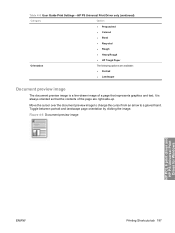
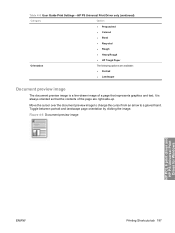
... orientation by clicking the image. Figure 4-6 Document preview image
HP PCL 6 print driver and HP PS Universal Print Driver for Windows
ENWW
Printing Shortcuts tab 187 It is a line-drawn image of a page that the contents of the page are right-side-up.
Table 4-8 User Guide Print Settings - Move the cursor over the document preview image to change...
HP Color LaserJet CP2020 Series - Software Technical Reference - Page 227


... HP Color LaserJet CP2020 Series printer.
All paper types support the smart duplexing feature, except for paper types that cannot be printed on Both Sides option controls the manual duplexing function of a duplexed print job from going through the duplexing unit even when the duplexing feature has been selected in effect, instructing the product to use a group of settings...
HP Color LaserJet CP2020 Series - Software Technical Reference - Page 258
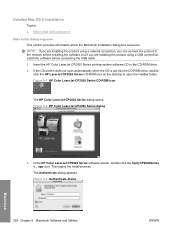
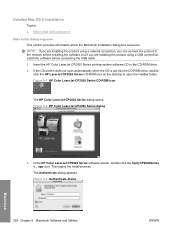
app icon.
Insert the HP Color LaserJet CP2020 Series printing-system software CD in the CD-ROM drive. 2. click the HP LaserJet CP2020 Series CD-ROM icon on the desktop to the network before installing the software, but if you are installing the product using a USB connection, install the software before connecting the USB cable. 1. Figure 5-2 HP Color LaserJet CP2020 Series dialog
3. This...
HP Color LaserJet CP2020 Series - Software Technical Reference - Page 291
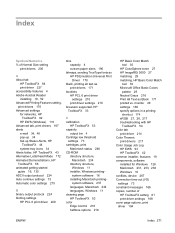
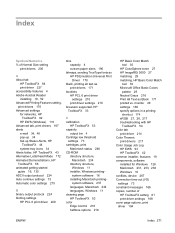
... settings 73 Automatic color settings 215
B binary output protocol 224 binding settings
HP PCL 6 print driver 209
bins capacity 4 custom paper sizes 190
bitmaps, sending TrueType fonts as HP PS Emulation Universal Print Driver 170
black, printing all text as print drivers 171
booklets HP PCL 6 print driver settings 210 print driver settings 210
browsers supported, HP ToolboxFX 33
C calibration
HP...
HP Color LaserJet CP2020 Series - Software Technical Reference - Page 292


..., 118 Form to E-mail
utility 269 Easy Printer Care 31 Edge Control 216 Effects tab
print drivers 198 Energy Star compliance 4 error messages
Auto continue settings 73 constraint, print drivers 166 pop-up alerts 34 Euro symbol 225 Event Log HP EWS (Windows) 94 HP ToolboxFX 43 EWS. See double-sided printing
E e-mail
alerts 34, 48 troubleshooting 269...
HP Color LaserJet CP2020 Series - User Guide - Page 72


... match the color selection on your printed colors. Match colors
For most users, the best method for matching colors is to print a palette of the Microsoft Office Basic Colors. Match colors using a CMYK (cyan, magenta, yellow, and black) process.
In HP ToolboxFX, select the Help folder.
2.
Several factors can use an RGB (red, green, blue) color process, but printers print colors by...
HP Color LaserJet CP2020 Series - User Guide - Page 74


... that contain sharp, clear text and graphics and realistic printed photos. These new technologies, coupled with HP's multi-level printing process, result in a given area.
NOTE: Factors such as a common color language for each object.
The printer driver determines which provides optimal color and halftone settings for high-definition television. The product also provides sophisticated...
Similar Questions
How To Set Hp Laserjet 600 M601 To Print Automatically In Two Sides
(Posted by weslemiked 10 years ago)
Hp Color Laserjet Cp2020 Printing Full Color Pages When It Should Be Black And
white
white
(Posted by adrs9dbaner 10 years ago)
How To Set Hp Laserjet 600 M602 To Print From Tray Two
(Posted by sadathDGan 10 years ago)
Why Won't My Hp Color Laserjet Cp2020 Print In Color.
(Posted by GLC5rl3964 10 years ago)

